How To Check Paytm Wallet Balance 2022. Remember the cash shortage we all experienced during the “demonetization” era in 2016? Yes, it was aggravating for many individuals (and much more so for some for other reasons), but moving forward, Paytm was the one app that exploded in popularity in India throughout the demonetization phase. The only way out was to put funds in bank accounts. As a result, a number of homes faced a severe cash crisis. As a result, being cashless and conducting internet transactions was a requirement at the time. However, now that everything is in order, utilising the Paytm app has become a habit for practically everyone who owns a smartphone. As a result, we have essentially forgotten how to carry cash! And it’s all thanks to Paytm.
If you’ve been living under a rock and don’t know what Paytm is, it’s a digital payment platform that allows you to transfer money from your bank account, credit card, or debit card to spend for transactions on the site. In basic terms, it has made it easier to conduct safe and secure online transactions.
However, with all of these daily transactions, it might be difficult to keep track of how much money is left in your Paytm wallet. Aside from the transaction, several websites promote using the Paytm wallet to receive a discount on your total (simplified payment plus a discount is a win-win situation). So, if you’re looking for a quick way to check your Paytm wallet balance, whether it’s for a quick recharge, movie tickets, or something else, you’ve come to the perfect place! The procedures to check your Paytm wallet balance without any problem are shown below.
How To Check The Balance In Your Paytm Wallet:
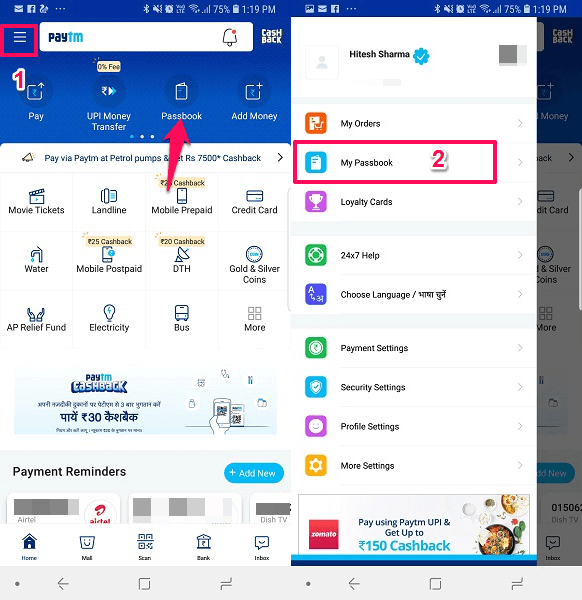
- Install and start using the Paytm app.
- When the app is open, select “Passbook.”
- For authorization, enter your lock screen password (if applicable). After that, your Paytm Wallet Balance will appear on the screen of your mobile.
You can now check your Paytm wallet balance as well as prior transactions performed using the Paytm app on the passbook page. It displays a summary of all payments and receipts made and received using Paytm. Furthermore, the Passbook page displays a transaction summary for each time you added money to your Paytm account.
Main Features Of Paytm Application:
- Mobile Recharge and Bill Payment.
- Money Transfer.
- Water, Gas, and Electricity Bill Payment.
- DTH Recharge.
- Pay with QR Code Scanner.
- Book IRCTC Train, Bus and Flight Tickets.
So, those were the steps to check Paytm Wallet balance on your smartphone without any difficulty. The money in your Paytm wallet can now be used to pay bills at a variety of locations, including gas stations, department stores, restaurants, multiplexes, hospitals, and other merchants who offer Paytm money transfer services.
However, if your Paytm wallet is insufficient, you can quickly transfer funds from your bank account to your Paytm account. To do so, press the “Add Money” button, then select the payment option, then enter your bank details and tap “Pay Now,” and your money will be transmitted right away. However, keep in mind that transferring money from your Paytm wallet to your bank account will result in a tax decrease.
So, if you found this information useful or interesting, please share it with your friends on social media. Also, please share your thoughts in the comment section below.




