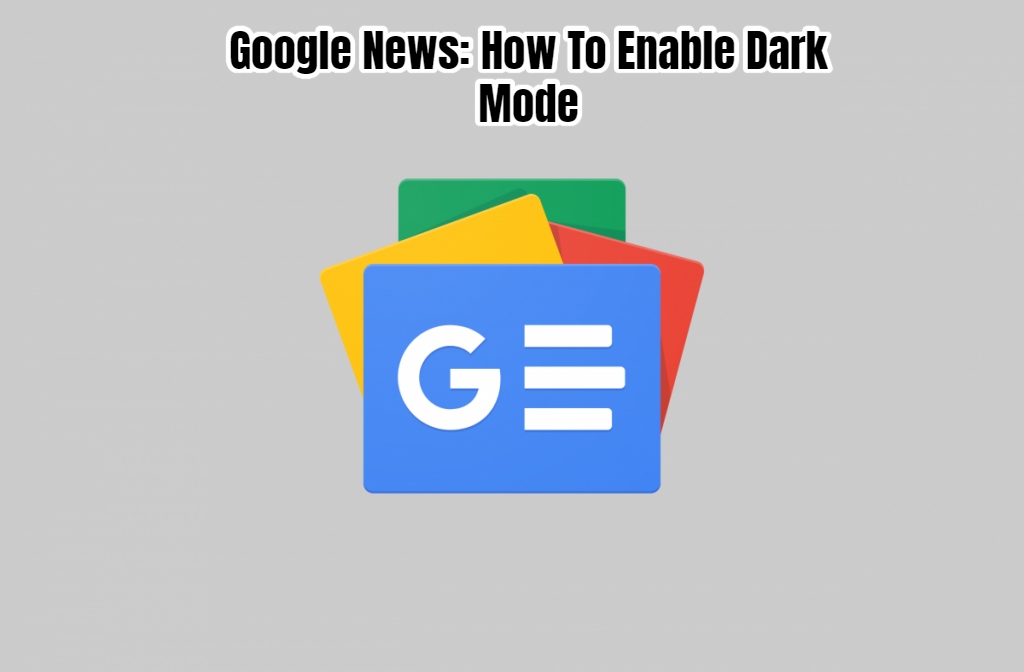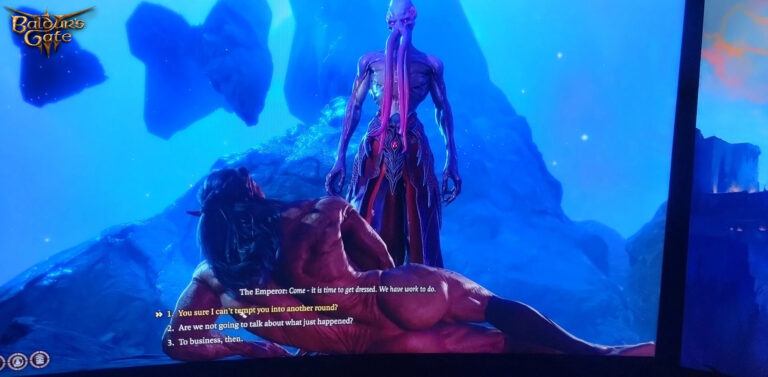Google News: How To Enable Dark Mode. We stare at our phones 24 hours a day, seven days a week, and despite the fact that this behaviour harms our eyes, few people take adequate precautions. According to research, we shouldn’t use our phones two hours before going to bed, but who does that? OEMs have recognised the importance of this issue and are incorporating blue light filters into their phones. Even so, it’s not enough. As a result, some apps created a new mode dubbed dark mode, which darkens the programmes’ white paint. Samsung’s One UI added Dark Mode, which was widely praised.
We’ll show you how to turn on dark mode in Google News today. Google updated and combined the weather app, formerly known as Google Playstand, into one, offering us a consistent experience across Android, iOS, and the web. For additional information on dark modes for Twitter, Chrome, and Windows, click the link.
How To Enable Google News’ Dark Mode
- Download Google News from the link given above.
- Open the app.
- Tap on your profile icon.
- You’ll see a list of choices to consider.
- Select Settings.
- Switch to the dark theme, which is the fourth choice.
- It will show you four more options for customising the dark theme.
- To utilise the dark theme regardless of the time, select Always.
- When sunset arrives, tap on Automatically to switch to the dark theme.
- When a battery saver mode is available, select Battery Saver.
- To avoid using a dark mode, select Never.
Wherever possible, we recommend adopting a dark theme to help alleviate eye strain. Using a darker background or mode on your smartphone has various advantages, according to the University of Cambridge. Eye tiredness induced by white or colourful backgrounds can be lessened by utilising dark mode; those with photophobia also benefit from dark mode because their eyes are less irritated. The dark mode is not only good for your health, but it also has an impact on your phone. Your battery consumption is reduced when you use a darker colour.
How often do you use dark mode and on which apps? Tell us in the comments below.