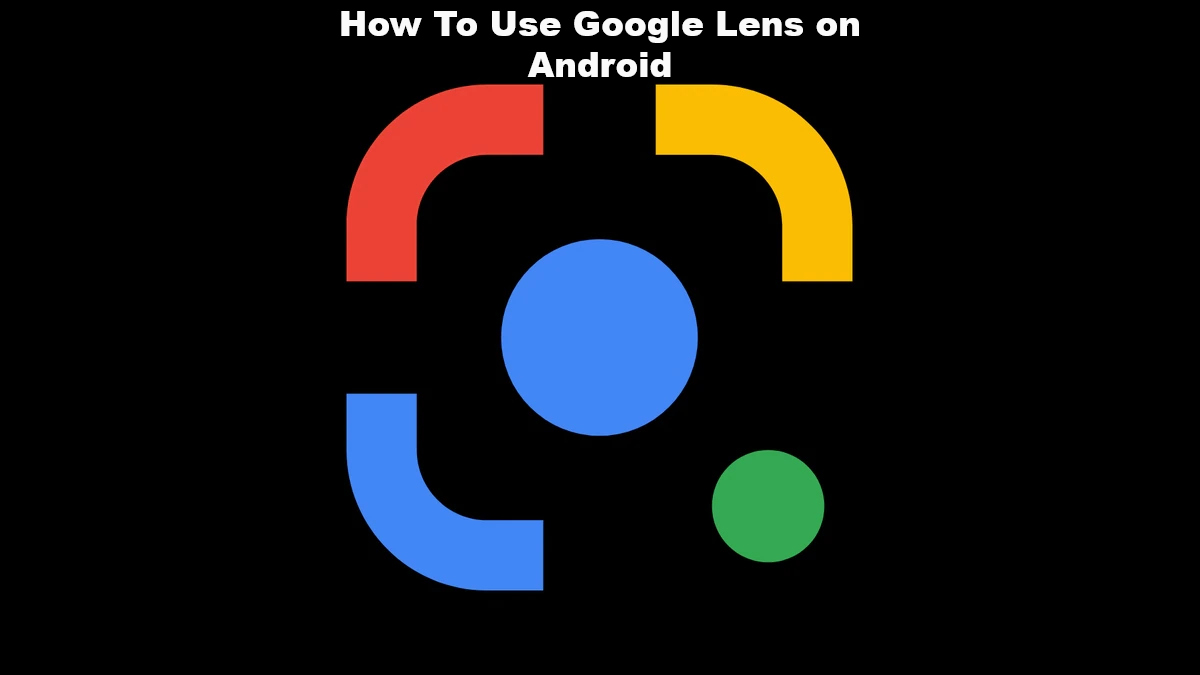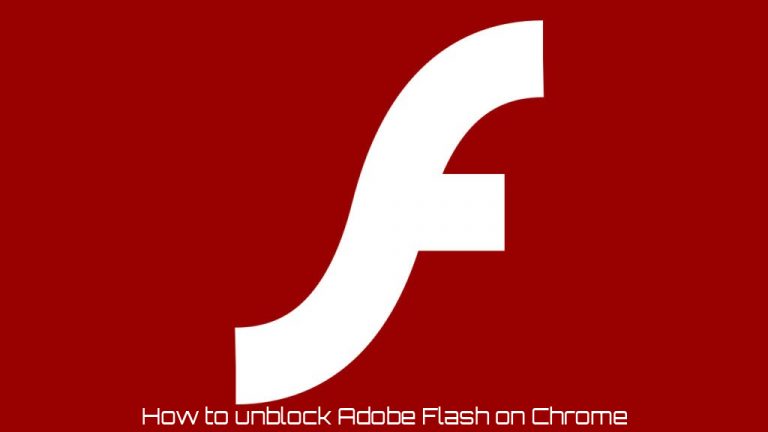How To Use Google Lens on Android Because of their sheer accessibility and updates, Google products are by far the most comprehensive collection of apps available. Google Lens is an underappreciated tool because it’s still in beta, but it’s the finest option for obtaining information with just one swipe.
Do you like the wine but aren’t sure how much it costs? Or are you smitten by your friend’s shoes and want to purchase them? Well, here is where Google Lens shines since all you have to do is point it at an object and it will give you all the information you need. This guide will teach you how to utilise Google Lens on your Android device.
On Any Android Phone, How To Use Google Lens

Google Lens can be used in two ways. The first approach requires you to open the Google Assistant after installing the Google Lens app from the Play Store or from the link below. The second method requires you to open the Google Assistant after downloading the Google Lens app from the Play Store or from the link below.
The procedure for utilising Google Lens through the app or through Google Assistant is now the same. A video demonstrating how to use Google Lens from the Assistant will be included.
- Open Google Assistant by long pressing your home button or by installing the app.
- You will see the Explore Tab in the bottom left corner. Tap on it.
- Next, to the Explore Tab, there’s an icon of a camera. Click on it.
- Once the Lens opens, point it to anything you like and see the additional information.
Google Lens isn’t flawless, as you can see in the video. When I tapped on the Sony logo, it displayed a collection of shoes. The majority of the features are gimmicky. Tap to copy text is a handy tool that quickly replicates the content of the selected subject.
How do you feel about Google Lens? Do you make use of it? What are the things you look for if you do? Please let us know in the comments section below.