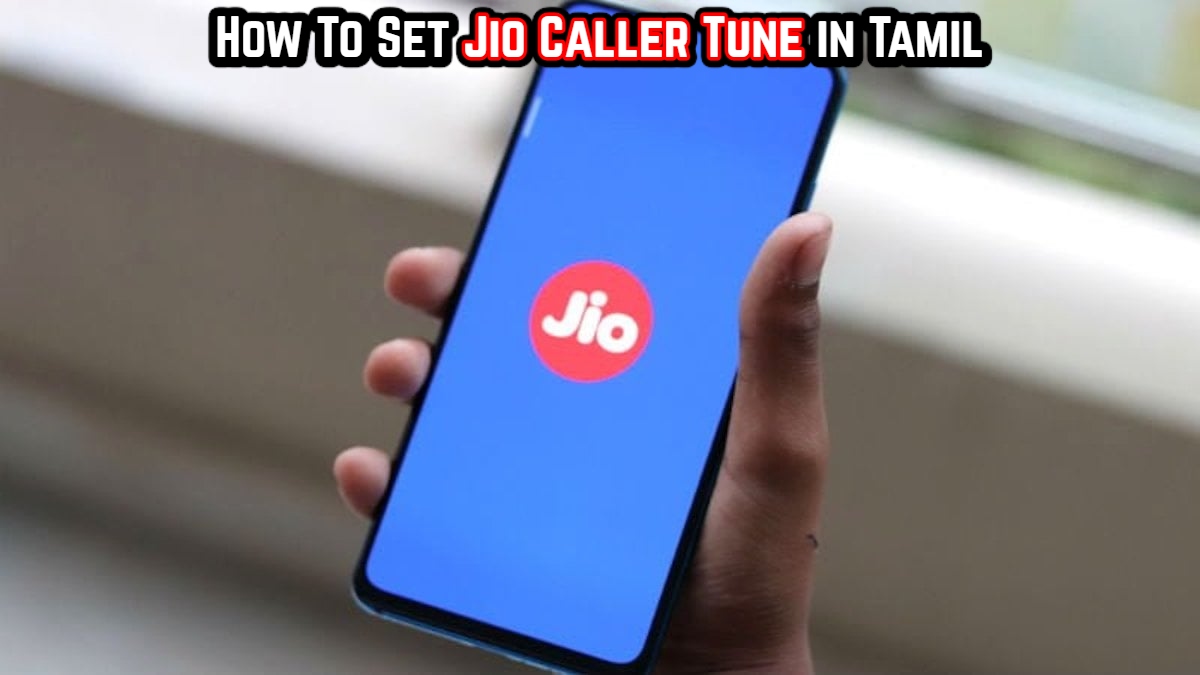How To Set Jio Caller Tune in Tamil Remember when you had to pay for your SMS, data, and voice time separately? Well, due to Jio, that’s no longer the case. Since the innovative overhaul of network services in 2016, consumers have just had to pay a small fee for what Jio refers to as an unlimited bundle. Other carriers quickly followed suit, and India is today known for having the cheapest 4G rates in the world. You can use it for free if you wish to set a caller song because Jio members don’t have to pay for it. If you have a Jio number, we’ll show you how to set a caller song in today’s tutorial.
Table of Contents
How to Change Jio’s Caller Tune
You can make your caller tune one of your favourite songs. There are a few approaches you can take.
MyJio is the first method
Your MyJio app is the most convenient method to do a lot of things. The Google Play Store is where you can get the app. Start the programme. Click Sign Up if this is your first time using the app. An OTP will be required to authenticate your phone number.
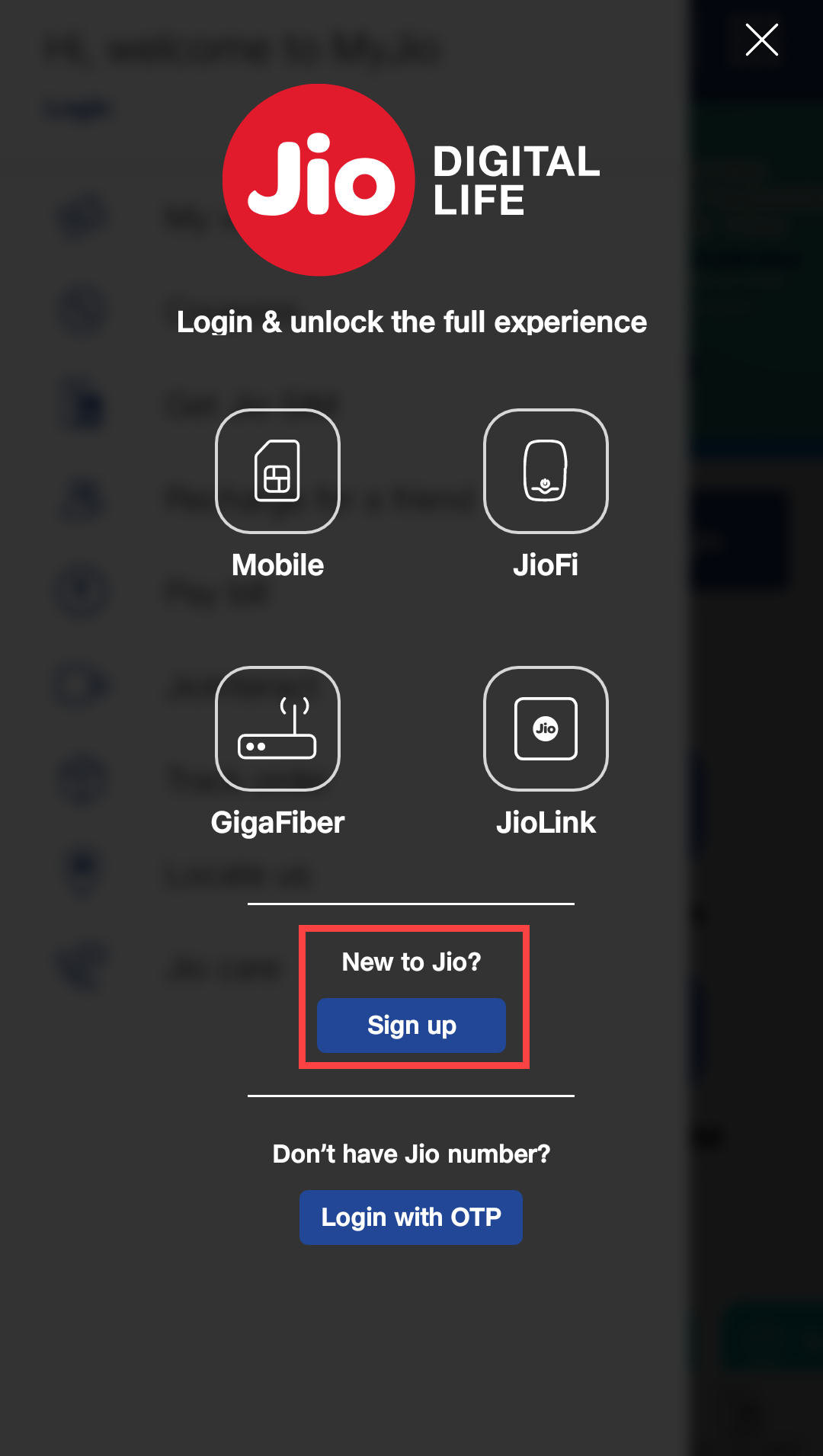
Now, press or click the hamburger icon to utilise your Jio number to access Jio services within the app.
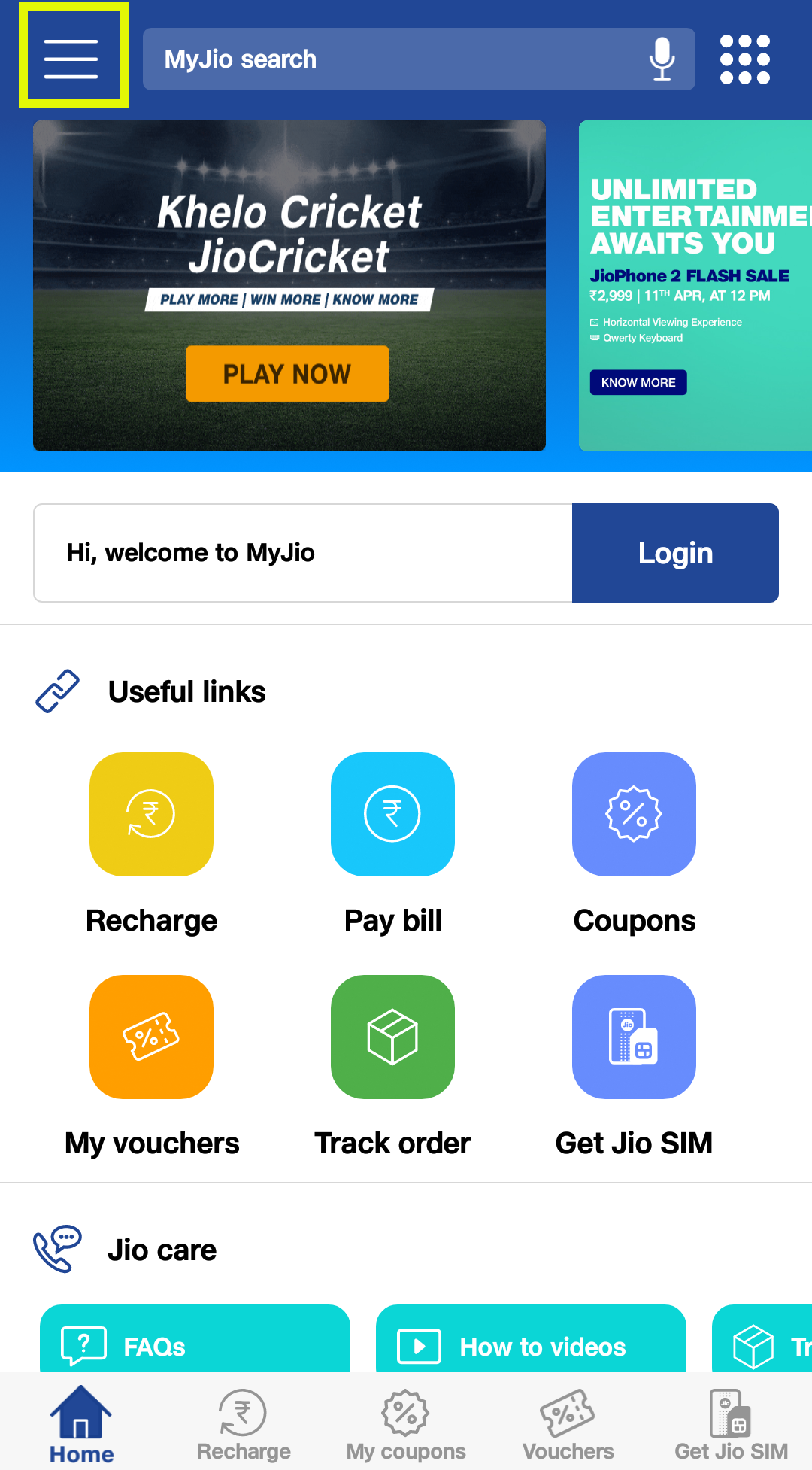
Enter your Jio number/Jio service ID, and then enter the OTP to confirm it’s you.
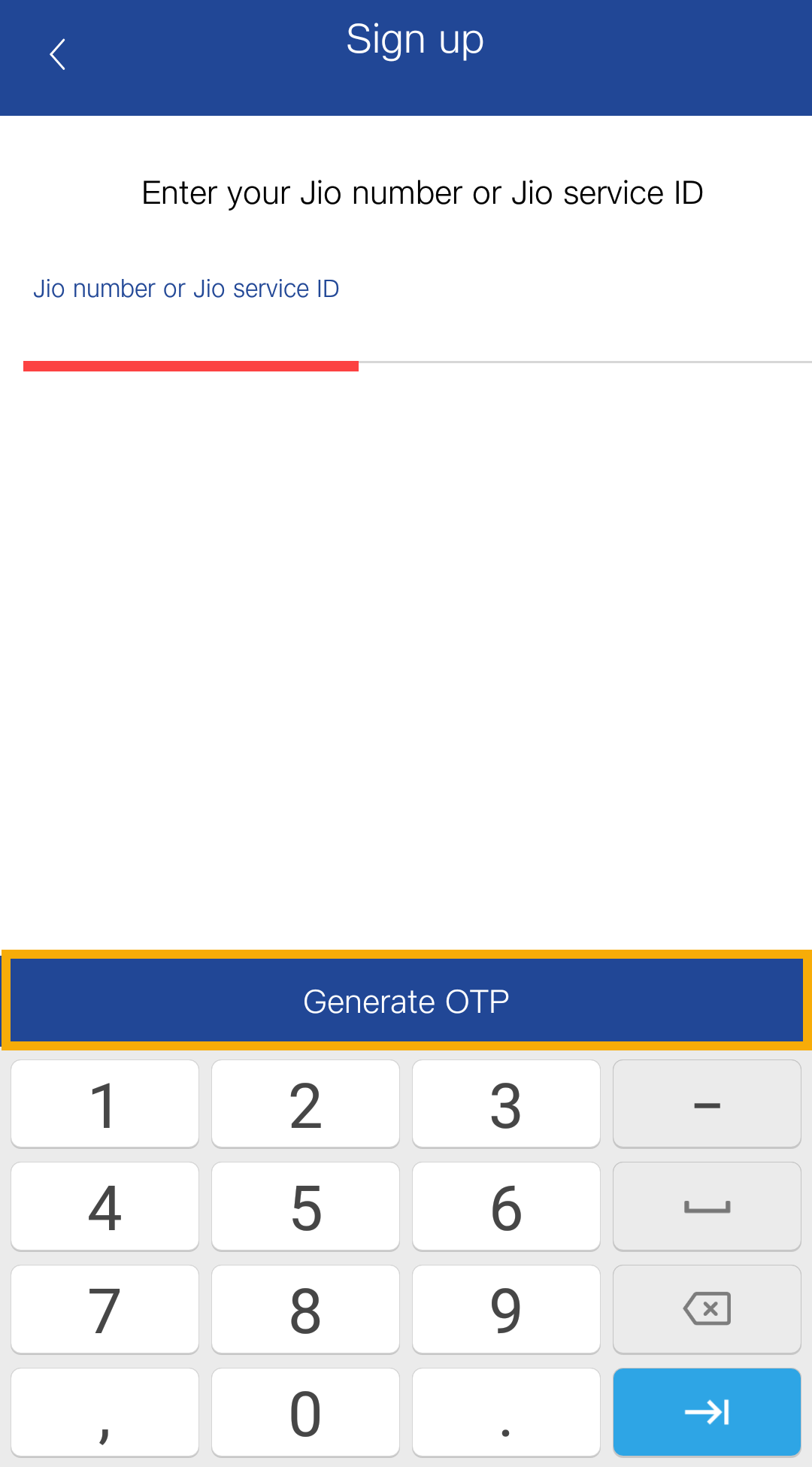
Now, select the hamburger icon to show your name along with a variety of options. Select JioTunes from the drop-down menu.
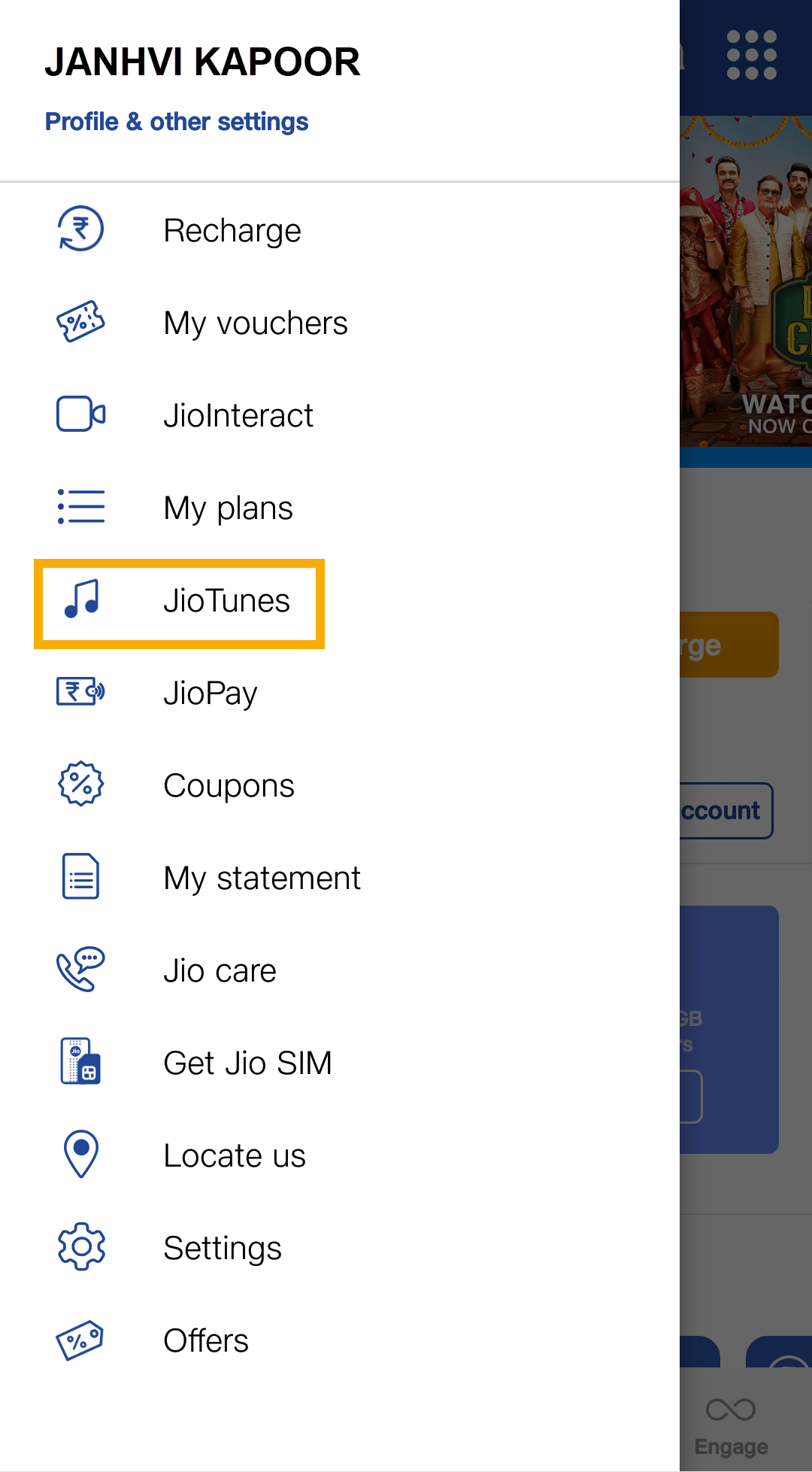
Select SONGS to select a music from a list to serve as your caller.
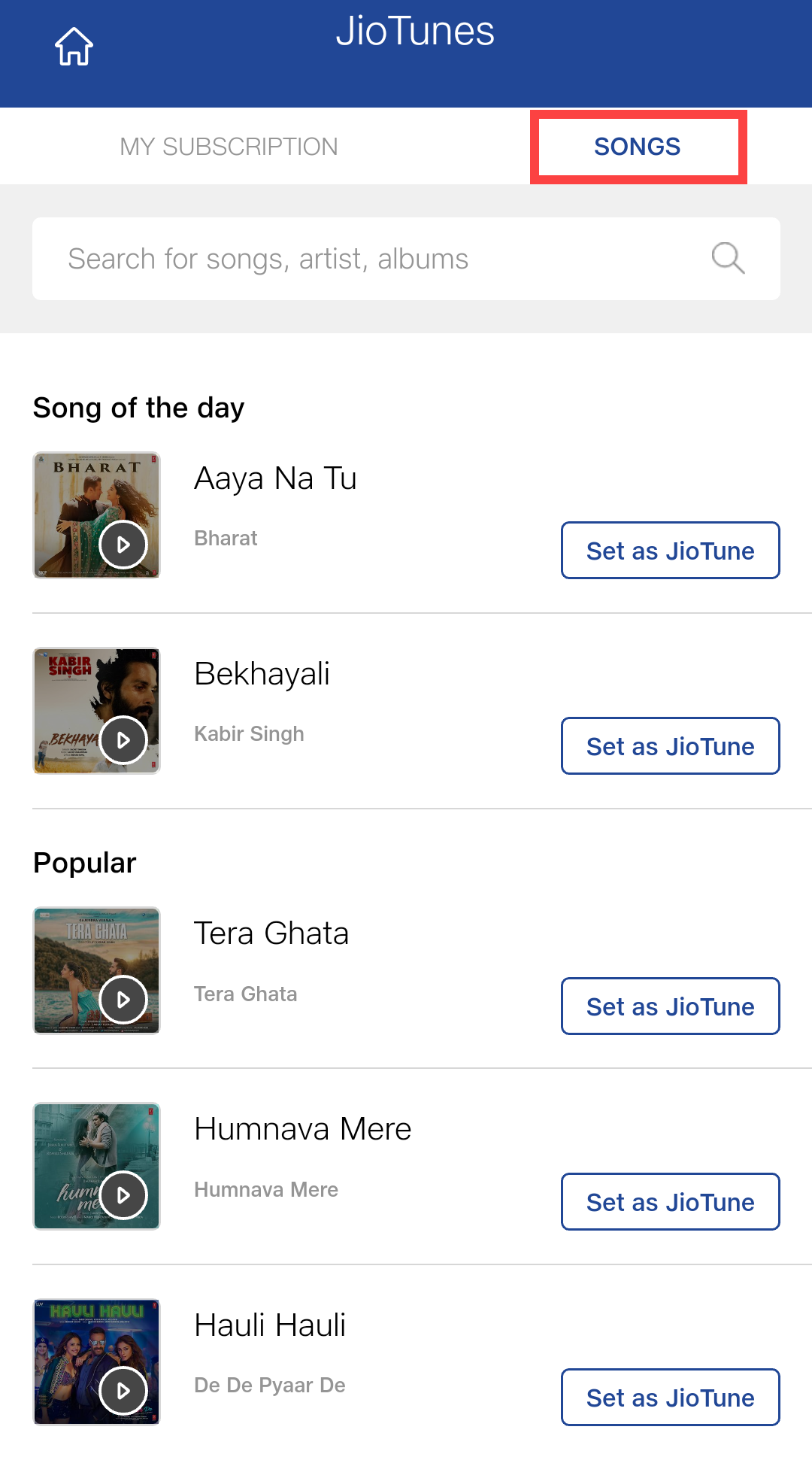
When you’ve decided on a song, go to the My Subscription tab and the song name will be set as your caller tune. Alter JioTune to change the tune and Deactivate JioTune are two other options.
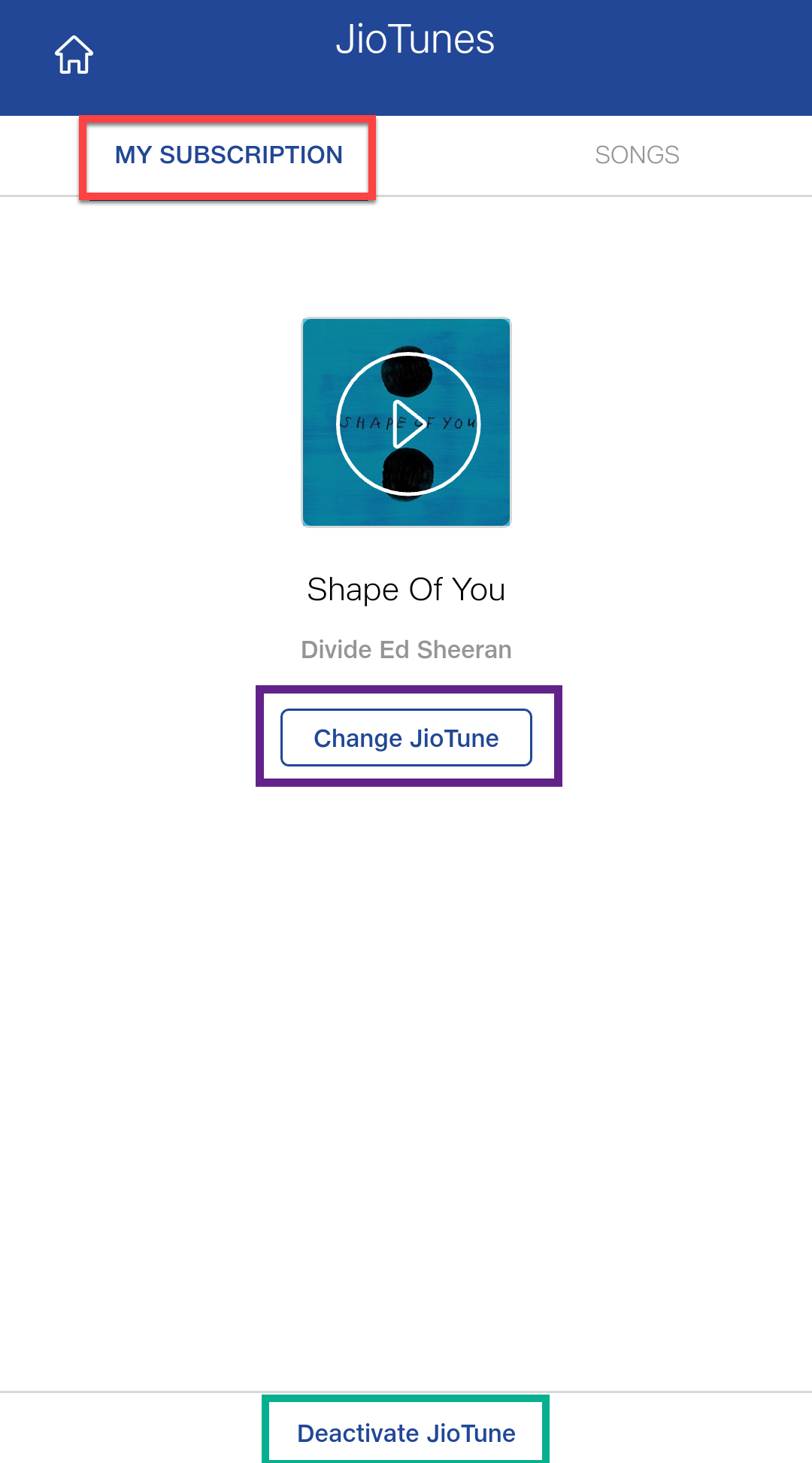
SMS is the second method
Although this procedure is extremely old, it is still effective. To browse Jio Tunes categories, text JT to 56789. You’ll be presented with the following alternatives.
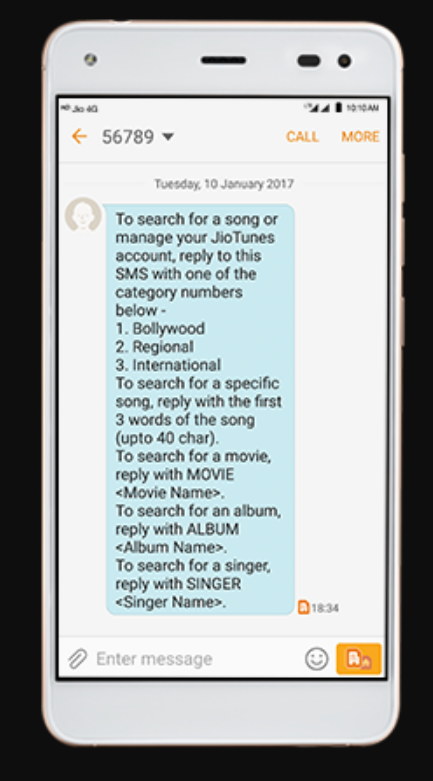
Follow the instructions and choose a song.
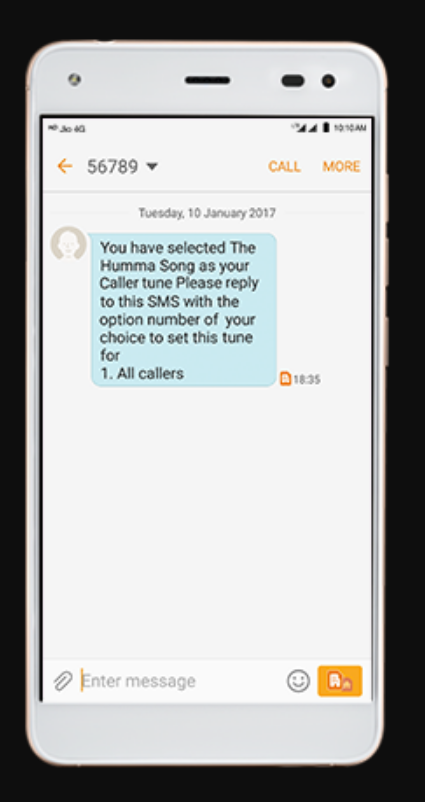
All you have to do now is send Y to the same number to consent to the services.
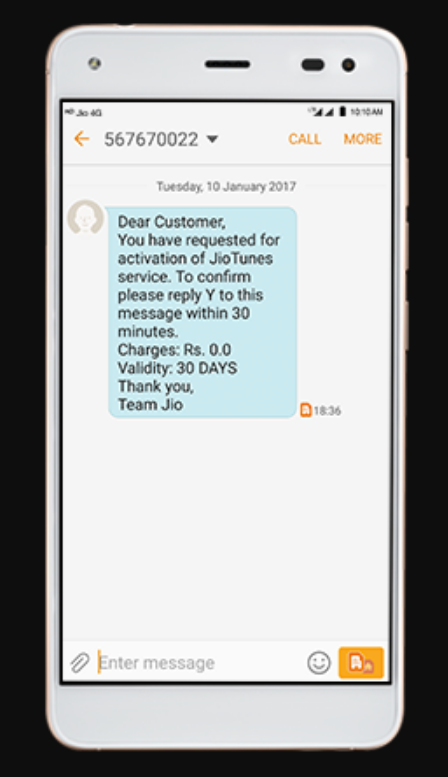
You’ll receive an activation notice as well as information on the validity period.

JioSaavn is the third method
From the Play Store, download and install the app. Log in to the app and search the massive library for the music.
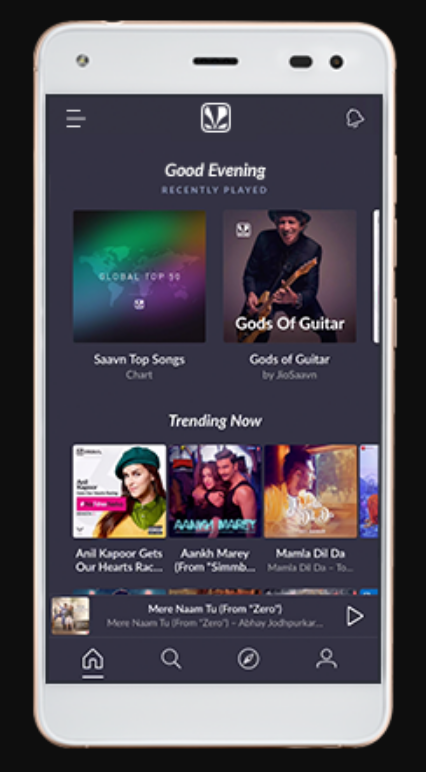
Choose a song and listen to a sample.

Set JioTune as your caller tune by clicking Set JioTune under the preview option.
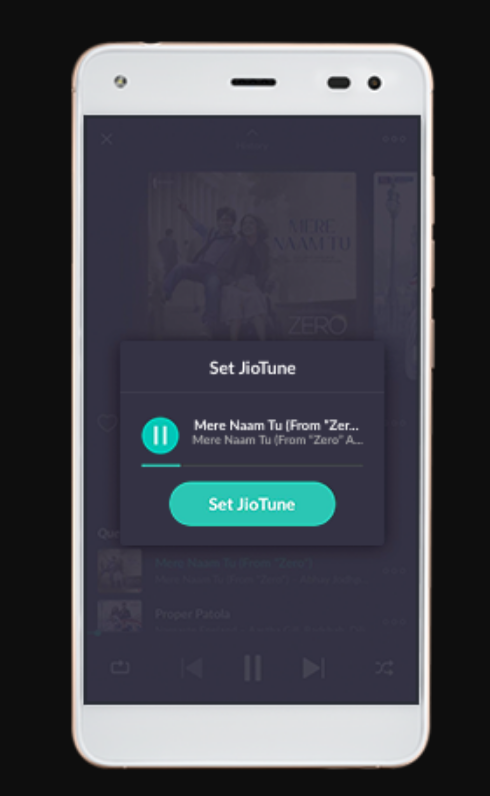
You will receive an SMS with information about the validity of the caller tune.
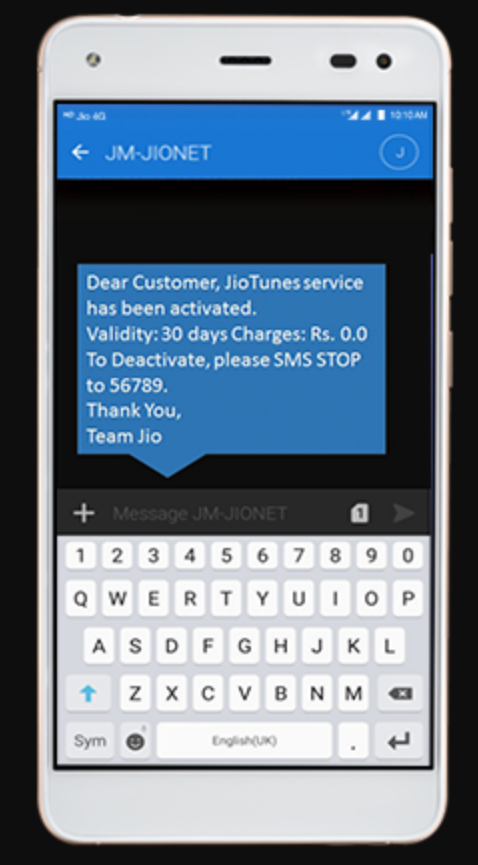
Method 4: Button with a Star
This is a method that is even older. If your friend has a catchy caller music, you can replicate it by pressing the star button on your phone.
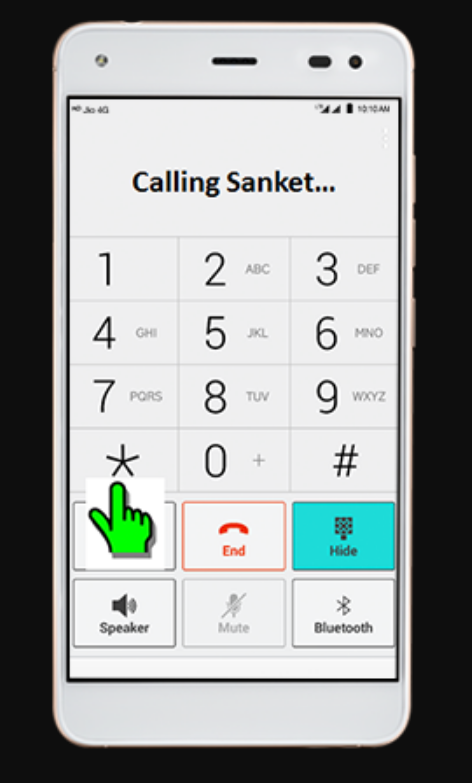
The click will be detected, and you will receive a notice requesting your permission to activate the caller tune shortly.

A caller tune activation confirmation will be sent to you through SMS.
The steps are straightforward, as are the options listed above. Select any option and greet callers in your own unique manner.