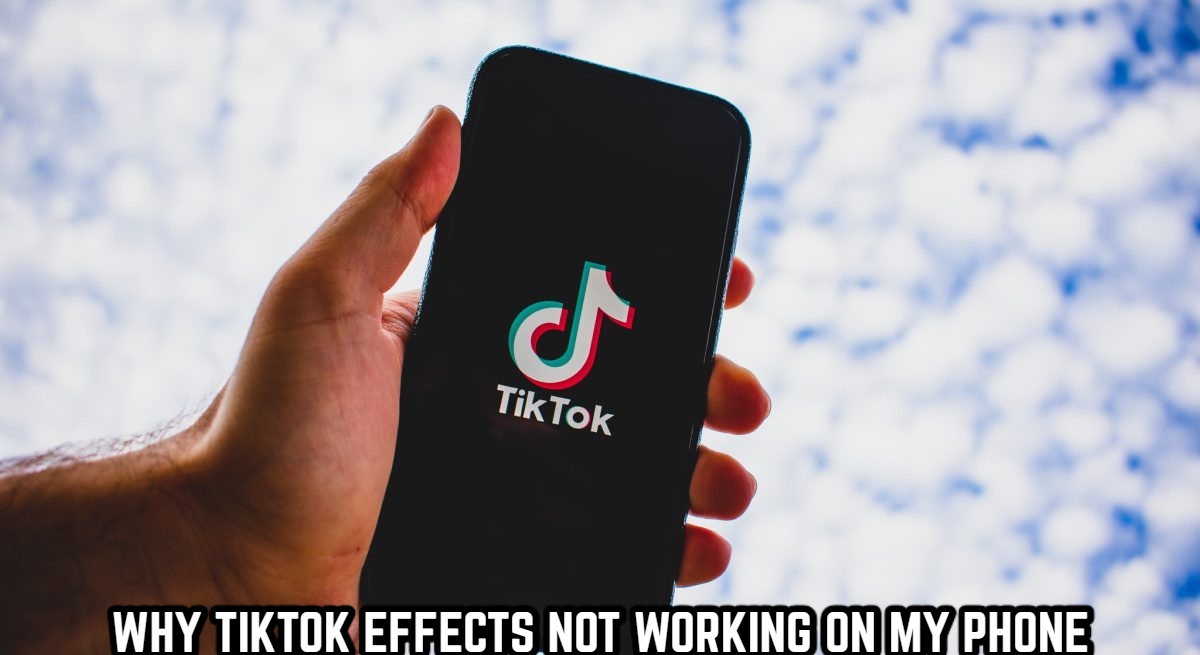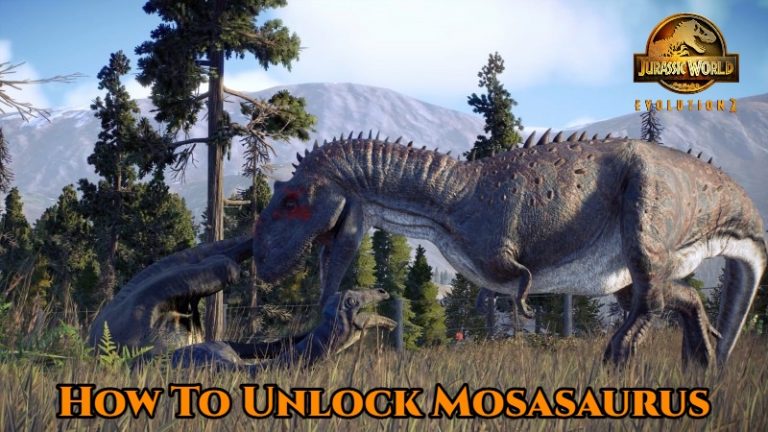Why TikTok Effects Not Working On My Phone Are your TikTok filters or effects not working or appearing?
Are you seeing an error message that says “This effect does not work with this device”?
Some users have complained about not being able to see the filters.
When someone applies a filter to a video, it does not appear on the screen.
The filters aren’t downloading or loading for some people.
On TikTok, faulty or missing effects/filters are a prevalent problem.
You’ll learn how to fix TikTok effects that aren’t working on iPhone and Android devices in this guide.
Table of Contents
On TikTok, what does “This effect doesn’t work with this device” mean?

You must first press the record button to correct “This effect does not work with this device.”
To do so, tap the “+” icon on TikTok to launch the camera.
You must then press the record button after tapping the “+” icon.
To pause the video, press the record button.
Then, on the bottom left corner of the screen, tap the “Effects” icon.
Finally, look for and choose the effect you wish to utilise.
You shouldn’t get the error “This effect doesn’t work with this device” this time!
How can I fix the TikTok effects that aren’t working?
Clear the app’s cache to solve TikTok effects that aren’t working.
You can also uninstall TikTok and reinstall it from the App Store or Google Play Store.
TikTok’s cache can be cleared to remove unnecessary data from the app.
It can also assist in the resolution of app issues and glitches.
Reopen TikTok after clearing the app’s cache to test if the effects are working.
You’ll need to remove and reinstall TikTok if they aren’t.
But first, double-check that you’ve saved your draughts.
This is because when you deactivate TikTok, your draughts will be destroyed.
TikTok’s latest version can be obtained by uninstalling and reinstalling the programme.
Furthermore, the program’s cache will be erased, and the app will start fresh.
Finally, log into your TikTok account to see if the filters are active or visible.
ALSO READ:How To Find Recently Watched Videos on Facebook App 2022
Delete the cache
The first thing you should do is erase the app’s cache.
But, before you do so, make a backup of your draughts in case they are accidentally erased.
The TikTok app offers a “Clear cache” feature.
Go to your TikTok profile and hit the menu symbol in the top navigation bar to discover it.
You’ll be given two alternatives after tapping on the menu icon.
“Creator tools” and “Settings and privacy” are included.
To access your options, tap “Settings and privacy.”
You must locate the “Clear cache” option once you’ve arrived at the “Settings and privacy” page.
Scroll to the “Cache and cellular data” section at the bottom of the page.
To clear TikTok’s cache, touch on “Clear cache.”
After clearing the cache, force close and reopen the app.
Try searching for and utilising an effect when you reopen the app.
You should be able to locate and use the effect without difficulty this time!
Uninstall and reinstall TikTok
If emptying the app’s cache does not resolve the problem, TikTok can be uninstalled and reinstalled.
But, before you do so, make sure you save any draughts you might have.
This is because if you delete TikTok, it will also delete all of your draughts.
As a result, you must first ensure that you have saved your draughts to your phone.
Open TikTok and log in to your account after you’ve uninstalled and reinstalled it.
Now go ahead and look for the effect and use it.
You should be able to locate and use the effect without difficulty this time.
Because the software will be upgraded to the latest version when you remove TikTok, this is the case.
The cache of the app will also be removed.
As a result, TikTok will begin with a clear slate.
Conclusion
Certain devices may not be able to support certain effects on TikTok.
If this is the case, you might try utilising effects/filters on a different device.
You may also try deleting the app’s cache or uninstalling and reinstalling TikTok if that doesn’t work.
If you’re still having problems with effects, you can reach out to TikTok for assistance.
You can either fill out the TikTok feedback form or use the app to report a problem.