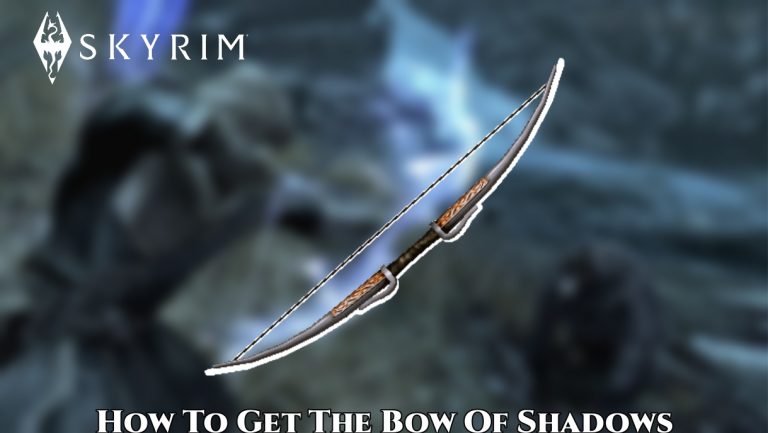How To Launch Yu-Gi-Oh Master Duel In Fullscreen. Do you require a complete view of your deck? No more questions!
Yu-Gi-Oh! Master Duel is now available on Steam for free. Players are looking forward to putting together their decks and getting their hands on the packets. When you first start Yu-Gi-Oh! Master Duel, though, you may run into a typical issue with the windowed mode.
Launch game in Fullscreen — Yu-Gi-Oh! Master Duel
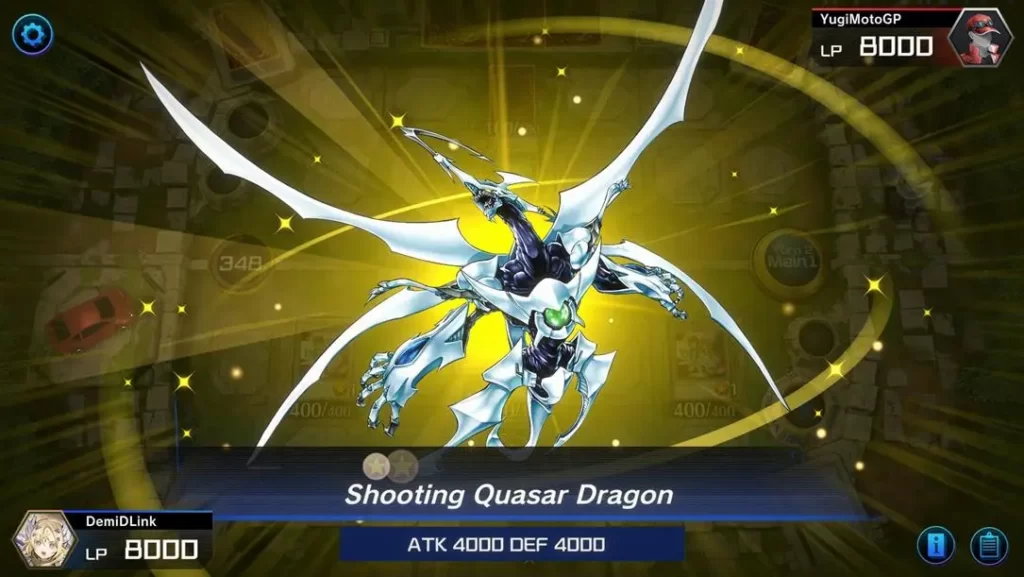
Yu-Gi-Oh! Master Duel on PC is currently available for download. There are currently no plans to release the game on other platforms, however it is presently accessible on Steam. On this Steam page, you may get Yu-Gi-Oh! Master Duel.
After downloading the game, you can play it for free using the Steam Client. Simply choose your preferred language and you’re ready to play and construct your decks.
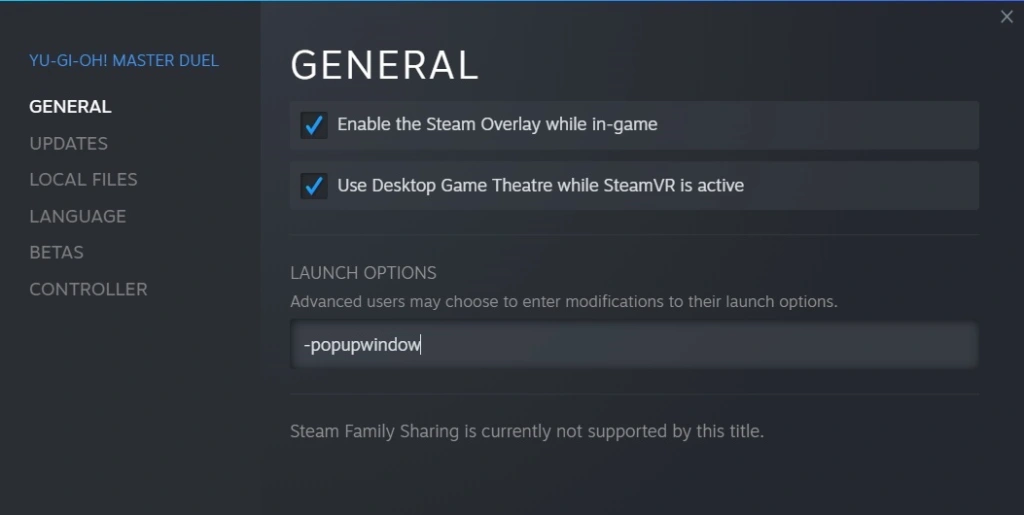
However, you’ll note that the game starts in Windowed mode when you first start it up.
Simply hit Alt+Enter on your keyboard at the same moment, and the game will go fullscreen.
You can also select the Game Settings tab from the Settings menu. Scroll to the bottom of the General tab and select View mode. To play the game in full screen, select Full-Screen Mode.
You might also want to alter your In-Game Quality and Resolution options while you’re here.
That’s it, that’s how you start the game in full screen mode!