How To Verify Email Address Without Sending Email. There was a time when you would send abandoned cold emails, hoping they might land somewhere.
We’ve moved on from those times. You can now send a test email to check the legitimacy of an email address.
Yes, sending a test email to confirm every darn email address can be annoying. You don’t have to follow this route to authenticate each email address on your mailing list, thankfully.
Isn’t it better to send 100 emails to verified addresses rather than 500 emails to unverified addresses?
You must authenticate an email address before sending an email to ensure that it reaches the inbox. I’ve provided two options for doing so.
You’ll learn how to validate email addresses without sending emails in this post.
Table of Contents
Without Sending An Email, How Can You Validate Email Addresses?
We’re grateful you inquired. I’ve mentioned a few different ways to verify email addresses without having to send an email.
Method 1: Check Each Email Address Manually
You can find a range of free tools to verify an email address without sending an email by searching for ’email verifier’ or ’email checker’ on Google. Email-checker.net, however, stood out.
It’s a free service that allows you to instantly determine whether or not an email is legitimate in milliseconds.
Follow the steps below to put it to the test:
Step1: Go to email-checker.net in the first step.
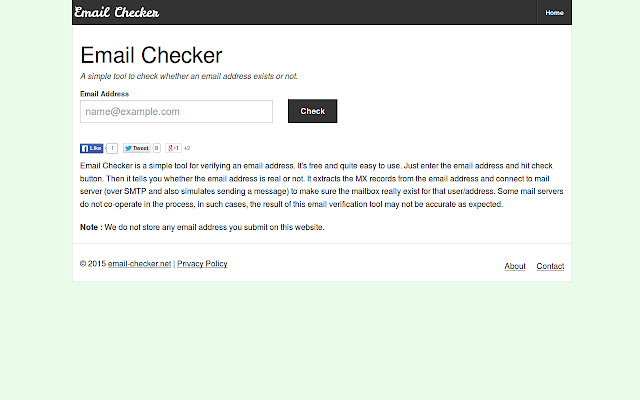
Step 2: In the box below, type the email address you’d want to check.
Step 3: Invalid email addresses will be marked as ‘Bad,’ whilst acceptable email addresses will be marked as ‘OK.’
Because it’s so simple, this way of confirming an email address without sending an email will work great if you’re only sending a few emails at a time.
If you wish to check the legitimacy of a large number of emails, use method 2.
Method 2: Use An Email Finder
Instead of performing the extra steps for verification, you could discover a solution that automatically confirms your email address to save time.
An ideal tool would be one that allows you to validate your email list before uploading it. It should only charge you for email addresses that are current and validated.
Wiza is a fantastic tool for locating and verifying email addresses, but it works best in tandem with LinkedIn Sales Navigator.
As you harvest lead data from LinkedIn Sales Navigator, it checks email addresses. You’ll need a Sales Navigator account for this, but only verified email addresses will be provided.
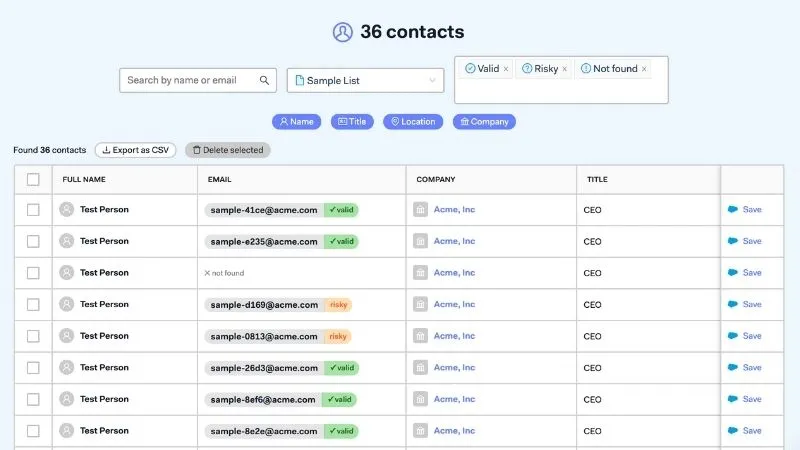
Here’s how to use Wiza to validate email addresses:
Step 1: Open https://wiza.co/ and login.
Step 2: Upload your .csv with the people you want to find email addresses for.
Step 3: Select ‘Process List’ and then choose ‘Scrape and Find Emails.’
Step 4: Once the search ends, you’ll be able to download your verified email addresses. You can even port them to your CRM.
FAQs
Is it possible to confirm an email address?
Sending a test email is the simplest approach to verify an email address. The recipient does not exist if no additional attempts to deliver the message are made, i.e. if it bounces.
What is an example of a valid email address?
You must have a valid email address before you can send an email. It comprises of an email prefix and an email domain, both of which must be formatted correctly. The prefix should appear to the left of the @ symbol.
The domain appears to the right of the @ symbol. For example, “abc” is the email prefix and “mail.com” is the email domain in the address [email protected].
To reply to an email, which button do you press?
Do one of the following when you only wish to respond to the sender of an e-mail message:
- Click Reply when the message is open and the contents are visible on the ‘Message’ tab in the Respond group.
- Click Reply in the Standard toolbar while the message is chosen but not yet opened in its own window.
‘Please discover attached’ or ‘please find the attached?’ Which is correct?
If you’ve mentioned a specific file, use ‘the’; if you haven’t, don’t use ‘the’. “Please find attached,” you can simply write.
Conclusion
These are the two ways to validate an email address without sending an email. The first approach is ideal for verifying the validity of a few emails, whereas the second will allow you to verify the validity of many more.
How useful was this article to you? Please let us know in the comments section below.




