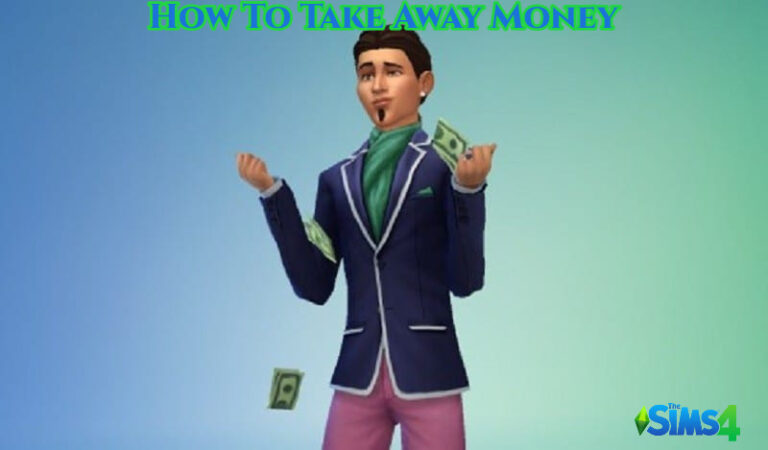How To Repost On Instagram With Original Caption. There are a slew of apps that let you repost on Instagram.
One of the most appealing features of social media nowadays is the ability to share something with your friends and family. And there’s Instagram, which is a photo and video-sharing social networking site.
Mostly doesn’t give you a lot of visible options for reposting or sharing anything from your feed. However, if you still want to expand your Instagram capabilities by reposting something you like, there are two simple ways to do so.
- Take a picture using your phone and upload it to Instagram.
- Using an app like Repost for Instagram, repost photographs.
Table of Contents
How To Repost An Original Caption On Instagram
What Is The Best Way To Repost A Screenshot?
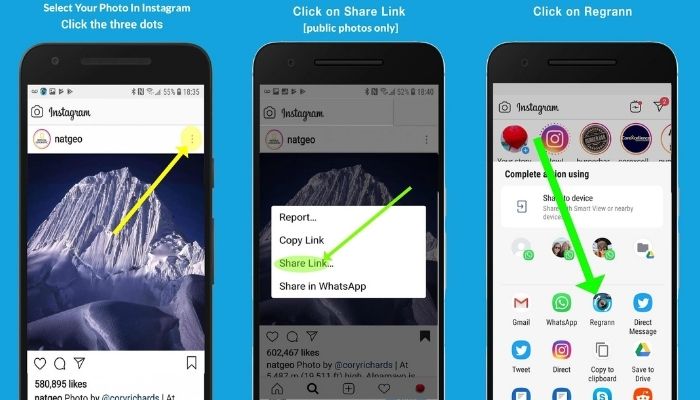
Simply press your volume and power buttons simultaneously once you’ve identified the post from your feed that you want to re-share on Instagram (different buttons for different mobile). This will take a picture of the post you like and store it to your gallery. Then open the Instagram app and trim the screenshot as desired, adding filters if desired, and tagging the original Instagrammer for credit. Your Instagram post will be shared in a matter of seconds.
Also Read:Cow Catcher Location In Fortnite
Although this manual method appears to be simple, it has several flaws, the most significant of which is the quality of the post after cropping. Also, before posting, copy and paste the title and hashtags from the original post or memorise them. It also doesn’t function when it comes to reposting videos.
There is a second approach to Regram to remove these potholes.
2.Use Apps To Re-post
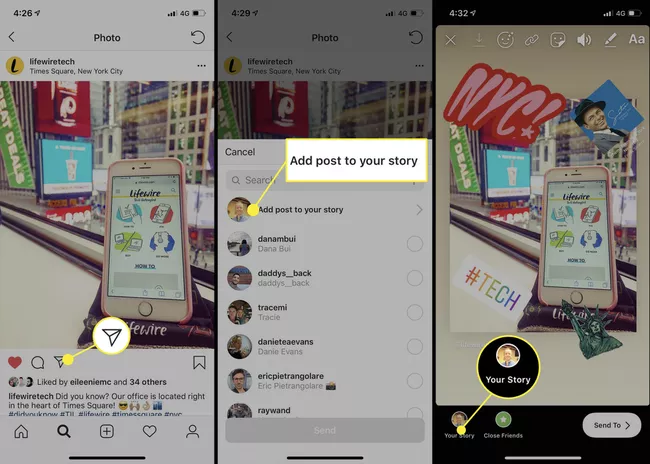
Download the free Repost for Instagram – Regrann app, which links to your Instagram account. You don’t need to log in because the app is integrated with Instagram.
Then, if you’ve found a photo or video you like, simply follow these steps:
- From the Instagram app, tap the three dots in the top right corner of the post.
- Click “Copy Share URL” (private accounts will not function).
- Regrann will start immediately and provide you with four options. -Share and save on Instagram, repost for later, and repost for later.
- To repost, go to the Instagram option, which will take you to the upload screen.
- The photo credit is added to the caption after long pressing to paste the original caption and hashtag ( you can edit the caption if you prefer).
- Then simply share it with your social media followers.
To maintain a healthy atmosphere, make sure the material is unique and truthful, and if you want to alter it, first ask the user. So start regramming and sharing the posts you enjoy on your Instagram account.