How To Use Bluetooth Headphones On Nintendo Switch. While the Nintendo Switch is a tremendously popular platform. Many fans have irritated by the absence of Bluetooth headphone support over the years. Despite the fact that the Switch has a 3.5mm headphone socket, many people prefer to utilise wireless headphones in their daily life, and the concept of purchasing a wired headset only for the Switch isn’t tempting.
Nintendo has finally introduced the ability to connect Bluetooth headphones to the Nintendo Switch, thanks to your feedback! We go over all you need to know about wireless headphone compatibility on the Switch in this article.
Table of Contents
How can I use Bluetooth headphones with the Nintendo Switch?

After years of denying users the ability to pair Bluetooth headphones with the Nintendo Switch, the firm has finally included the feature in the Switch 13.0.0 update, which is now available for download.
To connect your Bluetooth headphones, earbuds, or speakers to the Switch after installing the update, go to the new Bluetooth Audio section in the Switch’s Settings menu (beneath Controllers and Sensors) and hit the Pair Device button.
The procedure for placing headphones into pairing mode varies by manufacturer, so consult your manual for specific instructions on how to enable pairing mode and connect to the Switch.
When using Bluetooth Audio, you can only utilise two Joy-Cons at a time, which means four-player Super Mario Party battles are out if you wish to use your AirPods. The console can only actively couple with one Bluetooth device at a time. Though it can remember up to ten different devices to avoid the need to re-pair Bluetooth headphones that regularly used.
How To Use Bluetooth Headphones

If the sound of those constraints bothers you, we offer a solution: Bluetooth adapters. These come in a variety of shapes and sizes, but the only requirement is that it has a 3.5mm headphone jack input, such as the TaoTronics Transmitter (£19.99).
You can use a Bluetooth adapter and a 3.5mm headphone cable to plug the adapter into the Switch’s headphone jack. The Switch’s audio transmitted to the headset through a cable connection, while the Bluetooth adapter handles audio transmission from the Switch to the headset.
Also Read: How to turn on & use focus mode on ios 15
Because neither device is likely to have a display. We recommend turning off Bluetooth on adjacent devices (smartphones, PCs) during setup to avoid connecting to the wrong one.
The RHA Wireless Flight Adapter, a £40/$50 dongle that connects directly through 3.5mm. Socket (no trailing wire) and links with up to two pairs of Bluetooth headphones at the same time. Has reviewed and we can warmly recommend it. The 16-hour battery will easily outlast the Switch, and it charges through USB-C. Allowing you to use the same charger that you use for the main console.
Officially supported wireless gaming headsets
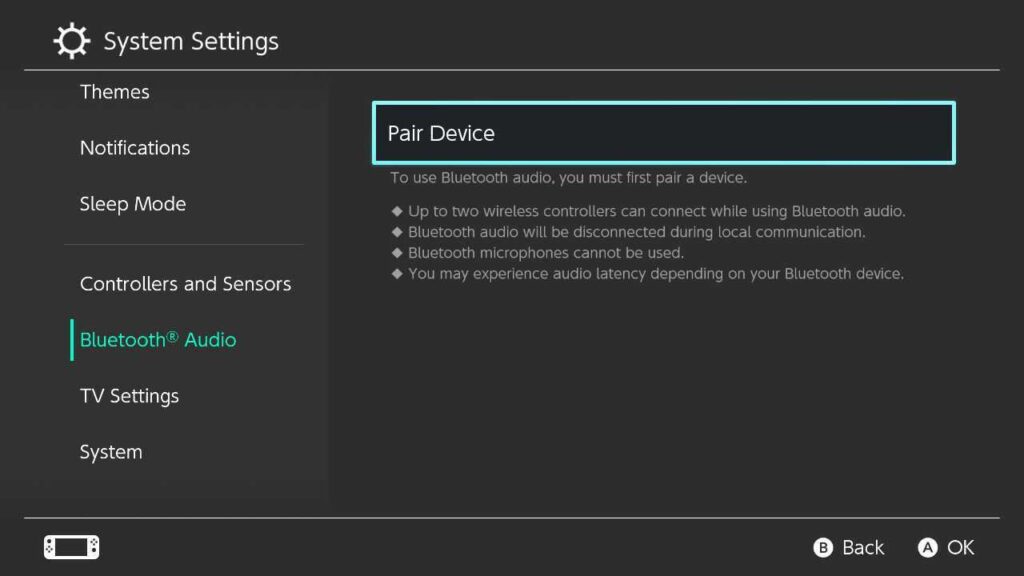
While the Nintendo Switch initially didn’t support any USB-connected wireless gaming headsets, this has since changed. Albeit it’s still an unpleasant experience that we hope Nintendo improves in the future. The change made in the Switch 5.0 update in April 2018. Which silently added compatibility for certain wireless headsets – but only while the Switch docked.
What is the problem? Nintendo hasn’t released a complete list of approved headsets, making purchasing. A wireless headset for use with the Nintendo Switch much more difficult.
Thankfully, because the internet the internet, Switch fans compiling an unofficial list of headsets that supported. The list below comes courtesy of Reddit, and while we can’t personally vouch. For each headset on it, it’s a solid starting point:

- Wireless PlayStation Gold from Sony (2018)
- Wireless Sound Blaster Tactic 3D Rage Sony PlayStation Platinum
- SteelSeries Arctis Pro Wireless SteelSeries Siberia 840
- Elite 800 Turtle Beach
- For PS4, Turtle Beach Stealth 450, 500P, 520, 600, and 700 are available.
- Plantronics Rig 800HD Logitech G933 Logitech G533
- Plantronics Rig 800HS Plantronics Rig 800LX Plantronics Rig 800HS
- If you have one of the aforementioned headsets and want to utilise it with the hybrid console. Simply dock your Nintendo Switch and insert the USB into the back of the Dock, next to the HDMI and charging ports.
The audio should then instantly relayed to your headset. Though it’s worth noting that you won’t able to use the built-in microphone on the Switch.
USB-C wireless headphones
Wireless headphones created particularly for the Switch also developed by manufacturers. The £99/$99 SteelSeries Arctis 1 Wireless, for example. Comes with a little USB-C dongle that it uses to wirelessly transport audio from the Switch with no delay.




