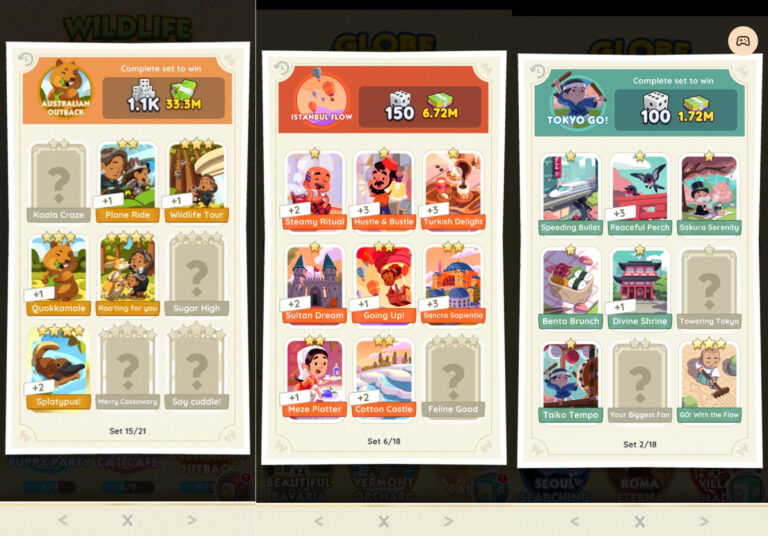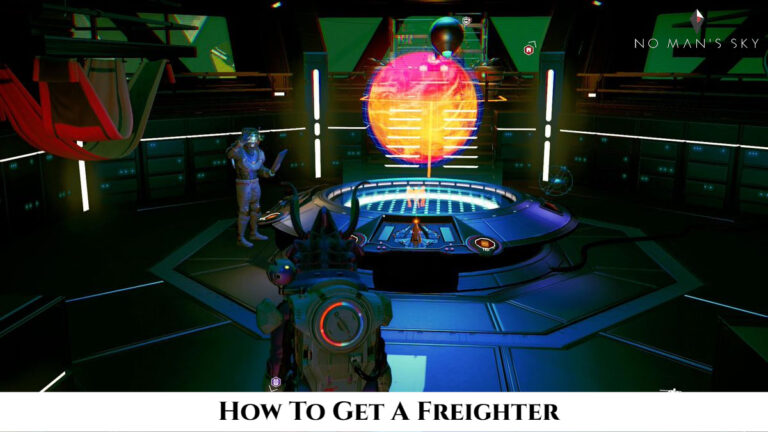How To Download Whatsapp Status Videos in iPhone WhatsApp is a popular messaging app that has gained a lot of traction around the world. It is used to send friends and family messages, photographs, videos, and news. The story feature is one of the many useful features that WhatsApp has included into its system (same as Snapchat and Instagram).
The only distinction is that it’s referred to as Status rather than Story. The images and videos you post to your WhatsApp status will only be visible for 24 hours before they are automatically deleted.
If you wish to repost it or store it for later, you’ll have to rely on another source because WhatsApp doesn’t offer a capability for downloading statuses directly.
Regardless, you’ll be pleased to learn that getting them on your device via other means is extremely simple. To help you find the finest ones, I’ve compiled a list of three strategies for saving WhatsApp Status Videos in an orderly manner.
Table of Contents
Method1: Make use of the File Manager
Step 1: Begin with viewing the status on the WhatsApp application that you would like to download. By doing so, a temporary copy of the file will be automatically generated in your phone storage.
Step 1: Next, open a File Manager app. In case you don’t have it, you can download the “Files by Google” from the Google Play Store.
Step 2: Now enable the option to Show Hidden Files. For this, you’ll have to open the settings of the file manager app and enable the option
3: Navigate to the WhatsApp folder in the internal storage and open the Media folder.
4: Then locate the folder called Statuses and open it.
5: Now copy the photos or videos from this folder that you want to save and keep them in a temporary location for later access.
Method2: Utilizing a Specialized App
If you find the above-mentioned procedure too complicated and would prefer to use a simpler method, employing a third-party software is the best solution. In such cases, apps designed expressly for downloading WhatsApp Status come in handy. I propose that you use Status Saver because it comes with a number of useful features that make it simple to download WhatsApp status.
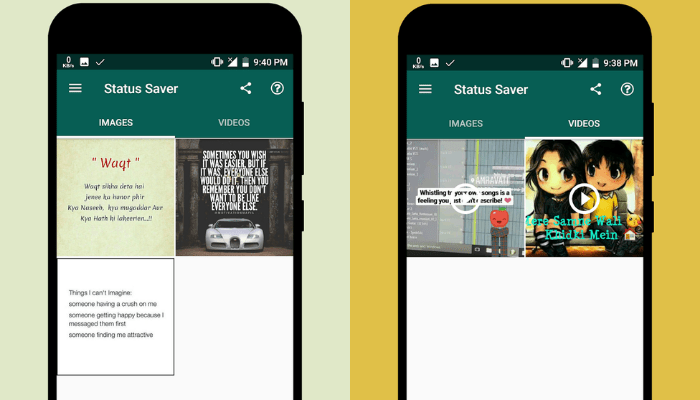
ALSO READ:Can’t Find Netflix Games?
Highlights of the app:
- Multi Save, Delete, Repost / Share, Delete
- Easy Repost even without Saving
- Easy & Fast Saving
- Built-in Image Viewer & Video Player
Here’s how you can use the app for downloading WhatsApp Status:
Step 1: Install Status Saver app from Play Store.
Step 2: Allow the application to access your files, media, and photos on your device. (this step is necessary as only if you grant permission to the said files, the app could read and collect files).
Step 3: Next, tap on the Save icon once you select the video or image that you wish to save on your device.
Step 4: Now every video and image that you save will be stored in the internal storage of your device.
Screenshot and Screen Recording are the third and last methods ( For both Android & iPhone)
Capturing a screenshot or recording your screen for archiving movies is the simplest of all the options, in my opinion. In the case of images, simply take a screenshot of the screen and save it to your device’s gallery. Start screen recording for videos and afterwards retrieve the stored videos from your gallery.
Unfortunately, there is no other option for getting WhatsApp Status on iOS other than capturing/recording the screen, especially given its secure nature. Screen recording and screenshots, on the other hand, are perhaps the easiest of all the techniques, so you won’t be disappointed if you don’t have an app or other means of downloading.
Conclusion
This concludes our discussion of how to download WhatsApp Status videos on Android and iPhone. Having access to resources for downloading movies and images that are presented in WhatsApp’s status section is really beneficial. As long as WhatsApp doesn’t have a feature that allows you to download WhatsApp Status directly from the app, you can use the methods listed above.
You now know what to do if you come across a specific video or image on WhatsApp Status that you want to download.
Which method will you choose to download your WhatsApp status? Please share your thoughts in the comments box below.
Please share this information with your friends if you find it beneficial. Follow us on social media for more articles like this and daily tech-related updates.