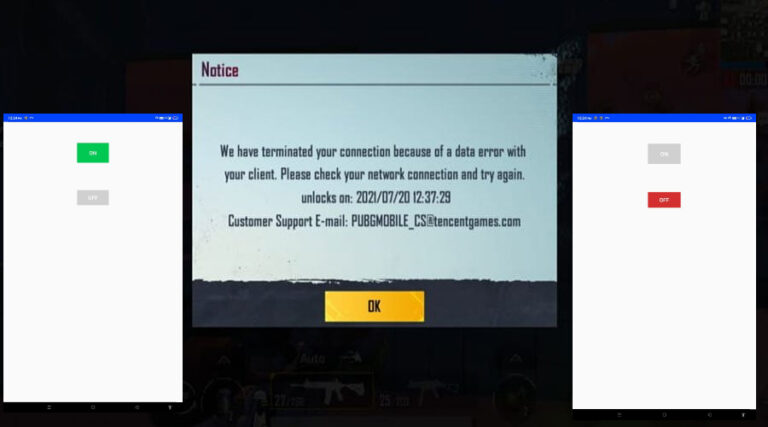How To Check if iPhone is Original Using Imei Number Are you planning to get a new iPhone or replace your old one with a new model?
Whatever the situation may be, make sure you’re getting an original model before you buy one. And, to help you distinguish a fake iPhone from a genuine one, we’ve included a guide at the bottom of this article that will show you how to tell the difference between the two.
In this article, we’ll show you how to check if your iPhone is genuine by utilising the IMEI number.
Here’s how to find out what your iPhone’s IMEI number is
Because every phone has a unique IMEI number, you can use it to verify the authenticity of your handset. You can do so by dialling *#06# or going to Settings->About->General on your phone.

ALSO READ:How To Fix Home Screen Layout is Locked
The IMEI number can also be found on the back of the purchasing box. However, because these boxes are prone to forgery, it is always a good idea to double-check the IMEI number by going to settings.
Similarly, on older iPhone models, the IMEI number is printed on the SIM tray. The IMEI number is also printed on the device’s backside, which is the case for the majority of iPhones and other iOS devices.
Conclusion
So that’s all there is to “how to check if an iPhone is original using its IMEI number.” Check for authenticity by using the IMEI number of the iDevice while on your way to purchasing a new iPhone directly from the Apple Store or authorised resellers.