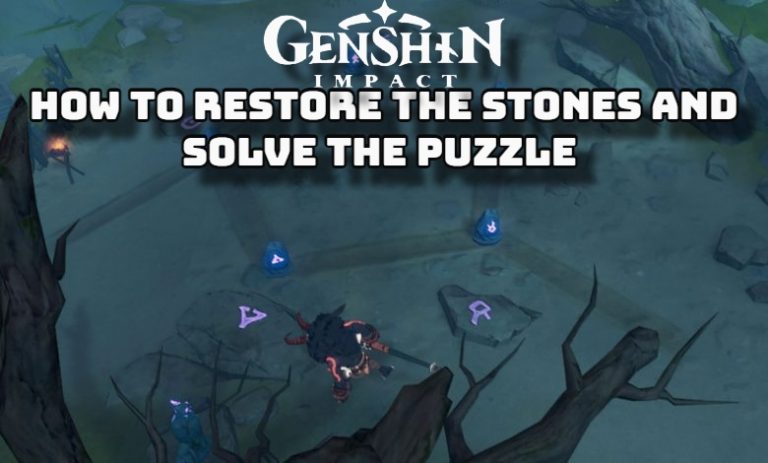Pokemon Go: How to Get Trainer Code. Pokemon Go is a game that always delights players with a plethora of elements relating to small pocket Pokemon Go. However, any activity can become monotonous after time, and catching new Pokémon will no longer be as enjoyable as it once was. However, if you play with friends, all of this can continue to be enjoyable. Order to add a player as a friend, you must enter his trainer code or share your trainer code with a friend, which we will explain how to do in this article.
How to Get Trainer Codes in Pokemon Go

A player’s Trainer Code is a 12-digit code that is assigned to them after they create a Pokemon Go account.
Trainer codes are required to add a friend to your friend list, as previously stated. Each player has his or her own code.
To add a buddy, you must either enter his code or offer your code to a friend.
Where to find trainer codes:
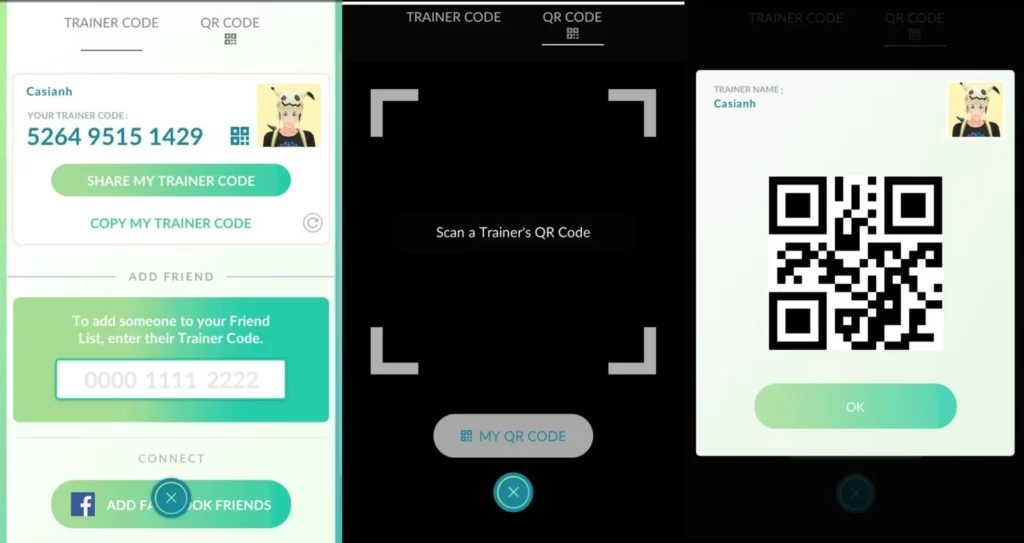
- To begin, launch the game and select your character’s icon from the bottom left corner of the screen.
- After that, go to the “Friends” tab and select the “Add friend” option.
- Your trainer code will be printed at the bottom, which you can share with a friend. A place to enter a friend’s code is immediately higher.
Bringing friends into the game is always a smart idea because, aside from being more fun to play with, you’ll gain certain perks during raids. You may also trade and exchange gifts with a pal, which is fantastic.