How To Access Blocked Websites At School. Even if you can’t download an app on your smartphone. There are a few options for viewing a prohibited website, movie, or other content.
It’s inconvenient when you can’t access a website or watch a video – whether on YouTube or another streaming service.
There could be a variety of reasons for this restriction. Including being in a different part of the world (geo-blocking) or having particular websites and services. Prohibited by your employer or school administration.
In some parts of the world, it’s even possible that your government is behind the block. But it’s also possible that an overzealous web filter has highlighted something it shouldn’t have. Similarly, if you encounter a notification warning you that the website. You’re trying to visit is possibly harmful – for example, because it can contain malware or be fraudulent. You should pay attention to it and not try to bypass it.
There are a few ways to get around these regional limits and filters and access whatever content you want. Whether it’s Spotify, YouTube, Netflix, or something else. If you’re sure it’s safe and won’t swindle you.
As always, we do not condone or encourage the use of these methods to gain unauthorised access to content. Keep yourself safe and informed.
Table of Contents
Access Blocked Websites With Google Translate
It may seem improbable, but there is a simple and effective. Approach to get around content filters in a variety of scenarios. This ‘hack’ will not work for everyone, and it will not allow you to access region-blocked websites or videos. (If you’re one of them, keep reading.)
However, it can be surprisingly effective for school and work filtration.
To begin, you must first obtain the URL of the website you wish to visit. You may Google it, then right-click on the link and select. ‘Copy link Address’ or something similar based on your browser.
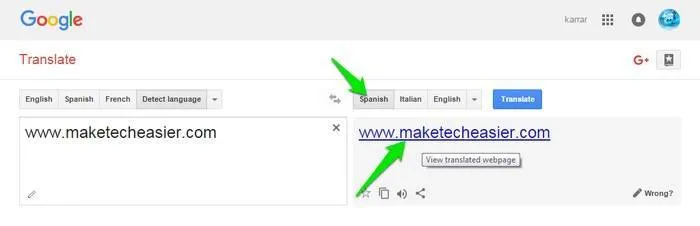
Go to translate.google.com and paste the URL you just copied, or input. The website’s entire address if you know it, such as www.reddit.com. Choose a language, such as Spanish, and set English as the default language (assuming you speak English). Set the options the other way around if you speak Spanish.
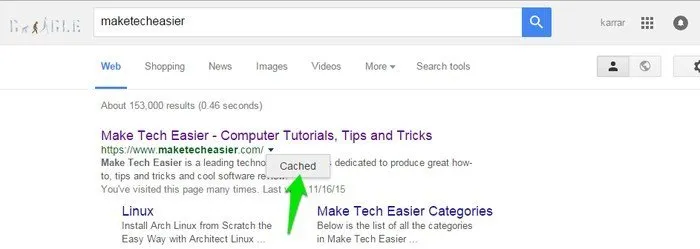
If your IT admin doesn’t already know about this trick and has disabled Google Translate. Click the link on the right-hand side, and the site should load. You might be out of luck if they have.
You should be able to use the website normally now: links should work and videos should play. But you may not be able to download any files.
Access Blocked Sites Bypass Filters Using A VPN
In other instances, such as at work or school, you won’t be able to download or install a VPN. If you’re using your own smartphone and don’t want to use parental controls, you can download a VPN programme.
One of the most popular and successful ways to get around regional blocks is to use this strategy. Your internet connection is routed through an online server. Allowing you to surf as if you were using a different device at a different location.
Unlike a basic proxy (see below), it uses this connection to transport all of your internet traffic. Not just your web browser. While it may be more than you require to bypass a web filter. There are other reasons to use a VPN.
There are dozens of VPN services available, including some that are free. In other circumstances, a completely free one will suffice. However, we advocate using a paid VPN like NordVPN. Which is not only economical but also provides the finest overall service.
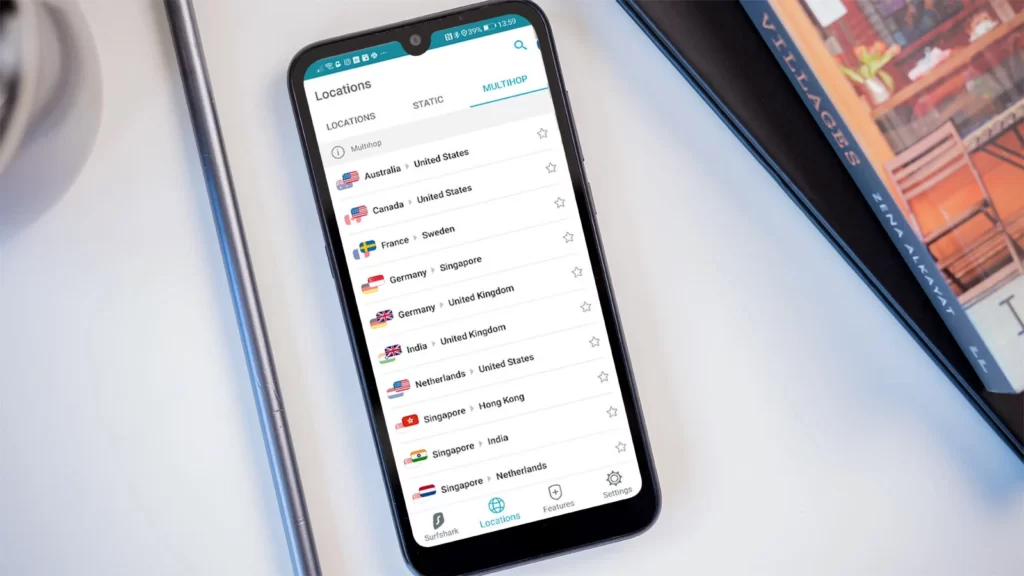
Surfshark is another option that we can readily endorse. It’s much more economical, and it’s been continuously improving over the years that we’ve been using it. Check out our list of the top VPNs for more possibilities.
Although there are some good free VPNs available, few of them will unblock streaming services. Privado is one of them.
On your PC, Mac, phone, or tablet, you’ll typically download and install a VPN programme, input your login and password (as part of the setup procedure), and then select a country to appear to be browsing from. Then, as usual, go to the prohibited site, which should now allow you to access it.
However, you may manually setup a VPN connection in the operating system settings on many devices, including phones. We can’t go into depth because each device is different, but you’ll need a variety of details, including the server address, your username, password, and other information. This means you must first register an account with your preferred VPN service.
Access Blocked Websites With A Proxy
Using a proxy service is another approach to get around a block. It works similarly to a VPN in that it routes your traffic through another server, however unlike a VPN, it usually only works with select apps (such as your web browser or torrent client) rather concealing your entire connection. It also doesn’t encrypt all web traffic and usually merely alters your IP address to make it appear as though you’re in the region where the content is available for viewing.

That’s OK if you only want to visit a website or watch a video quickly, but there are certain drawbacks to using a proxy, particularly in terms of privacy and security.
People who want to access region-locked content like Hulu or US Netflix, or iPlayer if they aren’t in the UK, frequently utilise proxies. However, they can be used to get around local content censors by evading them, allowing you to browse the web freely.
The simplest proxies simply function as a browser extension, however this means that only traffic from your browser – not from any other apps or services – will be routed through the proxy. If you’re concerned about your privacy, look for one that employs HTTPS encryption, as this is the only method to have your traffic encrypted.
Although there are free public proxies available, many of them have a terrible reputation for collecting or selling user data, injecting advertisements into online pages, or removing encryption. With that in mind, we wouldn’t advocate using a proxy service for routine browsing – a VPN is a better alternative – but if you just need to bypass a web filter on a few times, a free proxy could be the most convenient solution.
HideMyAss is a well-known free proxy that also provides a VPN service (though we didn’t think it was particularly good in our assessment).
If you locate another proxy service, you may use this free Proxy Checker tool to see if it’s a safe one or one that’s tampering with your web traffic.
To Access The Internet Anonymously, Use Tor
Tor, often known as ‘The Onion Router,’ is another method for browsing the web. Tor is the most well-known example of a ‘anonymity network,’ and it bounces your traffic around using layered (thus the name) encryption and peer-to-peer networking, allowing you to browse with near-complete anonymity.
However, there is one significant disadvantage to using Tor: it is slow. Because relaying your traffic around the world a few times takes time, you can expect substantially slower browsing speeds when using Tor. That’s the kind of trade-off you might be prepared to make in exchange for more privacy, but it’s not always worth it if all you want is to get around a filter – especially because the slower speeds will make streaming any kind of HD video impossible.

There are also concerns that it isn’t as secure as many people believe, particularly if the site you’re trying to visit doesn’t utilise SSL. Given Tor’s popularity among political dissidents and whistleblowers, you could be concerned that using it will put you on some form of government watchlist, depending on how paranoid you are.
Tor, on the other hand, is completely free, and we’d recommend it over any of the free proxies or free VPNs for long-term browsing (though a paid VPN service still wins – and some VPNs allow you to use Tor with them) – the increased security and privacy is well worth the reduced connection speeds.
With Google’s Public DNS, You Can Bypass Site Filters
Finally, you can teach your PC or laptop to utilise multiple DNS servers to get around web filtering. Google Public DNS is a free, global DNS resolution service provided by Google.
Your computer runs a DNS lookup every time you visit a website, changing the friendly address (such as www.techadvisor.com) to the server’s IP address so your browser can show the page.
If you have web filtering enabled on your computer, any domain names that are associated with contaminated sites will be prohibited from resolving the page you are looking for. You can get around this by using an untainted DNS, such as Google’s, which allows you to see the results you want from a URL without redirection.
Here’s how to utilise Google Public DNS, according to Google.



