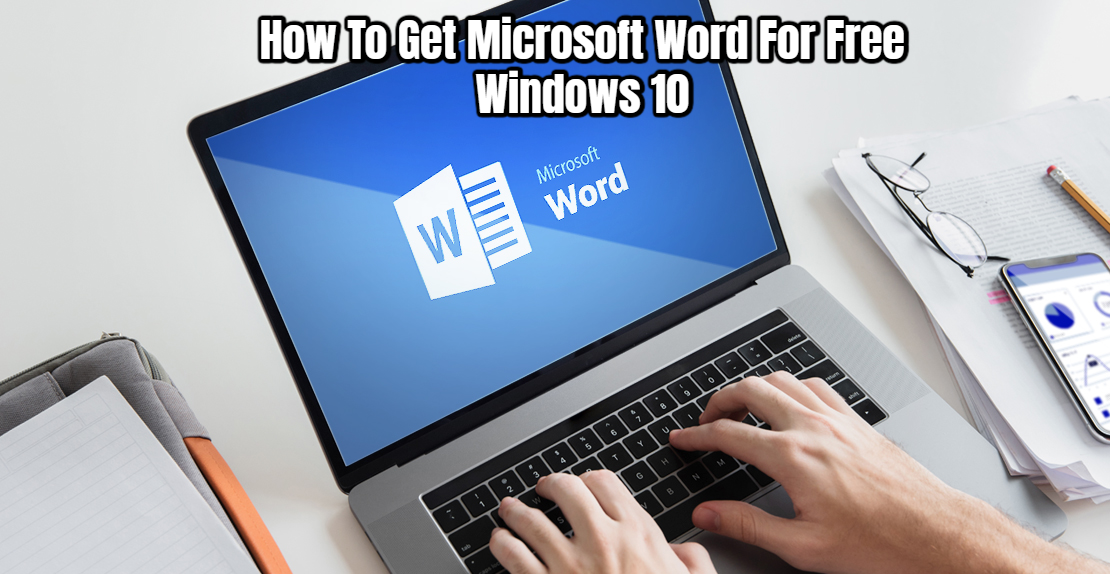How To Get Microsoft Word For Free Windows 10. You don’t have to pay the full fee for a Microsoft 365 subscription. In order to use Word and other office products; here are some alternatives.
Microsoft has launched major new versions of Word and its other Office programmes every few years for decades. The majority of new features implemented during that time, with security and bug fixes taking precedence at other times.
With the arrival of Office 365, however, everything changed (now Microsoft 365). For a single monthly fee, you can obtain Word, Excel, Powerpoint, and a variety of other services. Despite Microsoft’s continued development of standalone versions, new features constantly introduced to these programmes.
If you use many Office products each month, Microsoft 365 is unquestionably fantastic value. But if you only use Word infrequently, it may be more difficult to justify.
If you’re seeking to get started with Microsoft’s traditional word processor, there lots of other possibilities. It’s available on all of your devices, whether you’re using a phone, tablet, laptop, or PC.
We’ll go through some free solutions for getting access to Microsoft Word in this article. As well as where to get some great deals. If you don’t want to spend a dime, there are a slew of free alternative. Office suites that work with Microsoft’s software.
Table of Contents
Get The Office Apps For iOS, Android, And Windows For Free
The goal of Microsoft’s OneDrive is for all of your files to sync smoothly between devices. With that in mind, the Word, Excel, and PowerPoint applications for Android and iOS are all free to download. Below are all of the pertinent links.
iOS Apps
- Word for iOS
- Excel for iOS
- PowerPoint for iOS
Android Apps (Links Only Work On Devices With Google Play Store installed)
- Word for Android
- Excel for Android
- PowerPoint for Android
Windows Apps
- Word for Windows 10/11
- Excel for Windows 10/11
- PowerPoint for Windows 10/11
While these are available on any device for free, they don’t give you complete access to all of the capabilities; full capability reserved for Microsoft 365 users. For more information, see our Microsoft Office buying guide.
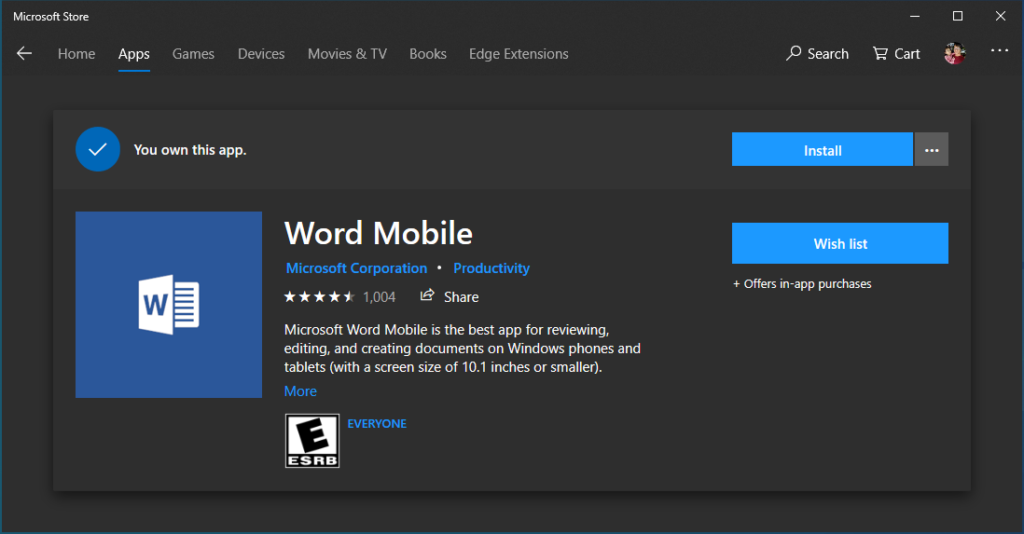
You’ll always be able to open and read documents for free, but only on devices with screens less than 10.1 inches will you be able to create and modify them for free. That means that you can edit Word documents on a smartphone or small tablet, but you can only view them on a bigger tablet, laptop, or desktop PC.
On iOS, the distinction is at least clearer: any iPhone, ordinary iPad, iPad Air, or Mini can create and edit documents for free, but iPad Pro owners can only read them.
It’s worth noting that even on a smaller screen, you’ll only get the ‘core’ Office experience, which includes several editing tools and capabilities that aren’t available to free users.
For A Limited Time, You Can Try Microsoft 365 For Free
Simply seeing documents is insufficient, so if you’re using a device with a screen larger than 10.1in, you’ll want some further features.
The most straightforward option is to subscribe to Microsoft 365, the company’s cloud-based subscription service, which costs £5.99/US$6.99 per month or £59.99/US$69.99 per year for a Personal account. It provides access to the same apps listed above, but it just unlocks their entire feature set on any device while preserving your work in the cloud so you can access it from anywhere. You’ll also have access to online tools like Exchange and SharePoint.
The renaming of Office 365 to Microsoft 365 in April 2020 adds a few new capabilities, but none of them expected to impact the way you use the apps fundamentally. A consumer-focused Teams subscription, a new Family Safety app, and a slew of new features across Office’s core applications are among them.
The good news is that Microsoft 365 offers a one-month free trial, so you may try it out without spending any money.
Microsoft Teams Is Available For Free
If you frequently collaborate with others, Microsoft Teams, which contains Word, Excel, PowerPoint, and OneNote Online apps, is a free option. From within the platform, Teams allows you to talk, share files, and conduct video calls. Premium options are also available, beginning at £3/US$4 per user per month.
All subscriptions are available for a one-month free trial from Microsoft.
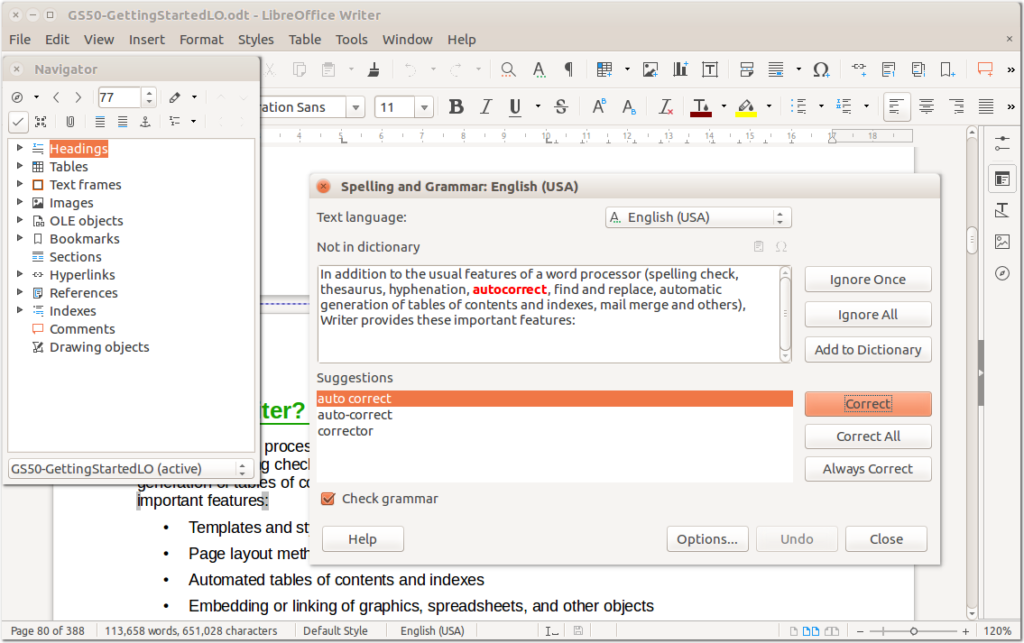
Microsoft 365 Education Is Available For Free
Microsoft 365 Education is available for free to teachers and students, and includes Office Online (Microsoft Word, Excel, PowerPoint, OneNote), Microsoft Teams, and unlimited personal cloud storage.
To be eligible, you must be a full-time or part-time faculty or staff member, or a student with a valid school email. Enter your school email address at the bottom of the page to see whether you qualify.
More information about Microsoft 365 Education can found here, and schools can join up using this link.
More information can found in our separate guide: Is Office 365 free for students?
Discount For Microsoft’s Home Use Program
While not fully free, Microsoft’s Home Use Program for 365 Family or Personal memberships allows you to save 30% on a Microsoft 365 subscription through your workplace.
All you have to do now input your company’s email address to see if you eligible. If your company qualifies, you’ll receive an email with a verification link to validate your Microsoft account and gain access to the 30% discount. Check to see whether you’re eligible.
Alternatives To Microsoft Office
If you require more functionality than the free Office apps provide, but do not wish to pay for Office 365, there are a number of free Microsoft Office alternatives available.
LibreOffice is our pick; it’s a comprehensive suite that’s routinely updated and can open and save documents in Microsoft formats.
If you don’t like Libre Office, there are more free options like WPS Office, Free Office, and Google Drive, which contains Docs, Sheets, and Slides.
Related Articles For Further Information
- Purchasing Microsoft 365
- How to Get Free Microsoft Excel
- How to Get Free Microsoft PowerPoint
- Is Microsoft Office included with Windows 11