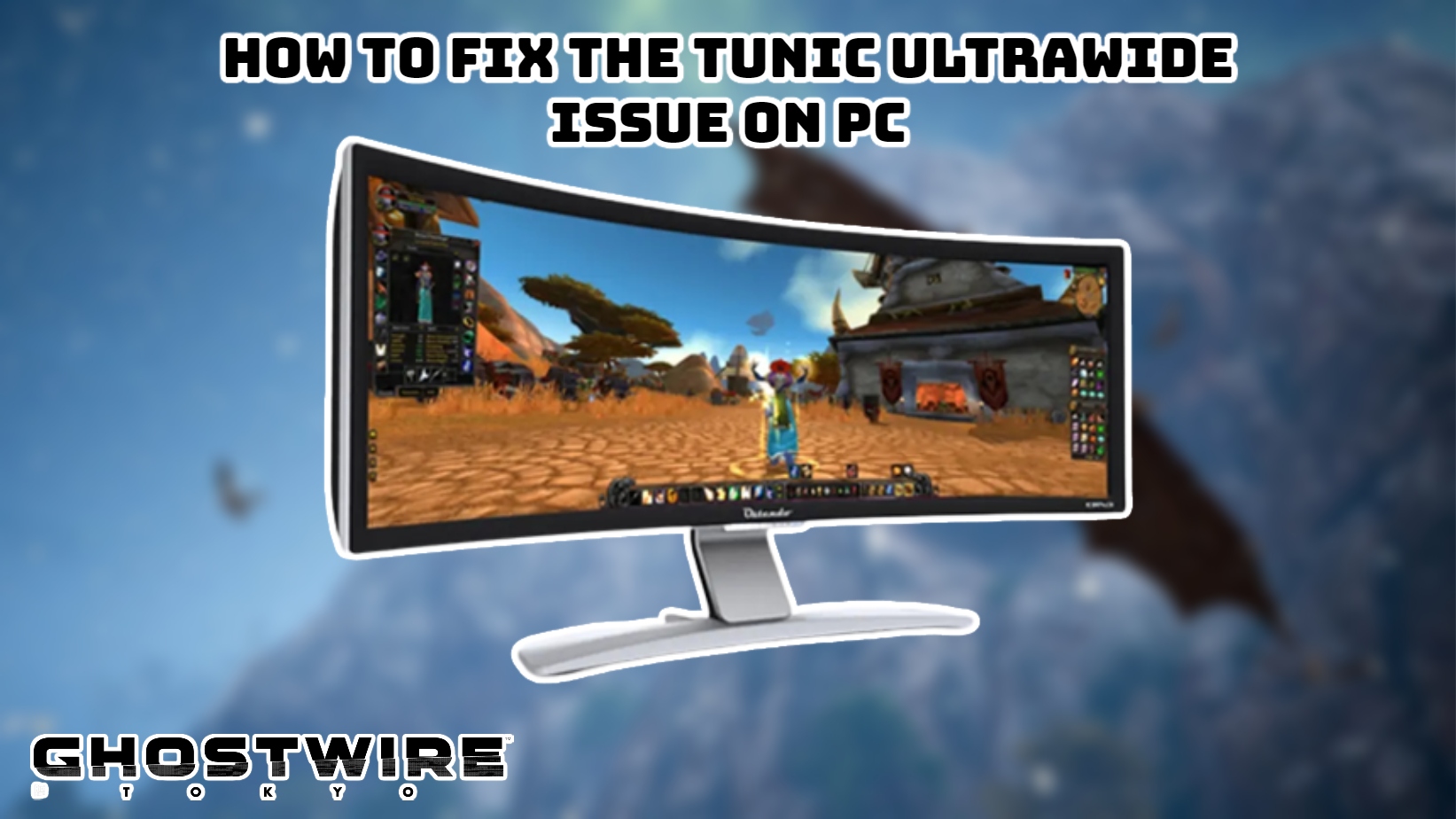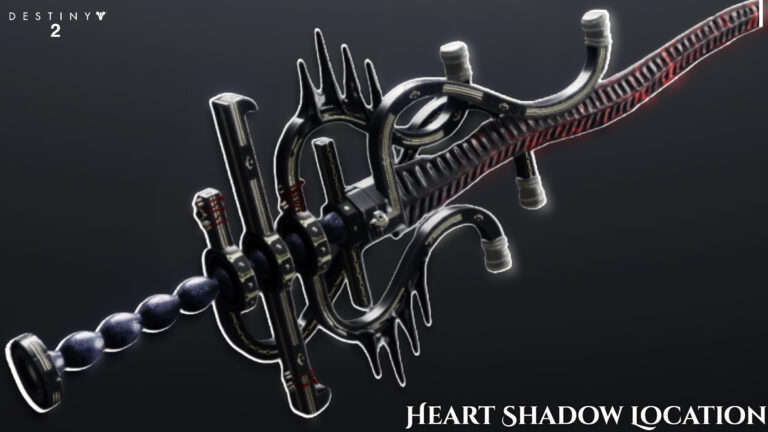How To Fix The Tunic Ultrawide Issue On PC. Andrew Shouldice’s action-adventure game Tunic is published by Finji. The game is an isometric title that combines Zelda-style exploration with difficult fighting. It’s one of the highest-rated games of 2022, with positive reviews from both fans and critics. Despite its high performance, the PC version of the game has significant limitations, such as support for ultrawide monitors. If you want to fix the Tunic Ultrawide Issue on the PC version, follow the steps below.
Tunic was a surprise drop when it was released and is now accessible on Xbox Game Pass. You may play it right now as part of your membership if you have a PC or Xbox console.
Fixing the Tunic Ultrwide Issue

If you’ve been following our ultrawide tutorials, you’ve probably noticed Rose from the widescreen community mentioned several times. They’ve made significant contributions to the PC ultrawide scene, and they’ve not only brought ultrawide support to Tunic, but they’ve also removed any black bars that come with manual techniques.
Also Read: Fastest Way To Level Up In Ghostwire Tokyo XP Farm
You don’t need to use any kind of hex editor or anything to make this work. To activate support, follow the instructions below.
- To begin, go to the following Github URL.
- Scroll down to Tunic.ultrawide.v1.0.zip and click it.
- This will download the zip file, which you will need to open using Winrar or 7zip to extract.
- Now execute the Tunic ultrawide.exe file that you just downloaded (Run as administrator if facing any access issues)
- All you have to do now is locate the file (GameAssembly.dll) that was indicated in the utility.
- Do the same thing with the other file indicated.
- That’s all there is to it; the game will run appropriately in your resolution the next time you launch it.
- Below is a screenshot of the final outcome.
- Rose gets full credit for the change, and you can support them on Patreon or BuyMeCoffee.
- Other ultrawide guides for recent releases such as Dying Light 2 and God of War may be found here.
- We hope you found this article useful and were able to resolve the Tunic Ultrawide issue on PC. If you have any queries, please leave them in the comments section below.