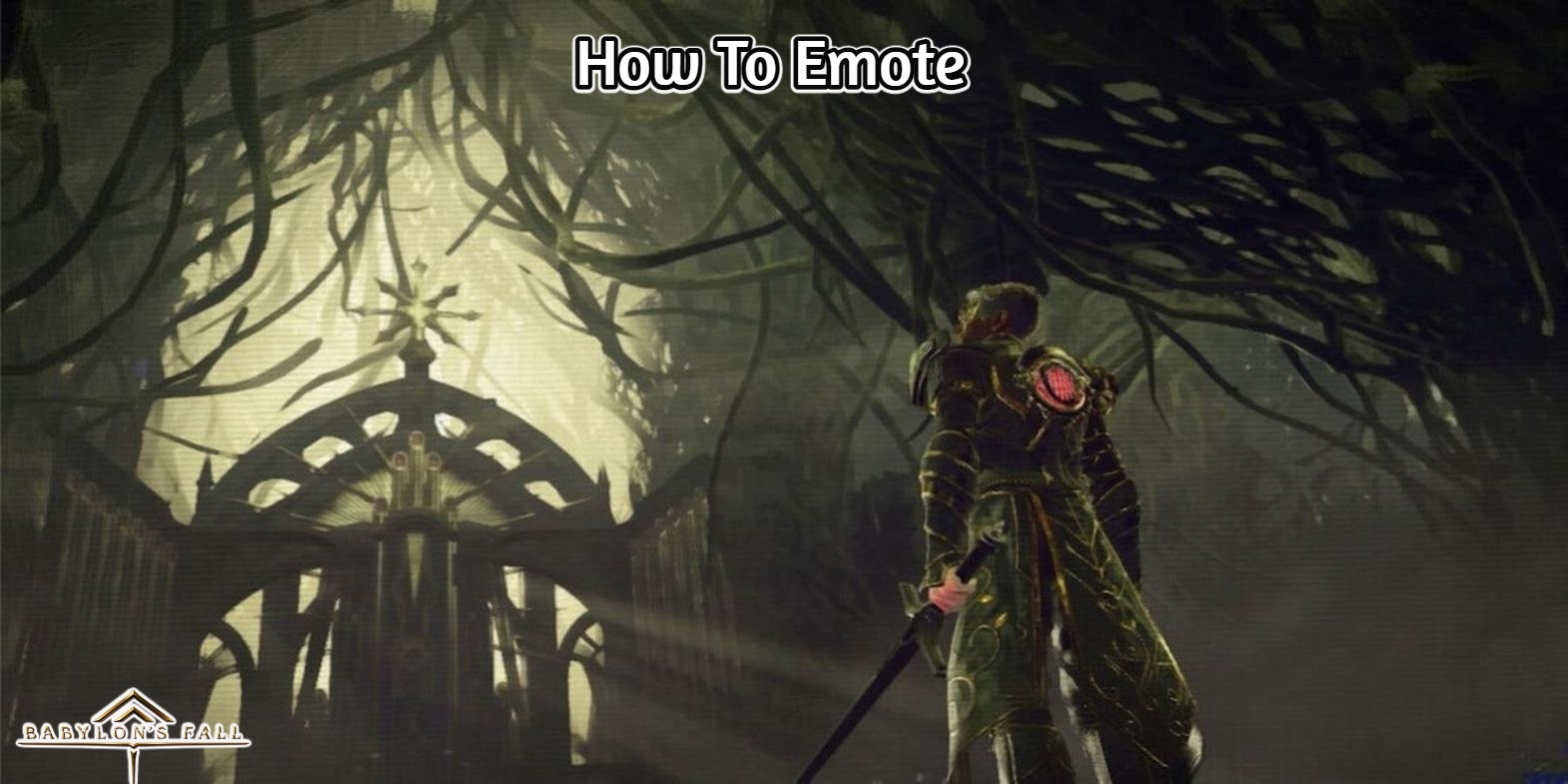How To Emote In Babylon’s Fall. Players on the Playstation version of Babylon’s Fall may use emotes to connect with their teammates. Here’s how to get your hands on them.
Players team up in Babylon’s Fall to face the obstacles posed by the Tower of Babel. Players may feel compelled to communicate with their pals (or complete strangers!) However, they may not have a microphone or simply refuse to speak.
Thankfully, PlatinumGames has given emotes for the player to use in Babylon’s Fall to aid in basic communication with their fellow Sentinels. Communication is crucial for a team’s performance, and the best teammates, of course, communicate effectively.
Table of Contents
Where Can I Find Emotes?

The game does not directly tell the user where they can find their various items, similar to how they can discover the inbox in the hub. The gamer just simply press the touchpad to access emotes on the Playstation, and the emote wheel should appear. Initially, the player will have eight emotes to choose from. These are some of them:
- Greet
- Point
- Agree
- Thank
- Ready to Go
- Wait
- Request Help
- Goodbye
Adding More Emotes To Your Collection

While in the hub world, the player can visit Pygmalion at The Exchange to gain access to new emotes. The player should select “Conch Shop” from the menu bar and then “Miscellaneous Items.” There are other emotes to choose from underneath the armour colours. For each emote, the player will have to pay 5000 Conches. Pygmalion provides the following services:
Also Read:How To Unlock Sellia Town Of Sorcery Barrier In Elden Ring
- Standby
- Ready?
- Bad Connection
- Good Morning
- Hello There
- Cooperation
- Thank You
- Confused
- Quick Compliment
After purchasing an emote, the player can add it to their communicator wheel, which can hold up to eight emotes at a time. Players must first access the equipment menu in order to change their emotes. Then they should go to the “Community” page, where a list of options will appear, one of which is “Communication.” This option should be chosen, which will take the player to a new menu. Finally, select “Emotes/Stamps” to bring up the communicator wheel. The user can then use the right stick to choose an emote to replace it with and pick it. The player will then be shown all of their equipped emotes, as well as any additional emotes that they have purchased.
In Babylon’s Fall, Communicating

Two methods of communication are depicted in Babylon’s Fall. The “Emotes” are the player’s physical motions as well as the spoken dialogue at the bottom right corner of the screen. There are also “Stamps,” which disable the animation for a single spoken word but keep the animation in the bottom right. Players can interact with teammates using either or both methods.
Because the challenge increases as the player travels through the many cloisters, the player may need to work more closely with their colleagues. The player should be able to scream for help while being tormented by a bunch of foes, or boost morale with a strong cheer or rallying call, using this guideline.
Babylon’s Fall is now available on PlayStation 4, PlayStation 5, and PC.