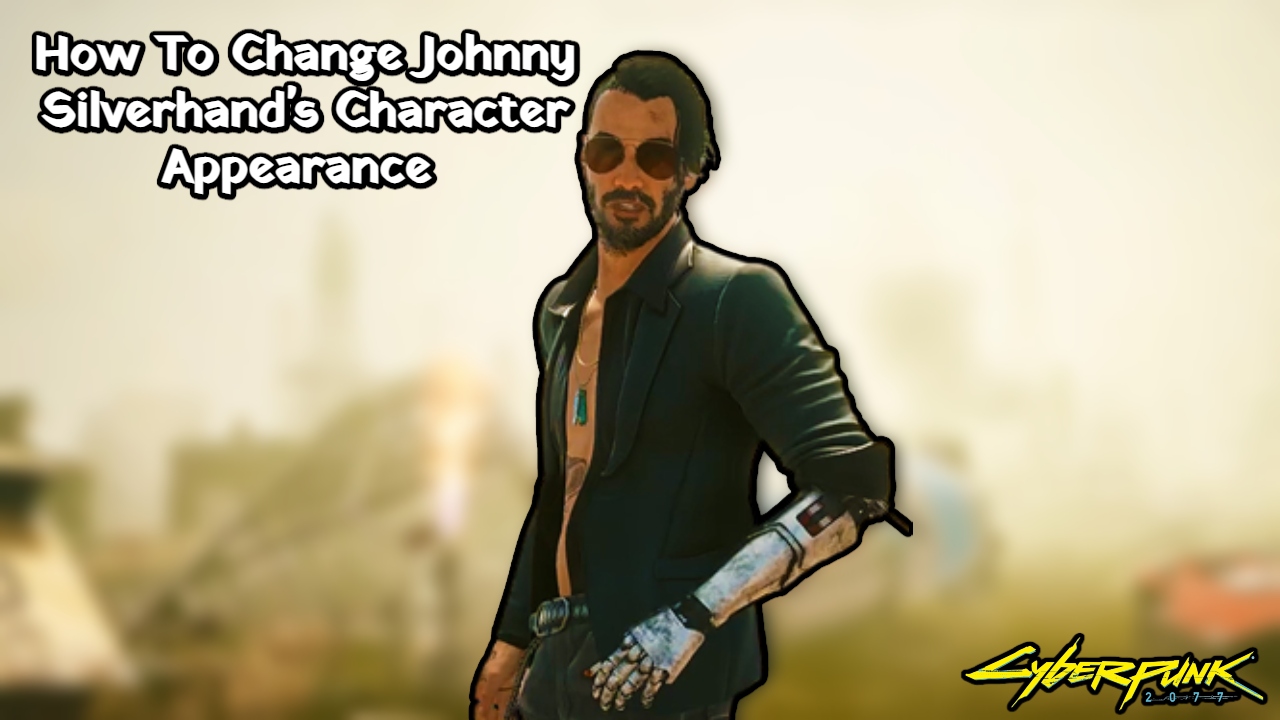How To Change Johnny Silverhand’s Character Appearance In Cyberpunk 2077. The community of Cyberpunk 2077 had to wait a long time for the next-gen update. Patch 1.5 shown and released on February 15, 2022, more than a year after the game’s release. This patch gave Cyberpunk 2077 the facelift it deserved and reintroduced several new and returning gamers to the RPG.
The 1.5 upgrade, on the other hand, was about more than just bringing Cyberpunk 2077 into the next generation. CD Projekt Red’s game also received several improvements in terms of in-game details. Gameplay modifications, and additional material to entice gamers who had previously abandoned the game after finishing it.
Appearance of Johnny Silverhand

appearance after starting the campaign, which made sense given. That in the universe of Cyberpunk 2077, anyone may change just about anything about themselves. This functionality included as part of the 1.5 patch by CD Projekt Red, but that’s not all. Johnny Silverhand also mentioned in this update. In Photo Mode, you can now photograph Johnny in a variety of unique poses. So why not take advantage of the functionality to change up his look and take some cool photos?
Players can alter Johnny Silverhand’s appearance if they’ve grown weary of seeing him. The same outfit throughout the game or simply want to see what else is available. The customization options limited in comparison to V’s; in fact, there are only two options, but it’s still useful to have this option.
What Can You Do To Change Johnny’s Appearance?

Someone’s first instinct when trying to make this modification could be to launch Cyberpunk 2077. And go directly to settings or the mirror to look for the Johnny Silverhand customization option. But that’s not where it is.
Players must go to the Main Menu to change Johnny’s appearance. They must first pick the option “Exit to Main Menu” before using the “Quick Resume” feature.
Also Read: Elden Ring Release Date & Time Revealed
Then, from the Main Menu, select “Setting” and select the “Additional Content” tab. There will a choice of Johnny Silverhand’s preferred appearance. With players being able to choose between his Default and Alternate appearances.
If the latter option chosen, Johnny’s design will as follows:

Although, unlike V, Johnny Silverhand’s appearance cannot fully modified. This option does allow a way to freshen things up if desired. If you don’t like Johnny’s new design. You can easily go back to his Default look by going to the Main Menu.