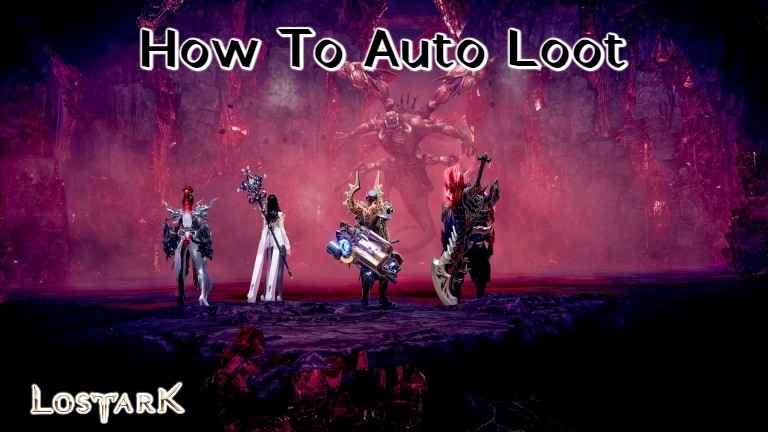Lost Ark: How To Auto Loot. Lost Ark, like most ARPGs, features a tonne of stuff to acquire and find. This Lost Ark auto looting guide describes how to set up an auto looting function so you can loot instantly and set requirements for what you want to be auto looted as you move through the game.
It’s fairly usual for modern ARPG games to include some sort of automatic loot system. Because of the treasure-driven nature of the games, players are frequently trapped clicking repeatedly in order to get the most and best stuff from the boss they just slain. Lost Ark does include an auto loot feature, but it’s not tucked away in the options menu; instead, it’s linked to a game element called Pets.
How To Auto Loot In Lost Ark

Also Read: Mokoko Seeds Guide In Lost Ark
The auto loot function in is provided via the pet system. You can either buy a pet from the Lost Ark store or obtain one for free by completing the Guide Quest that serves as a tutorial for the pets. You must meet the Priest at the church after Prideholme is invaded by demons and you have rescued all of the townspeople. When a Guide Quest becomes available, you will be notified. You will receive a White Bunny Pet if you complete this task.
To access the Auto Loot option, open the pet interface (ALT+P) and then pick the cog next to Basic Stats. You can set what you want the pet to Auto Loot here. You can adjust the item’s tier, whether it loots currencies, and everything else.
- Auto Loot is a feature in Raiders of the, but it isn’t buried away in a menu.
- You must follow the main storey until just after the demons attack Prideholme before you can Auto Loot.
- You meet the priest in the church after the incident, and a Guide Quest becomes available.
- Accept and complete the guide quest to receive a free White Bunny.
- To open the pet interface, press ALT+P and then pick the cog next to Basic Stats.
- Select “go” after assigning the auto loot rules you wish.