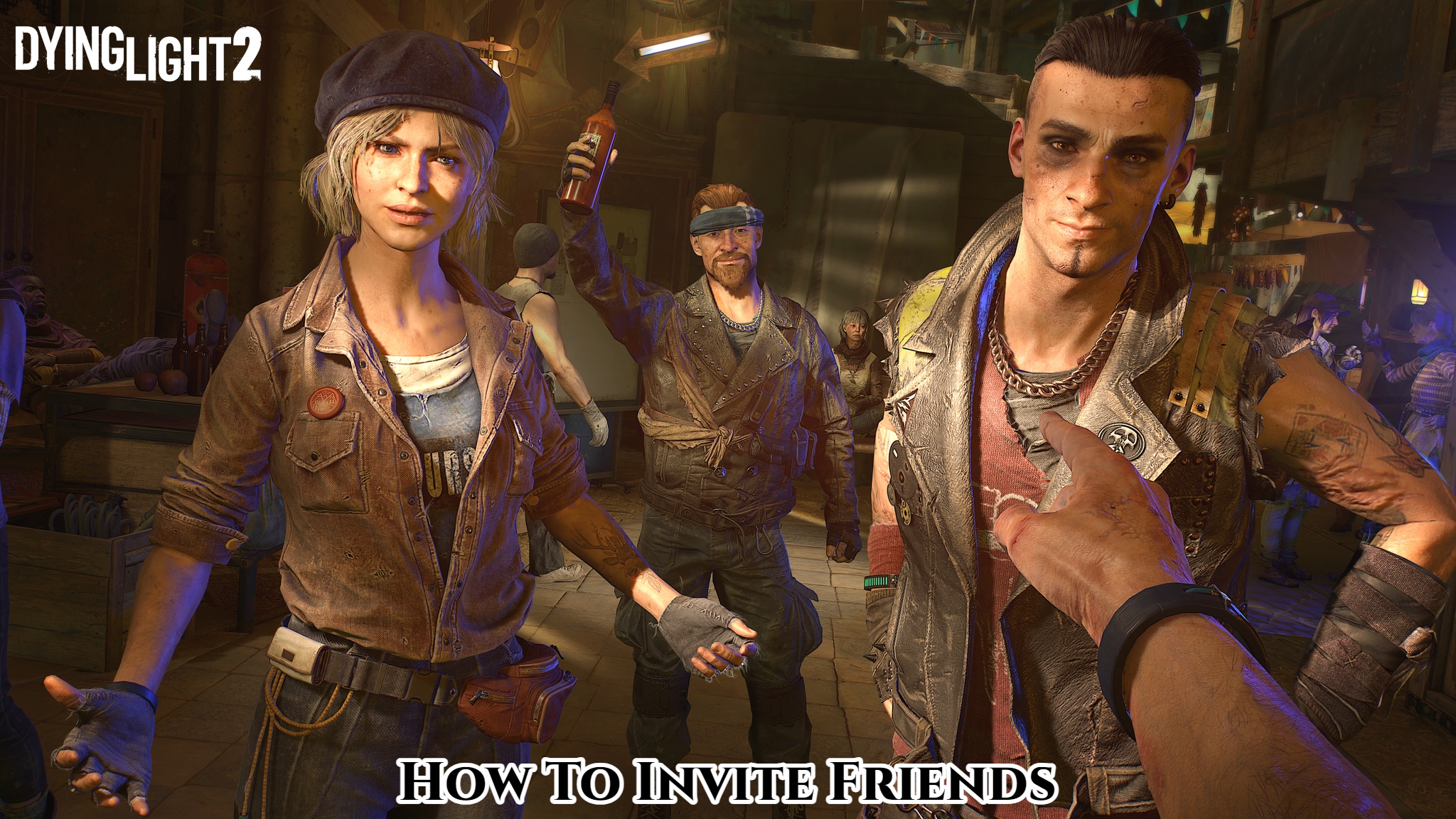How To Invite Friends In Dying Light 2. Those who have played the first Dying Light, which was released in 2016, will already be aware that playing with others changes the nature of the game. Players can smoothly join or exit a multiplayer game without interfering with their own single-player tale thanks to the drop-in and drop-out mechanisms.
As a result, it’s ideal for players who don’t mind dabbling in multiplayer games now and then, as the level of commitment is totally up to personal preference. It’s made to appeal to a wide range of gamers without jeopardising the game’s mechanics or storey.
Thankfully, both new and returning gamers will have the same experience in Dying Light 2 Stay Human. However, you can’t just start a co-op session as soon as you start a new game. This guide will show you how to drop in and out of a multiplayer game in Dying Light 2 with ease.
Getting A Co-Op Game Started

- The player must finish the “Markers of Plague” mission in the prologue before beginning a multiplayer game. This mission teaches players the fundamentals of Dying Light 2’s essential gameplay features.

- To access the multiplayer capabilities for Dying Light 2, pause the game and go straight to the Online Menu.

- Select Online Options from the menu on the character screen.
- Then set the Game Type to Public or Friends Only from Single Player.
- The gamer will then have the option of keeping their games secret or playing jointly with a stranger.
- This setting must be updated; otherwise, playing Dying Light 2 with others will be difficult.
ALSO READ: Where To Find Scott & Moe In Dying Light 2

- This menu also allows the user to configure the voice chat, chat volume, and the Call For Help feature according to their preferences.
- By highlighting their Gamertag or username and pressing the LB button on the Online Menu, players can add other gamers they are likely to keep playing with to their Favorites List (L1 for PlayStation).

- Quick Join and Find Game are also options for those who want to hop right into another player’s open game.
- This is all that required to start a Dying Light 2 online cooperative game with another player. On the map, both players can now go anywhere and do anything together.

Single Player Or Co-Op
Dying Light 2’s charm is that it’s a fantastic open-world action game that can be played single or online. However, like with any other game, how much one enjoys the online aspects depends on the person with whom they are playing. In the Dying Light series, there are toxic gamers to avoid, with random individuals attempting to set off explosives to obstruct the progress of other players. As a result, it may be preferable to play the game with friends or stick to the single-player mode for a more personalised experience. Keep in mind, though, that at the time of writing, there had been some documented troubles with co-op.