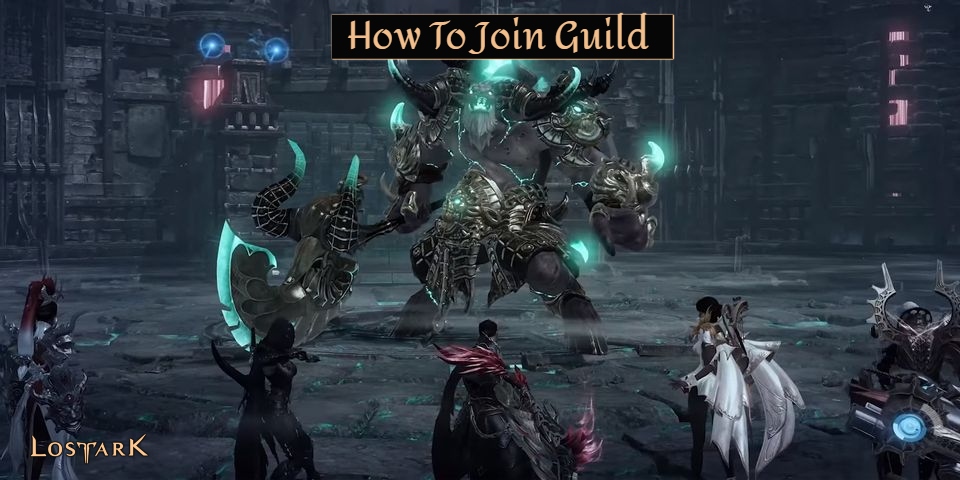How To Join Guild In Lost Ark. Clearing parts of Lost Ark’s more difficult content, like any other MMO, will necessitate the assistance of other players and the formation of a guild.
Players will be levelling up as quickly as possible to tackle the endgame content now that Lost Ark has been officially published in North America and Europe thanks to Smilegate and Amazon Games. Players will want to join a guild whether they’re levelling for pleasure or to take on challenges like Lost Ark’s raids, PvP, or dungeons.
Lost Ark, like many other MMOs, uses guilds to bring players together, build a community, and take on multiplayer activities. However, because Lost Ark throws a lot of information at players at once, details like how to join a guild can get lost in the shuffle. Fortunately, this useful resource can help you brush up on your knowledge.
How To Join A Guild

To join a guild, players must first complete the tutorial and travel to Prideholme City. Once there, a new Community button will appear in the bottom right corner of the UI. Clicking that and then selecting Guild will bring up a box with a list of guilds that are looking for members, as well as the opportunity to start your own guild. A player can search for a guild by name, description, or enlistment type if they know what they’re looking for. Guilds may form for a variety of reasons, such as PvP, dungeons, or raiding, like in many other games.
Also Read:Most Powerful Legendary Pokemon In Pokemon Legends Arceus
Request will send a request to the Guild Master, who must approve it. If the guild allows instant join, the player will be placed in the guild right away. Last but not least, guilds can be password-protected. These require a unique password, which will then allow the new person to join.
How To Leave A Guild

If things with the new guild aren’t working out, leaving may be the wisest option. After all, not everyone is interested in joining a guild, and some players would rather hunt out Mokoko Seeds than deal with potential guild turmoil. Fortunately, leaving a guild is much easier than joining one in Lost Ark.
To leave the guild, simply type /guildleave in the chatbox. This will bring up a window asking you to confirm that you want to do this. Alternatively, you can leave a guild by pressing ALT+U on the Guild Interface. Two arrows in the top right corner of the interface are used to traverse left and right. To get to the management screen, click the right arrow. Then, at the bottom of the window, pick Leave Guild.
In 2018, Lost Ark was released in South Korea, Japan, and Russia. Smilegate has partnered up with New World publisher Amazon Games to bring the action MMO to North America and Europe. It’s a dungeon crawler in the tradition of Diablo and Path of Exile.
The PC version of Raiders of the Lost Ark is now available.