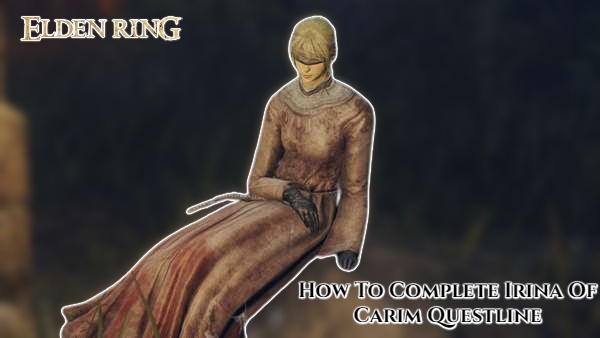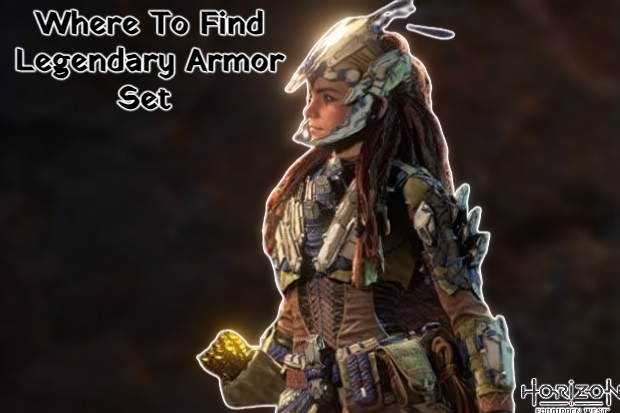How To Link YuGiOh Master Duel Account On Different Platforms. Yu-Gi-Ohand !’s Yu-Gi-Oh !’s Oh! The account of Master Duel can be perplexing, but this step-by-step explanation will walk gamers through the process.
Yu-Gi-Oh! Master Duel, which was previously only available on other platforms, is now also available on mobile devices. Fortunately, Yu-Gi-Oh! Master Duel offers a Cross-save option that allows you to save your progress across several platforms. Duelists will be able to use their previous decks rather than needing to grind for Gems all over again.
However, the method is a little hazy, so if players are unsure how to use the Cross-save feature, here’s how to link your Yu-Gi-Oh! Master Duel account across platforms.
How To Link Accounts On Different Platforms In Yu-Gi-Oh! Master Duel

Players that have progressed through Yu-Gi-Oh! Master Duel and do not wish to repeat the process should link their accounts via Konami ID, then log in on the other platform to link their accounts.
Here are the ways to preserve Yu-Gi-Oh! Master Duel data in simple terms:
- Open Yu-Gi-Oh! Master Duel on their primary platform.
- Press on the Submenu (top-right of the main menu).
- Scroll down and press on Data Transfer. It will open a page to Transfer data “to” other game consoles.
- Save the data on a Konami ID.
The steps to load the Yu-Gi-Oh! Master Duel data are as follows.
- Before entering the game, when it asks players to press anything to advance to the main menu, press the Setting Menu (bottom-right corner).
- Choose Data Transfer. It will open a page to Transfer game data “from” another device.
- Press on Data Link via Konami ID. Load the previously saved data.
Due to the similarity of the Transfer data “from” and “to” pages, players must be cautious and follow this tutorial to successfully link their Yu-Gi-Oh! Master Duel account.
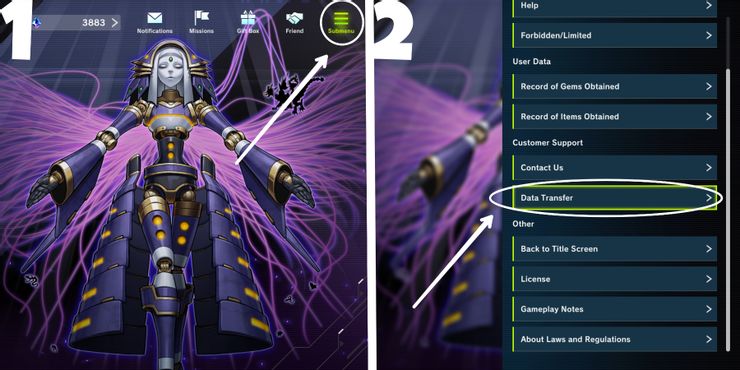
Also Read:How To Get Rich Fast In Dying Light 2
Players should launch Yu-Gi-Oh! Master Duel on their primary platform to link their accounts. Then, on the top-right of the main menu, press the Submenu. After that, scroll down and select Data Transfer from the drop-down menu. It’ll take you to a page where you can transfer data “to” other game consoles.
Duelists save their accounts here in order to transfer them to secondary sites.
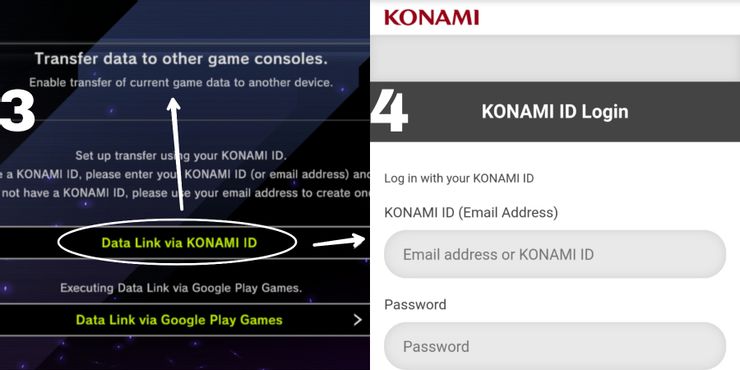
Yu-Gi-Oh! Master Duel
Players can access the transfer “to” screen by pressing Data Link via Konami ID. They will be directed to the Konami website, where they can log in using their Konami ID or create one.
Warning: Performing this step on the secondary platform may erase the saved data, resulting in the loss of progress for the players.
Duelists can now play Yu-Gi-Oh! Master Duel on their secondary platform after syncing their old data to a Konami ID.
When asked to press anything to advance to the main menu before starting the game, players can choose the Setting Menu. In the bottom-right corner, there’s a three-dash button (hamburger menu). Then select Data Transfer from the drop-down menu. It will take you to a screen where you can transfer game data “to” another device.
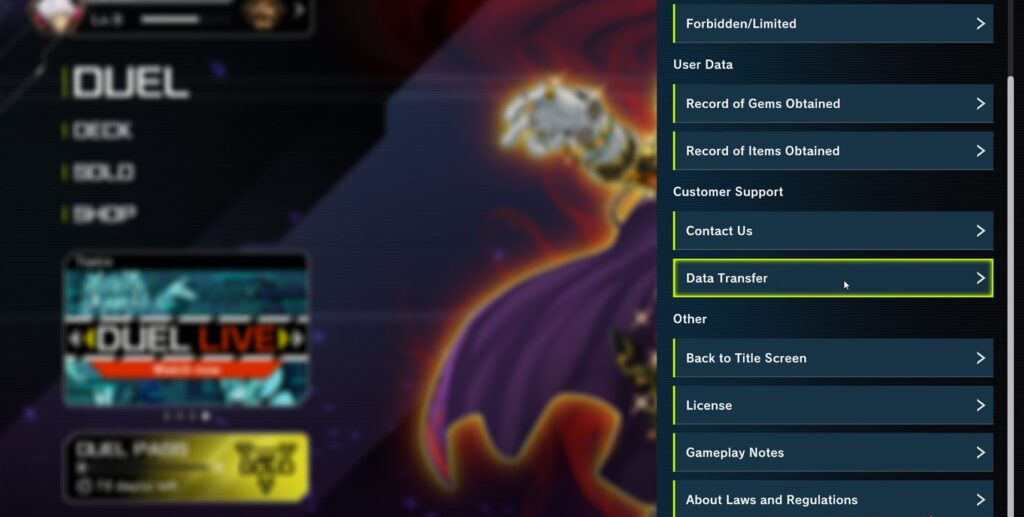
This is where players’ saved data from their primary platform is transferred.
Players should select Data Link via Konami ID after reaching the Transfer data “from” page. It will redirect users to the Konami website, where they can enter the same email address and password that they used to preserve the main account. This will wipe all progress made on the secondary platform and replace it with information from their primary account.
Yu-Gi-Oh! Master Duel is currently available on mobile, PC, PlayStation 4, PlayStation 5, Nintendo Switch, Xbox One, and Xbox Series X/S.