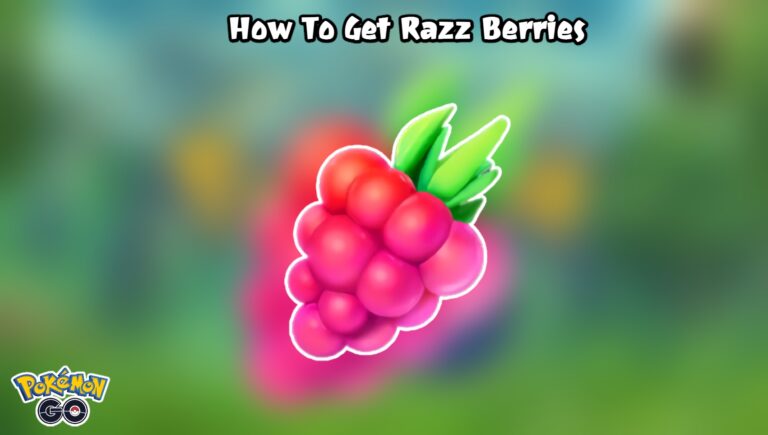How To Hide Likes On Facebook 2022.Here’s how to conceal Facebook likes in 2022 on any platform, including a desktop computer, Android, or iOS.
Do you want to hide the Likes on your Facebook profile posts? Is that anything that can be done? Yes, of course. It had been available for a while on Instagram, but now it has been added to the mother of all social media networks. As a result, in this article, you’ll learn how to hide Likes on Facebook in 2022. I’ll walk you through the processes for PCs, Android, and iOS devices.
Table of Contents
How To Hide Facebook Likes In 2022
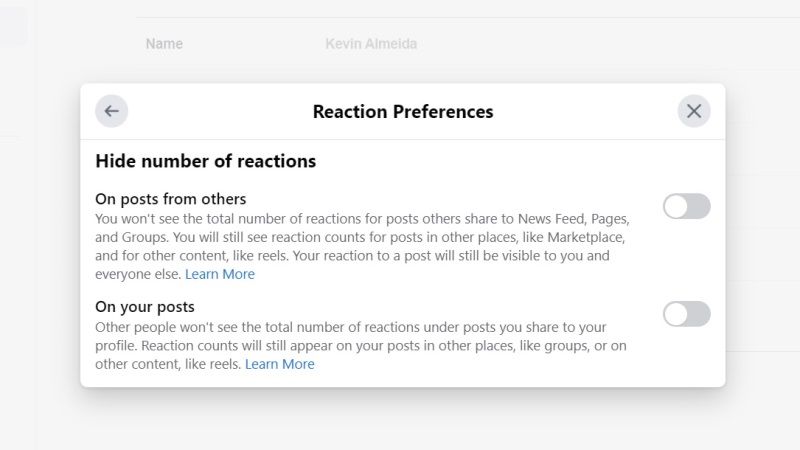
Facebook has finally added the ability to hide Likes from your posts and beyond, after a long wait. The method is really straightforward. The steps to hide the likes you’ve received on Facebook are as follows:
How to Hide Facebook Likes on a Computer:
- To begin, go to any browser on your computer and open Facebook, then log in to your account.
After that, go to Settings and Privacy by clicking the arrow in the upper right corner. - You must now select News Feed Preferences.
- You must click on Reaction preferences in the next window that appears.
- After that, to conceal likes on your posts, toggle on the “On your posts” option.
- You can also turn on “On posts from others” to conceal likes on other people’s posts.
On Android and iOS, you can hide your Facebook likes
- To begin, open the Facebook app on your Android or iOS device.
- After logging in, go to the bottom right side of the screen and click the Menu.
- On your Android device, press and hold the three-line icon in the top right corner.
- Then select Settings & Privacy from the drop-down menu.
- You must now go to Settings and select Reaction Preferences.
- To conceal likes on your posts, select “On your posts” from the drop-down menu.
- To conceal likes on other people’s posts, try toggling “On posts from others.”
- Done.
You can hide the likes you receive on Facebook in this method, as well as the likes from other people you follow’s posts. People won’t be able to see how many people have liked your postings, but they will be able to see who has liked them (just like on Instagram).
That’s all there is to it when it comes to hiding Likes on Facebook on a desktop computer, as well as Android and iOS smartphones. Meanwhile, see our guides on How to Lock a Facebook Profile on an iPhone and How to Search Facebook Without a Facebook Account.