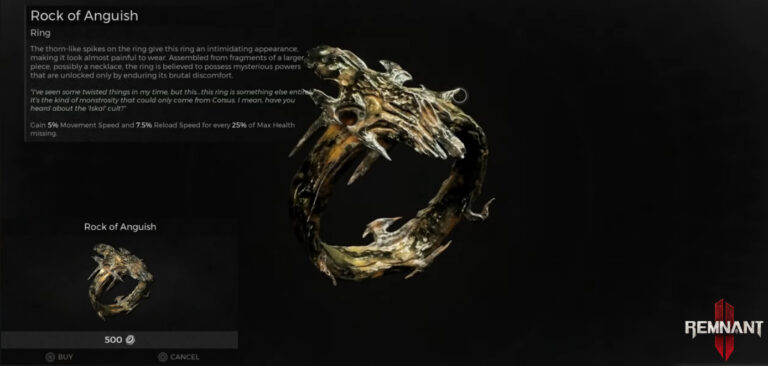Multiplayer Guide In Rainbow Six Extraction. This Rainbow Six Extraction multiplayer tutorial will address all of your questions about the game’s online features.
Rainbow Six Extraction is a spin-off game from Ubisoft’s popular Rainbow Six Siege online tactical shooter. Extraction, unlike Siege played solo or with other players online. Those who are new to the shooter genre or who have returned to play with their former squad will want to know how the multiplayer works.
This Rainbow Six Extraction multiplayer guide will answer all of your questions about the tactical game’s online features, such as how many players in a team, how to use the Buddy Pass, and if crossplay and PVE supported.
Table of Contents
In Rainbow Six Extraction, How Many players Are There?

A squad of up to three players can play Rainbow Six Extraction. When playing Extraction single or in a duo, a team does not autopopulate with bots, but the difficulty scales according to the number of people present to provide a fair challenge for all play styles. Before each task, there is also a manual difficulty slider that modified.
Is Rainbow Six Extraction Crossplay?

Rainbow Six Extraction does have crossplay, and it enabled by default. Friends from the same console family can still play together if the feature turned off. A PS4 player, for example, will still be able to join the squad of a PS5 player.
To disable crossplay:
- Select the cogwheel icon from the top right of the main menu.
- Choose “Options”.
- Navigate to the “Crossplay” option.
- Select “Off”.
- Then apply changes to turn off crossplay.
Is There Any Cross-Progression In Rainbow Six Extraction?

Yes, Rainbow Six Extraction allows players to progress across platforms. If gamers want to continue their progress. They only need to make sure they logged in the same Ubisoft Connect account. Cross advancement unavoidable and cannot disabled.
How To Play Rainbow Six Extraction With Friends

To play Rainbow Six Extraction with friends, everyone must first create a Ubisoft Connect account and then add each other to the service. To do so, go to the social menu, which is located next to the cog icon. If friends play on the same platform, they can add each other as friends under the “Squad” tab under the “Out of Game” title.
Alternatively, users can go to the “Add Friends” menu and type the name of the person they want to add as a friend from their Ubisoft Connect account. After the opening cinematic has finished playing, the notification will appear on the game’s main title screen. Because there no option to play co-op locally utilising split-screen, Rainbow Six Extraction can only played with buddies in online multiplayer.
In Rainbow Six Extraction, How To Use The Buddy Pass

A free Buddy Pass in Rainbow Six Extraction is a terrific method to play with pals who aren’t sure if they’ll enjoy the game or not. Two Buddy Passes automatically given to anyone who purchased a complete copy of the game (or is playing on Xbox and PC Game Pass). Players can get these by inviting them to a squad, then choosing their name and selecting “Send Buddy Pass Token” from the social menu. To accept the invitation and play with their friend, they must have the trial version of Extraction installed.
After accepting the invite, the player will have fourteen days to try out the game if they are in the same squad as the person who provided them the token. They’ll also be able to access any stuff that their friend has unlocked. After the trial, if a player like the game enough to purchase it or play it as part of Game Pass on Xbox and PC, their progress will stored and transferred over to the full version of Extraction.
Is Rainbow Six Extraction A PVP Game?

Extraction, unlike its predecessor, does not include a PVP mode. Extraction is mostly a PVE experience, whereas Rainbow Six Siege is primarily a PVP experience. This means that gamers will constantly go up against AI opponents rather than human opponents.
Rainbow Six Extraction is currently available on Amazon Luna, PC, PlayStation 4, PlayStation 5, Stadia, Xbox One, and Xbox One X|S.