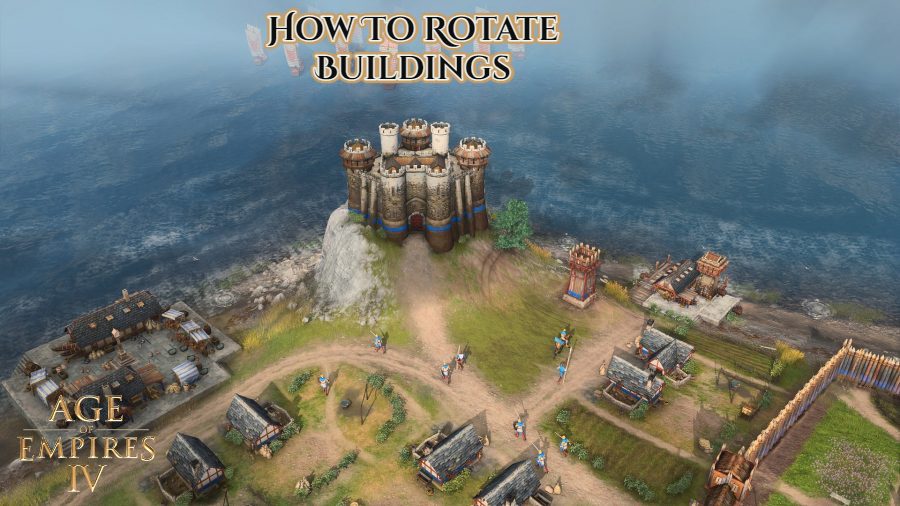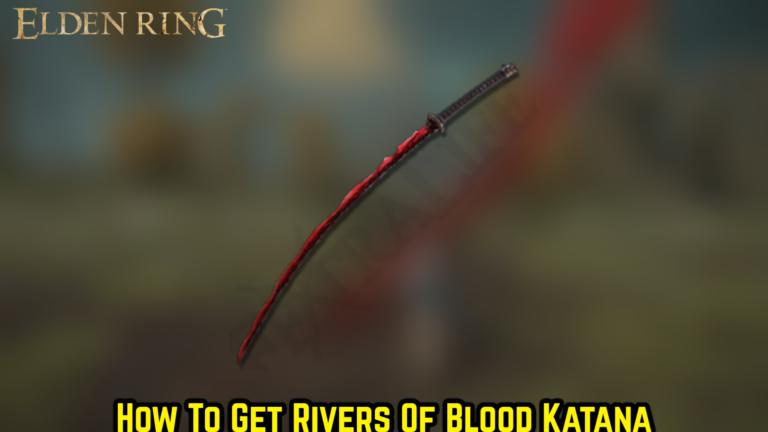How To Rotate Buildings In AOE 4.This tutorial might assist Age of Empires 4 gamers who want to rotate the game’s numerous structures and landmarks.
The long-running real-time strategy game series Age of Empires 4 is the latest instalment. Players take on one of eight civilizations and develop towns, manage resources, and confront their opponents in this game set in the Early and High Middle Ages. In Age of Empires 4, there are a variety of game modes, the most of them revolve around giving the player control of a civilization and allowing them to build up its might through the construction of units and buildings.
These structures and landmarks are critical to the success of a playthrough in Age of Empires 4, and their placement can help or hurt a civilization’s chances. As a result, gamers are requesting the ability to regulate the rotation of these structures. This instruction might used for those who want to rotate structures in Age of Empires 4.
How To Rotate Structures
Age of Empires 4 begins with a tutorial that introduces players to a modest mediaeval city. Players exposed to the game’s basic controls through this brief campaign. This covers the creation of Villagers in the Town Center of a player. After that, these units employed to construct buildings in the game.

Also Read:How To Farm Each Currency In Tainted Grail: Conquest
The construction menu appears in the right side at the bottom of the screen when a Villager selected. As long as a player has the required number of resources, they can choose the structure they want to build and where they want it to placed. Building placement in Age of Empires 4 can be vital to a campaign’s success.

The game’s building mechanism is based on a grid layout, with each construction occupying a specific amount of blocks. Unfortunately, at this time in the game, there is no mechanism for players to rotate buildings. The only freedom players have in this game is in deciding where to place buildings and how near they will be to other structures and resources.
What Is The Best Way To Rotate The Camera?
Adjusting the angle at which a player sees the game is another option for spinning buildings in the game. Players can get a closer look at the gameplay of Age of Empires 4 by altering this, however it won’t have the same effect.

Two angled arrows and a minus sign are located in the lower right corner of the screen, next to the map. The arrows used to move the camera to the right or the left. This is especially useful for people in difficult terrain who want to change their perspective on a fight or little engagement. Players can rapidly return to the usual viewing angle by pressing the minus sign button.
Age of Empires 4 a PC game that launched on October 28, 2021.