How To Fix Locked Games On PS Plus. PS Plus has been present since the days of the PlayStation 3, allowing customers to download free games every month. However, these games can get locked at times, preventing owners from playing them on both the PlayStation 4 and PlayStation 5. On either platform, there are ways to help unlock these restricted games.

How to Unlock Locked PS Plus Games on PS4
If gamers have downloaded any PlayStation Plus free games, such as those coming out in 2022, they may notice a locked symbol on one or more of them. There are a few things PS4 customers may take to try to unlock their locked PS Plus titles and make them playable once more.
Before trying anything else, players should double-check the following items:
- Check that the billing on your PlayStation Plus account is current. Any titles downloaded for free after a PS Plus subscription has expired will no longer be available.
- Only accounts with an active PS Plus membership will be able to access PS Plus games if the PlayStation 4 is not the primary console.
- Check for network outages by selecting View Status of the PlayStation Network from the Network selection in the PS4 menu. Players may unable to access their games if the network is down, and will have to wait until the network restored.
- Make sure the PlayStation connected to the internet.
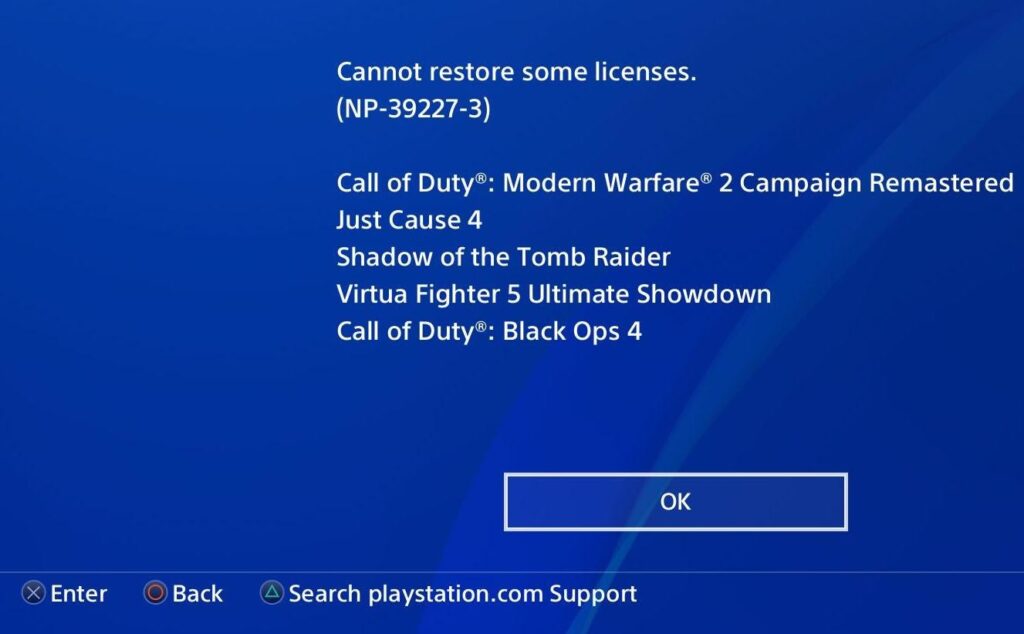
The PS4 must be the primary console for the account with the PS Plus subscription if gamers want to access PlayStation Plus free titles on an account that does not have PS Plus. In order to make it the primary PS4, you’ll need to do the following:
- Click on Account Management in the menu.
- Select “Activate as Your Primary PS4.”
- Once selected as Primary, select the “Restore Licenses” option to unlock all PS Plus free games.
How to Unlock Locked PS Plus Games on PS5
Players will want to tick the same items as they did for the PS4 when trying to unlock PS Plus games on the PS5, so they can enjoy the finest PS Plus games of 2021.
- Shut down the PS5 completely, then disconnect it for around two minutes. This will clear the cache and should unlock any games that currently locked.
- Ascertain that the account on which the gamers logged in has a current PlayStation Plus subscription.
- By navigating to the Users and Accounts area of the menu and clicking Other, you can make sure console sharing enabled. Click Restore Licenses once console sharing enabled.
- Click the Network option in the Settings menu to make sure the PlayStation Network isn’t down. Make sure the PS5 also connected to the internet.



