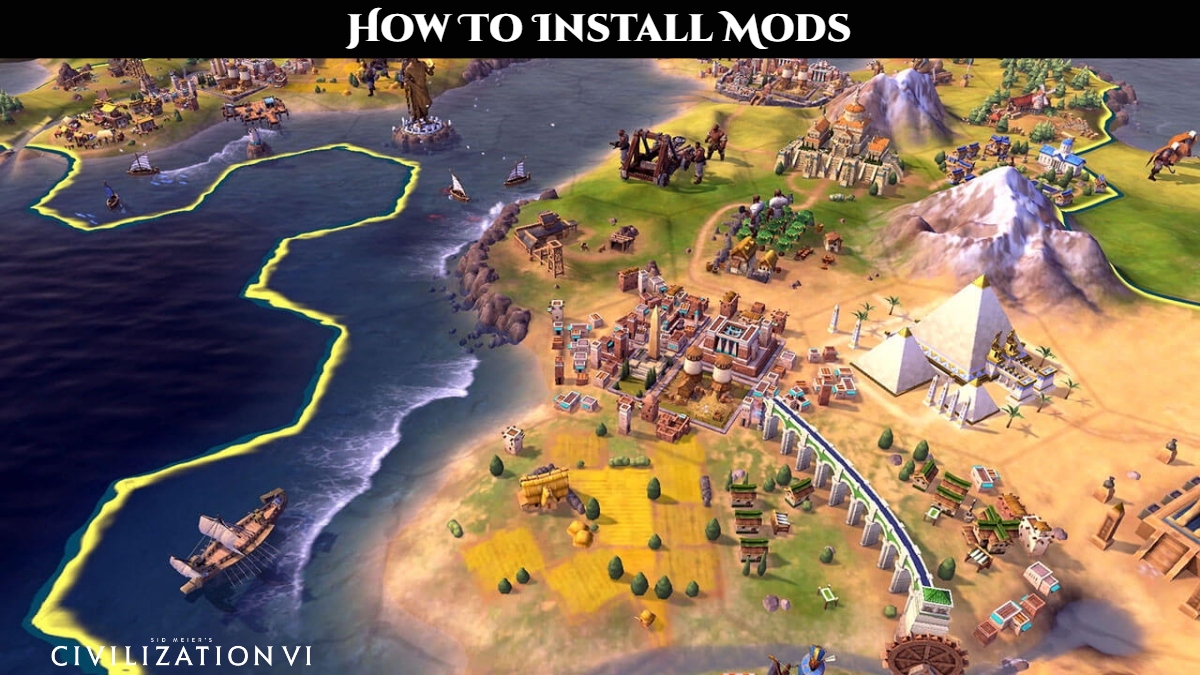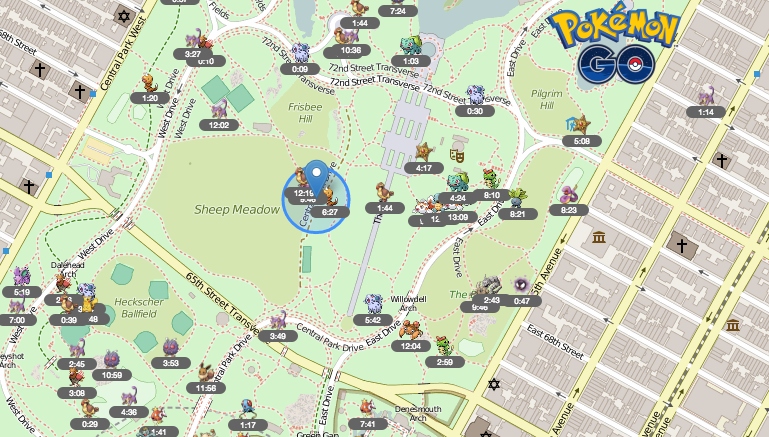How To Install Mods On CIV6 Epic Games Store. A plethora of Civilization 6 mods are available, allowing players to customise the game’s UI. Change the graphics, and much more. While installing Civ 6 mods via Steam is a simple process, players who purchased the game through the Epic Games Store may be unsure how to begin.
Table of Contents
How To Install Mods On CIV6 Epic Games Store
Installing mods is the most convenient option for players to play the game the way they want. Fortunately, even if the game was obtained through the EGS. Installing Civilization 6 mods is simple, and this guide is here to assist.
Civilization 6 is one of the rare games where the community is as active as it is. While DLC and expansions have helped to expand the game. The sheer amount of mods available creates content that would take a lifetime to experience. However, unlike some engines. Installing mods on the Epic Games Store is not immediately visible, which may lead players to believe it is impossible. Don’t worry, this tutorial has been updated with new graphics and points that will help even the most inexperienced computer user through the process of installing their favourite mods in no time.
Grabbing The Mod From The Steam Workshop

To begin, gamers must locate the Civilization 6 mod they want to install on Steam Workshop and copy the URL . To find the Civ 6 mod, they should go to steamworkshop.download, put the previously copied URL into the search window, and click “Download.”
This will redirect players to a URL where they may download the mod manually, which is precisely what they should do. Don’t worry, this is a lot simpler than finding out how to fire a nuclear from within the game.
Changing The Mod Location
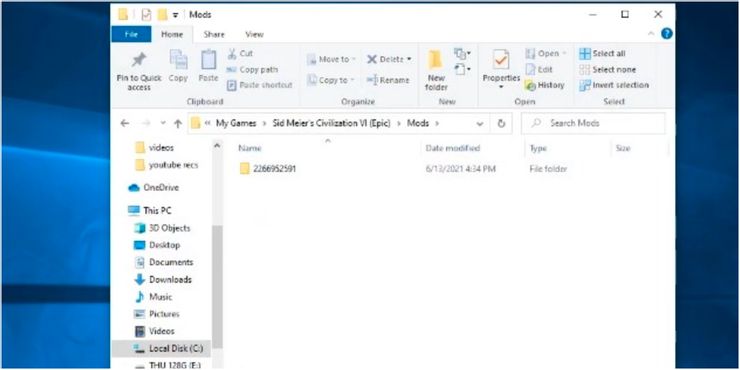
Learn More: How To Craft Braziers In Stardew Valley
After that, the gamer must place the mod in the proper spot. “…DocumentsMy GamesSid Meier’s Civilization 6 (Epic)Mods” is the place. Players who have changed their default drive location must look up or remember where their install folder is located.
All a player needs to do now is drag the Civ 6 mod they downloaded from Steam Workshop into this folder and they’ll be good to go. It’ll be interesting to see how the wonder tier list looks when modders have tweaked the balance a little.
Confirming The Mod Works

- Mods > Additional Content > Main Menu
By launching the game and selecting “Additional Content,” users can confirm that their Civilization 6 mods are active. They can then go to “Mods” to see everything they’ve loaded. And from there, they can choose which ones are active. Additionally, by clicking “Esc” and glancing at the bottom of the resulting window. Fans may see which mods are active during a game of Civ 6.
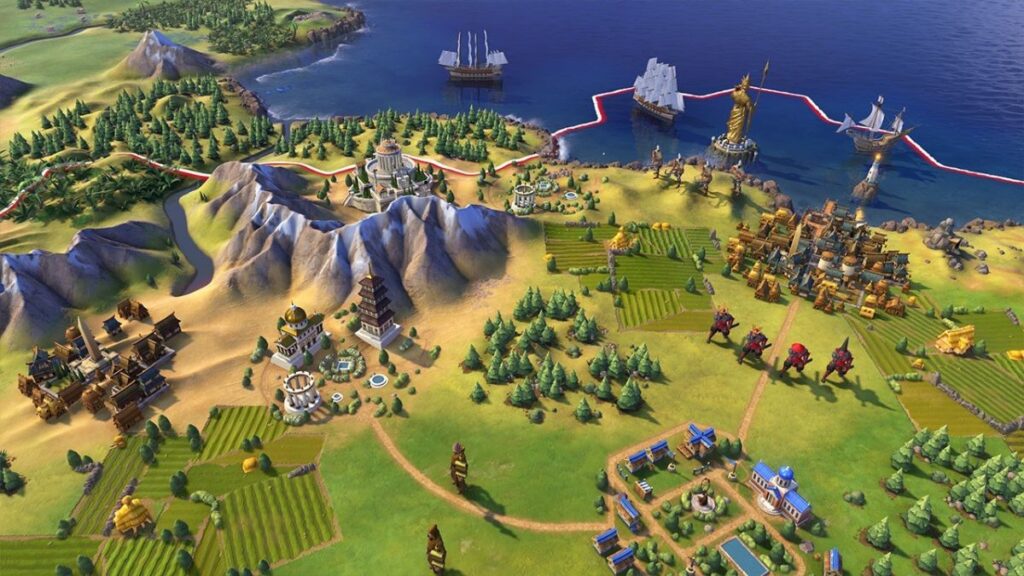
While getting Civilization 6 mods to work with a copy of the game acquired through the EGS is simple enough. Picking which mods to utilise is a different matter. There are a staggering number of fantastic mods for this real-time strategy game. And whether a fan is playing Civ 6 with buddies on Steam or by themselves. It is well worth spending some time looking over the options.