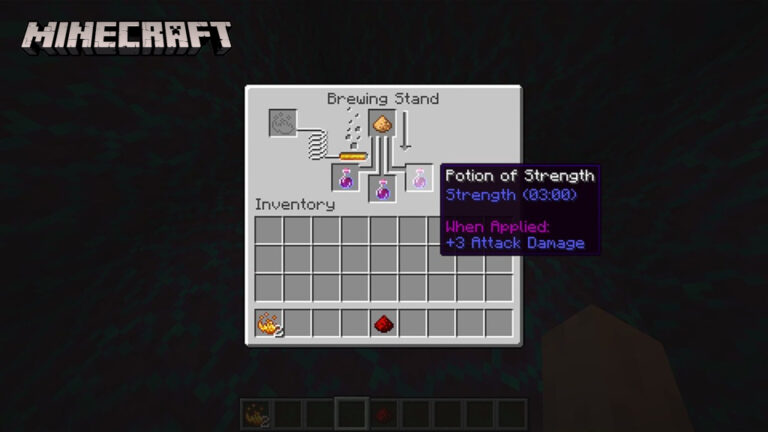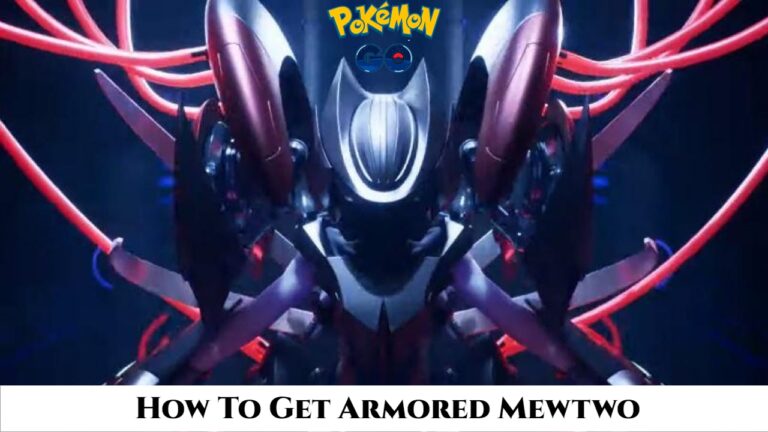How To Reset In Pokemon Brilliant Diamond & Shining Pearl. Some decisions made in video games are irreversible. Perhaps the players’ main character’s name has grown on them, or perhaps they selected the incorrect starter Pokemon. Some decisions made in Pokemon Brilliant Diamond and Pokemon Shining Pearl are irreversible once players begin their journey. Fortunately, in Brilliant Diamond and Shining Pearl, there are two distinct methods to start over.

Players could simply overwrite their data in previous Pokemon games, like as Ruby/Sapphire/Emerald, by selecting Save from the in-game Menu. To overwrite the current file in DS games like Diamond/Pearl/Platinum, three distinct buttons had to pressed simultaneously. Now that Pokemon games are available on the Nintendo Switch, uninstalling Pokemon files requires accessing the Switch’s Settings and removing it.
Table of Contents
Deleting Through Settings
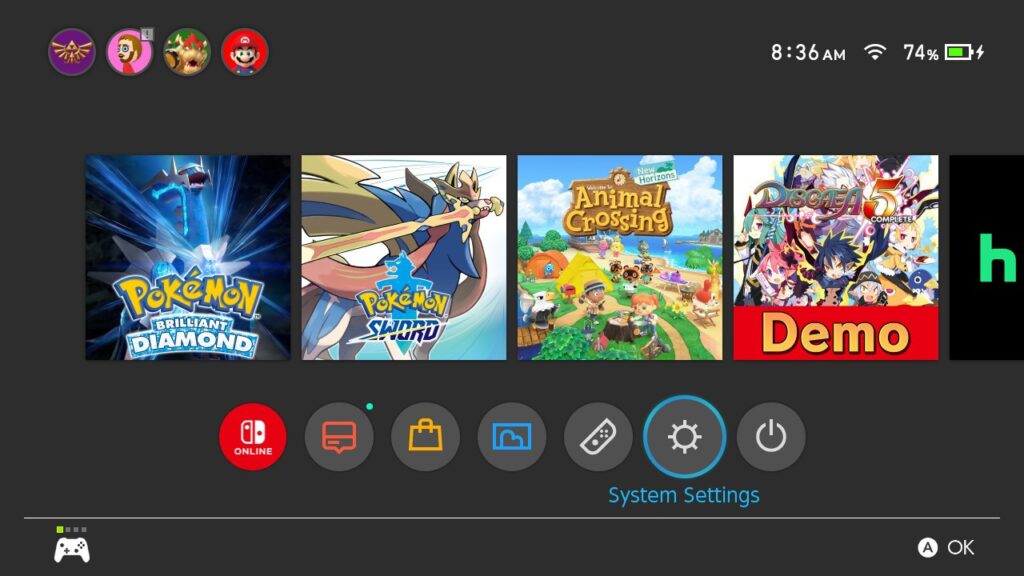
In Brilliant Diamond and Shining Pearl, here’s how to remove all of your save data:
- By pressing X, you can exit any software.
- Select the gear icon (System Settings) at the bottom of the Home Menu Screen. (Note: When you go into System Settings, you’ll asked if you wish to “Close out of any apps.”)
- Select Data Management from the drop-down menu.
- Delete Save Data is located further down on the Data Management page.
- If there are many Users/Accounts on the Nintendo Switch, click Delete Save Data, and it will urge you to choose a User.
- Brilliant Diamond/Shining Pearl will start if it were brand new if everything done correctly.
Also Read: How To Unlock Enkanomiya In Genshin Impact
Starting a New User
Those want to start a new game without wiping existing file can simply “Create a New User.” Mystery Gifts and other special events will not moved over to any files created on the New User. Furthermore, trading won’t possible if you’re playing on a New User who connected to/subscribed to Nintendo Switch’s Online Membership.
- Look for User in the System Settings menu.
- Select Add User and follow the on-screen instructions.
- This also done by selecting the + symbol from the programme menu.
Although Pokemon HOME is not yet available for Brilliant Diamond/Shining Pearl, establishing New Users and using HOME is one method of transferring Pokemon between versions.
Soft-Resetting

Players can depart Brilliant Diamond/Shining Pearl by doing a Soft Reset. This does not destroy the Save Data, but it does allow them to exit the game. When Shiny Hunting, Soft-Resetting usually used. To Soft Reset, follow these steps:
- On the right Joycon, press the Home button.
- Press X and choose Close Program with Brilliant Diamond/Shining Pearl chosen.
On Nintendo Switch, Pokemon Brilliant Diamond and Pokemon Shining Pearl are now available.