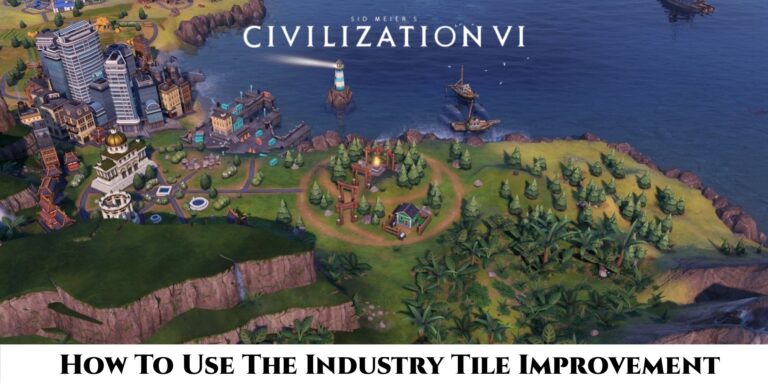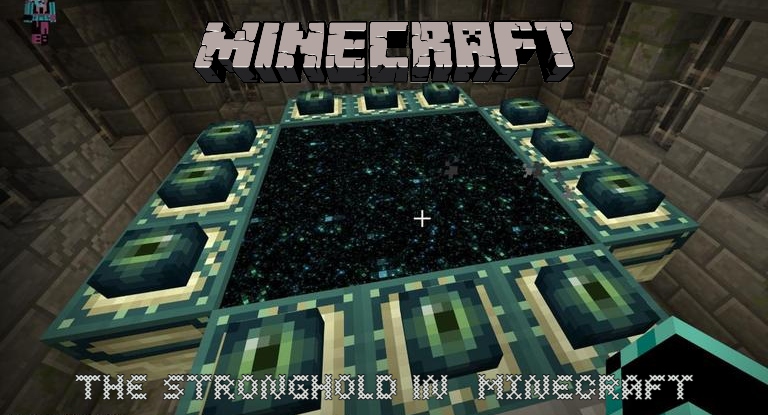How To Study Opponents In The Sims 4. The Sims 4, you can choose from a range of occupations. Athlete and Painter, for example, already included in the base game. Others, such as Interior Decorator and Critic, require the purchase of an Expansion Pack. Additionally, the Get to Work bundle allows players to travel with their Sim and assist them in completing chores while at work.

Every career requires Sim players to fulfil a specific assignment that will advance their Sim’s career. A single job might sometimes branch out into two separate career routes, so players must be cautious in their choices. For example, the Study Opponents assignment is only available in one of the two options for Athlete. The next post will show you where to find it and how to complete it.
How To Study Opponents In The Sims 4

To begin, gamers must have their Sim select the Athlete Career from the selection of careers. This stage can completed using either a phone or a computer. Go to the Work category (it looks like a bag) on your phone, then pick Find a Job.
A list of all currently available jobs in The Sims 4 will show. All that left to look for and select the Athlete Career. The computer, on the other hand, is rather straightforward. Sims must select the Career choice by clicking on it. Then go to Find a Job and look for the job you want.

After choosing the Athlete career, the player’s Sim will begin working as a Waterperson, with the daily chore of Working Out. The Sim will promoted after working for a while and fulfilling the daily chores.
Also Read: How To Clean Dirty Chickens In Sims 4
Simmers will given two options when they reach the fourth promotion level: Bodybuilder or Professional Athlete. Players must select the second option to receive the Study Opponents task.

Sims players can then Study Opponents in two ways. The first method is to use a computer:
- Head to any computer
- Choose the Web option
- Select Study Opponents
Because the process takes around two hours (in Sims time), players must ensure that their Sims’ requirements met before starting. Additionally, Energized would be the ideal mood for this work. An energising drink or a vigorous workout will undoubtedly put the Sim in the appropriate frame of mind. Another option is to use the Emotional category’s Active trait during Create A Sim (CAS).
The second method is to use the television. Players merely need to press the TV button to access the Study Opponents option. Simmers can do other things while watching TV, making this method more practical. A treadmill, for example, can positioned in front of a television, allowing the Sim to exercise while still studying opponents.