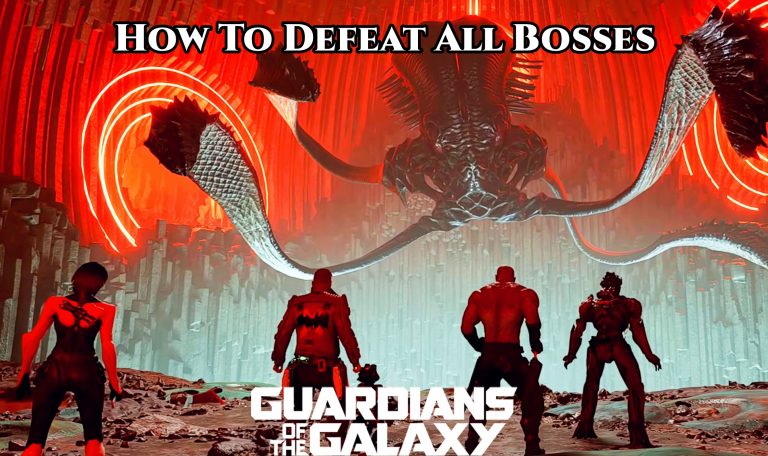How Do I Put PS5 In Rest Mode.Back in the day, game consoles only had two settings: on and off. There were no sleep modes or suspension points; if Mom called you up for dinner, you had to turn the console off completely, and if you hadn’t saved recently, well, that was just too bad for you. Modern consoles, thankfully, include states in-between on and off for when you need to take a break without making Dad irritated about the power bill. Here’s how to enter Rest Mode on your PS5.
Rest Mode is a remnant from the PlayStation 4, and it’s essentially simply another name for the sleep mode that most modern electronics feature. When your PS5 is in Rest Mode, it will stay on but at a reduced power level. You may use this to turn off the console without having to close any running games, and it will stay connected to the internet in case it has to download any important updates. You may also utilise Remote Play to access the console from another location using that connection. The USB ports on a PS5 in Rest Mode will remain powered, allowing you to plug in and charge your controllers.

Also Read: Where Is The Hidden Presents In Fortnite Chapter 3
How to Put Rest Mode
- Press the PlayStation logo button on your controller to bring up the tile menu
- Scroll all the way to the right to find the Power option
- Press the Power option to bring up the Power menu, and select Rest Mode to put the PS5 to sleep
It’s far easier to put your PS5 into Rest Mode than it is to turn it completely off. To access the tile menu while playing a game, simply press the PlayStation logo button on your controller. You know, the menu where you may get information on Trophies, notifications, and other such things. The Power options can be found by scrolling all the way to the right of that menu.
Rest Mode and shutdown buttons may be found in the Power settings, so select Rest Mode to put the console to sleep. Simply click the PlayStation button on your controller to bring it back up whenever you want. However, keep in mind that even if the console is in Rest Mode, it is still technically on, so don’t unhook the power line to avoid losing important data.