How To Factory Reset A PS4 In Safe Mode. Factory resetting a device like a PlayStation 4 is a harsh, but sometimes essential, step in troubleshooting and resolving an issue. Otherwise, it can be beneficial for simply starting again with the PlayStation 4 or if selling or gifting the console to a friend or family member. Without a guide, figuring out how to execute a factory reset on a PS4 can be difficult.

In order to execute a factory reset, you’ll need two things. The first step is to disconnect your PlayStation 4 from your PlayStation Network account. The second step is to perform a factory reset. If the user intends to keep the console, performing a factory reset is recommended. If you plan on selling or giving the console away, it’s a good idea to do both.
Disassociate the PSN Account
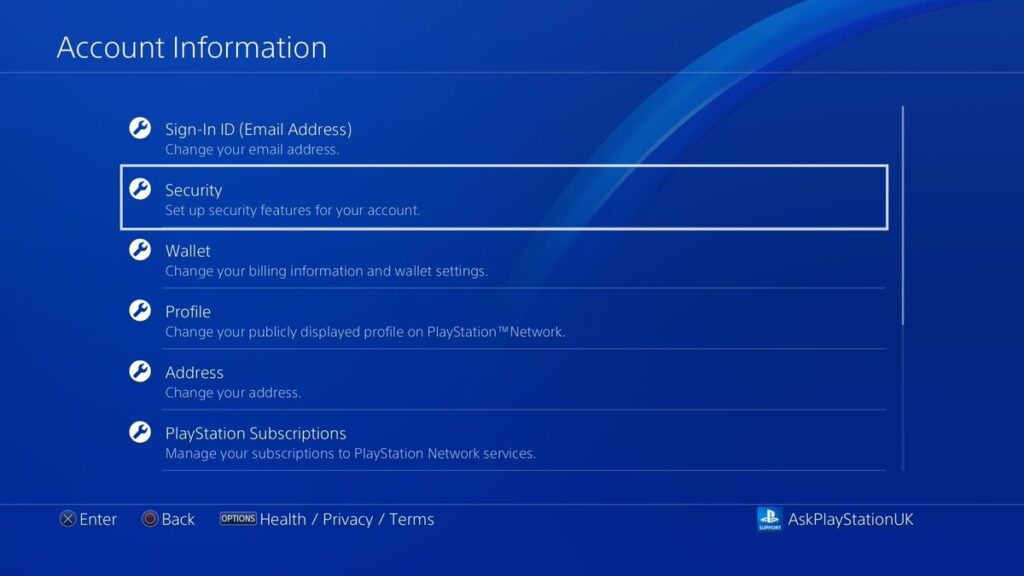
- Navigate to and open “Settings”
- Navigate to and select “Account Management”
Select this :
- “Activate as Your Primary PS4”
- “Deactivate”
- “Yes” to confirm
- “OK” once complete
Disabling the “find my device” feature on a phone and signing out of any accounts linked with it is similar to deactivating the PSN account on the PS4. It’s also a good idea to do this if you’re buying a used PlayStation 4, as the prior owner or reseller may not have done so.
Also Read: How To Cook Food In Zelda Breath Of The Wild
Performing the Factory Reset
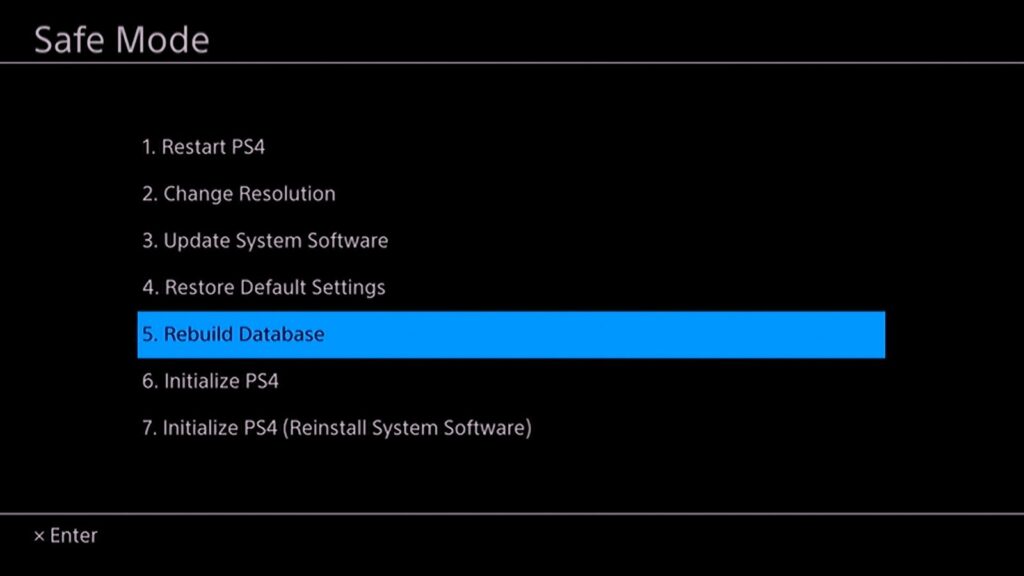
- Navigate to and open “Settings”
- Open “Initialization”
- Select “Initialize PS4”
- “Quick” wipes all of the data from the drive quickly, but it’s not totally secure because the data can be restored with specialised software. “Full” securely wipes the drive and disables data recovery attempts. While selecting “Full” will take several hours to finish, it is the most secure option.
- Once “Quick” or “Full” has been selected, select “Initialize”
- Select “YES” to confirm
- The Factory Reset process will commence after the PlayStation 4 reboots. The PlayStation 4 will now load up and display the startup screen. Holding down the power button at this point will turn the console off safely.
Although following the steps to factory reset a PlayStation 4 and/or prepare it for resale isn’t difficult, knowing them can be valuable for both new and experienced users. It’s also important to keep in mind that the process can take many hours to finish, so making sure you have enough time to complete it is essential. Apart from download times, there’s not much standing between players and their content with a “new” PS4 ready to be loaded with games and apps.



