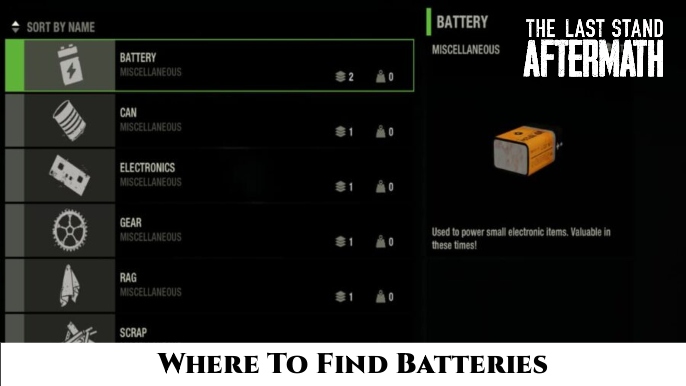How To Build An Underwater House In Sims 4.Among social simulation games, The Sims 4 reigns supreme. It lets players create Sims and build a variety of structures, ranging from mansions to cottages and everything in between. Many Simmers took advantage of this occasion to let their imaginations run wild in their creations. Some chose to build their dream home, while others gave it a personal touch.
Players in The Sims 4 can now construct outrageously unrealistic and imaginative structures. The fundamental concept behind an Underwater House is to entirely immerse the structure in water. Proper decorating for this type of property will emphasise the submerged atmosphere even more. Here’s how Simmers can construct their own underwater home.
Table of Contents
How To Build An Underwater House In The Sims 4

The first step is to select a suitable Lot size. This may appear to be a no-brainer, but it will be critical later in the process.
Simmers must first determine the size of their creation and then select a Lot from the 19 possible Worlds (including all of the DLC worlds). They should keep in mind, however, that three of the 19 Worlds designated vacation destinations rather than long-term residences. These are the Worlds:
- Granite Falls (Outdoor Retreat game pack)
- Selvadorada (Jungle Adventure game pack)
- Batuu (Journey to Batuu game pack)
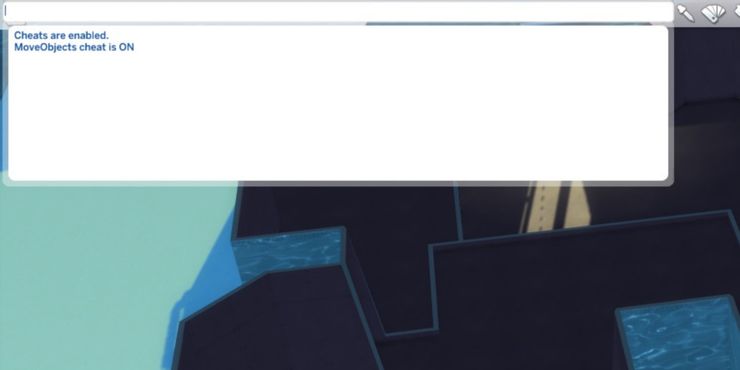
The next step is to open the Cheat Console after the player has chosen and purchased a Lot. On different systems, this done in a different way:
- PC: Ctrl+Shift+C
- Mac: Command+Shift+C
- Console: R1+R2+L1+L2
- Xbox One: All four shoulder buttons
After that, type Testingcheats True or Testingcheats On to activate the cheats. Players must then type bb.moveobjects. Players can do so by hitting Alt (PC) or Option/ (Mac) (Mac). Players can now put things without regard to the grid. This trick also allows users to stack objects on top of each other and place them wherever they choose. This stage will assist with the Lot’s decoration.

Simmers must use the Pool Tool in Build Mode to encircle the remaining exposed space once the house has shaped. Remember to leave a passage for the Sims to approach the house while you’re at it.

Decorating An Underwater House
For a more pleasing visual effect, use steps rather than ladders after removing the floor. Making a platform that resembles the shape of the house on top of it will add dimension to the project and make it look more authentic.
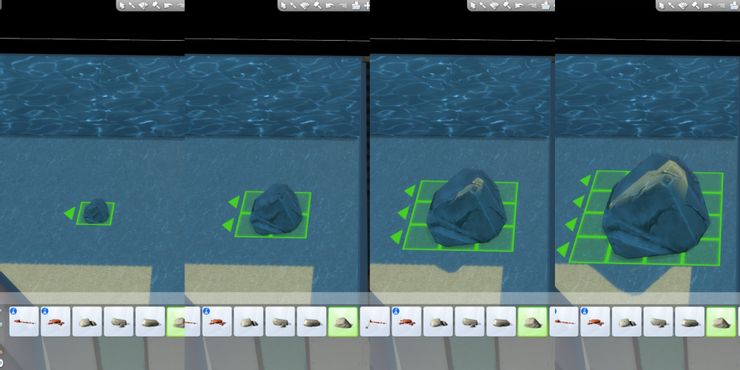
All that’s left now to scatter objects around to give the impression of immersed. Rocks, of course, are a must-have in any undersea structure. Unfortunately, the rocks in The Sims 4 are all little, so decorating the pool can take a long time.
Fortunately, the cheat that players previously wrote can employed in this situation. Choose a rock from the Outdoor Plants Category first. Then press Shift +] to grow the rock, or Shift + [ to shrink the object. These buttons can pressed several times to get the desired size. Again, depending on the platform, this hack works differently:
- Console: hold L2 + R2 and press up or down on the D-pad.
- Xbox: hold LT + RT and press up or down on the D-pad.
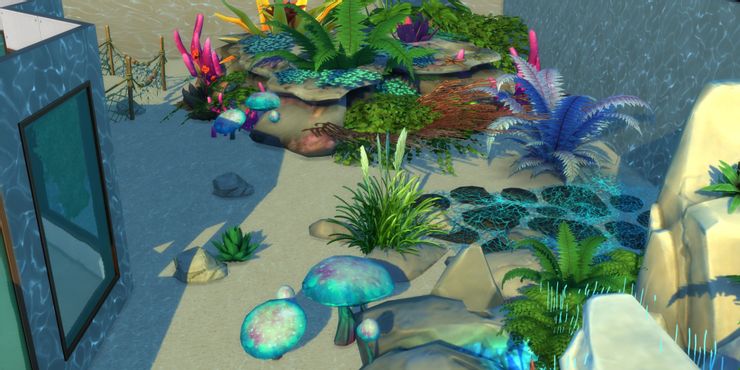
Additionally, if a rock or plant needs to moved up or down a vertical axis, players can use the 0 key to move it down and the 9 key to move it up.
Also Read: How To Unlock All Houses In Forza Horizon 5
Tips & Tricks For A Better Underwater House Build In Sims 4

Simmers who build the house first and then surround it with water may run into certain difficulties. When utilising the Pool Tool, for example, if the structure odd angles and asymmetrical, some triangle-shaped regions will left uncovered. The Custom Pool Tool, which is more exact when designating the appropriate areas, is an easy repair.

Another issue that could arise is placing the house from the top level in order to construct the pool. All builders have to do is select one room on the bottom floor by tapping the arrow on the top-right screen. Go to the top floor and push the yellow perimeter on the selected room to remove the floor using the same way. Repeat this process until the entire home exposed, then begin building the pool. Simply select the room again and reconstruct the ceiling when you finished.

If gamers are having difficulty decorating with the available pebbles, there is an alternative. Enter the following two cheats in the Cheat Console:
- bb.showhiddenobjects
- bb.showliveeditobjects
These tricks disclose all of the objects in The Sims 4, including some that can only accessed if the player is in a public place such as a restaurant or a rainforest. Players must input the term DEBUG in the Search Box on the bottom left corner to see these hidden goods.
Choose the Jungle Adventure and Island Living options from the Filter Items Box in the bottom right corner to narrow down your search. Players can find a variety of exotic beach and jungle-related items, such as hanging branches and the Coral Reef, to help make the build more genuine. Alien Mushroom 2a4b and Alien Flower, both from Get to Work, are excellent choices for an underwater project.