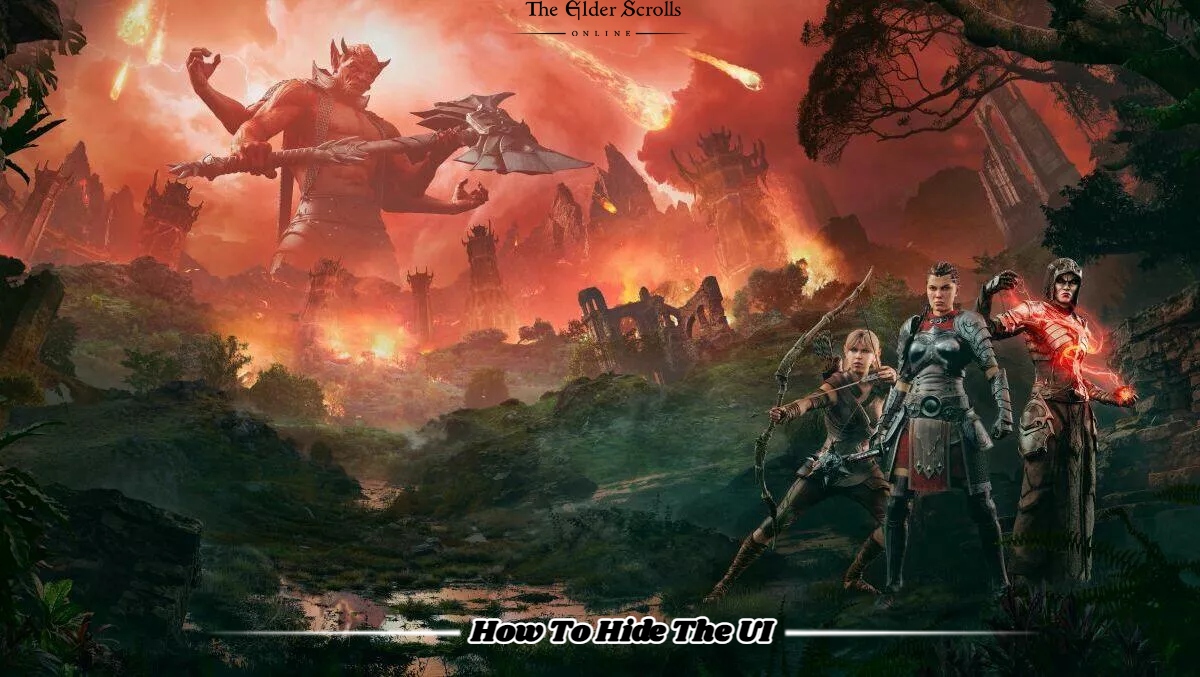Elder Scrolls Online Hide UI. Most MMOs have unrivalled global design, allowing developers to create large landscapes that generate gorgeous settings and vistas that pull players in. Beautiful locales abound in The Elder Scrolls Online, but it’s difficult to truly enjoy them when the HUD and UI take up the majority of the screen.
The Elder Scrolls Online stands out as an MMO because it allows players to switch to first-person view, which greatly improves angles and graphic quality. It can difficult to show off your latest costume or a particularly gorgeous landscape without a menu or resource bars eating up space if the UI isn’t turned off.
How To Hide The UI In Elder Scrolls Online

The option to turn off the UI in Elder Scrolls Online is not something that all players have access to – it’s also not something that many people will use, thus it’s not a good idea to link it to a single key. The setting adjusted in the mapping screen in the same way as the other inputs.
Navigate to Controls from the main menu. Navigate to the bindings linked with the User Interface under the Keybindings tab. This category should have the option to hide the Hud. Simply set the Hide UI action to a keyboard or controller button that you aren’t currently using. All UI elements will now toggle on or off when you touch this key!
ALSO READ: How To Get Goat Horns In Minecraft
More Helpful UI Tips For ESO Immersion

ESO’s user interface isn’t overly complicated or obstructive, especially when compared to other MMOs. There are, however, things a player can do to enhance the HUD’s space utilisation. The option to Scale the UI by a specified amount can be enabled and changed to reduce the amount of space taken up on-screen by text, resource bars, trackers, and the compass.
Furthermore, Elder Scrolls Online offers a built-in modding system that allows players to customise the game’s UI with their own mods. There are several tweaks available that make the HUD more readable without sacrificing information. However, many mods will actually increase the amount of clutter on-screen, so be cautious. It’s great to test out a few and find what works best for you.