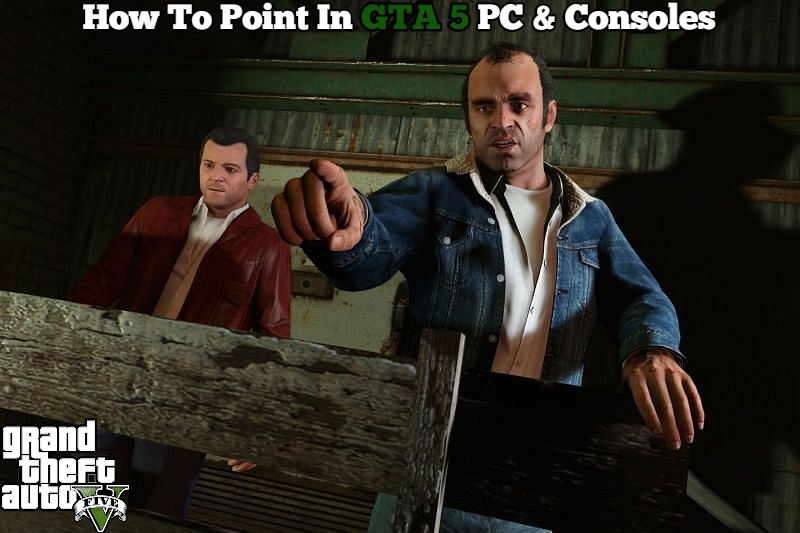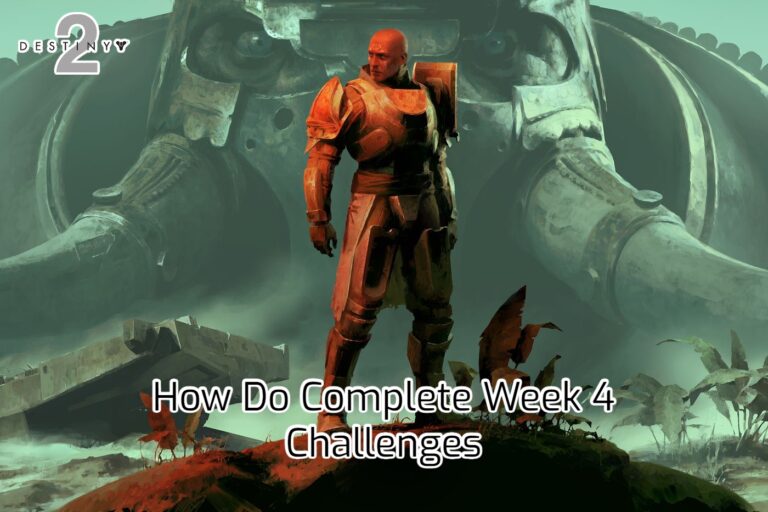How To Point In GTA 5 PC & Consoles.The online mode of GTA 5 provides more realistic gameplay than the offline mode. You can do a variety of nonverbal communication activities in this game, just as you can in real life. This guide will show you how to point in GTA 5 on both PC and consoles. In this role-playing game, this action is extremely useful.
Table of Contents
In GTA 5 Online, How To Point
Due to technological issues, you may have difficulty communicating verbally in GTA Online. Then, in these circumstances, actions are critical. You can, for example, point in the direction or items you want them to see. Here’s how to point in Grand Theft Auto Online.
How to point in Grand Theft Auto V on PS4 and Xbox One
On PS4 and Xbox One, GTA 5 Online is a huge hit. The D-pad will be used to perform actions in this game, including pointing. When playing GTA 5 Online on PS4 or Xbox One, click the ‘R3’ button twice to point at the target.

Also Read: Genshin Impact Redhorn Stone Thresher Weapon Banner
In GTA 5 PC, how do you point?
Press the ‘B’ key on the keyboard to point at anything in GTA Online on PC. In the game’s settings, it’s the default key. However, if you like, you can assign a different key to this action. It’s a good technique to communicate with other players when you can’t chat with them in the online multiplayer mode.
Because actions are specific to the Online multiplayer mode, there is no guide on how to point in GTA 5. In offline mode, you work alone on jobs and missions, so you don’t have to interact or do actions. However, in Online mode, you should continue to communicate with other players through both verbal and nonverbal means.