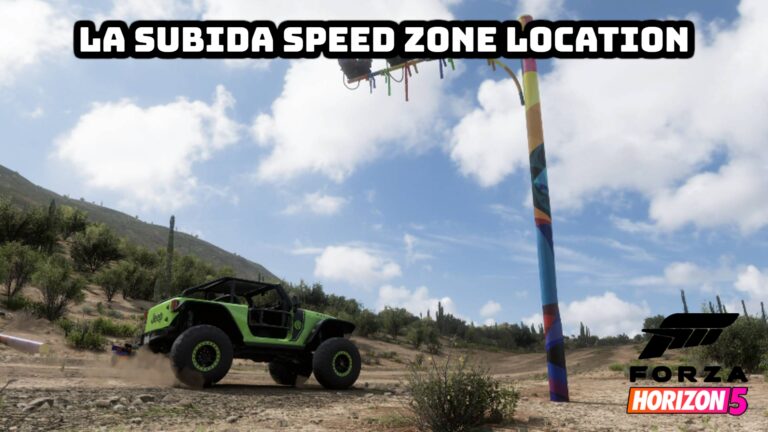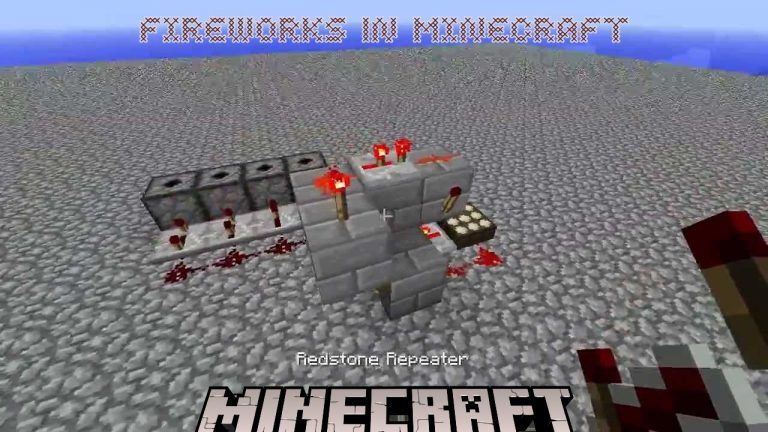How To Auto Save The Game In Psychonauts 2.Double Fine’s Psychonauts 2 is a story-driven psychological adventure game. Unlike other games, Psychonauts 2 does not allow you to save the game manually. There was a save option in the Psychonauts prequel game. So, we have no idea what the devs were thinking when they decided to remove the manual save option. You can learn how to carefully close the game and everything about the autosave feature in the sections below.
Psychonauts 2 Auto Save Feature Explained
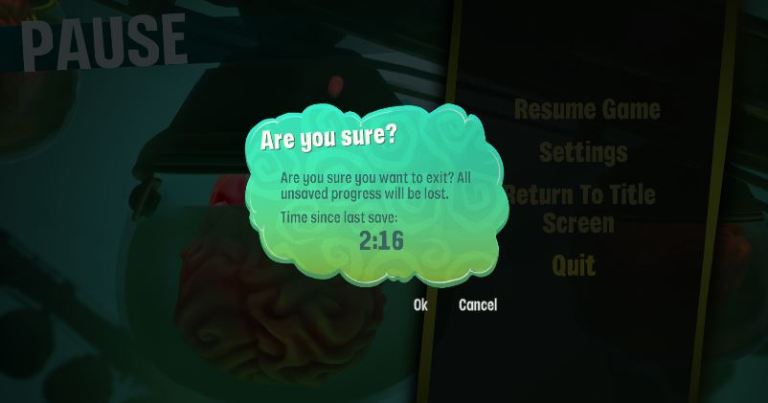
Also Read: DogLife: How To Bite A Tiger
The game does not have a manual save option and relies entirely on the autosave mechanism. The best thing is that it saves every other second anytime you enter a new region, interact with an NPC, find a collectable, or advance in rank. There are a few times when the game saves for you automatically.
That isn’t to say you should be irresponsible and rely on the game’s autosave to save your progress. Before exiting the game, you must be cautious. When you try to exit the game, a menu appears, displaying the time of the previous autosave. After that, you can check the timer to see if you completed any critical tasks or discovered any uncommon collectibles. If you did, be sure to go to a new place and move about for the game to auto-save before closing it.
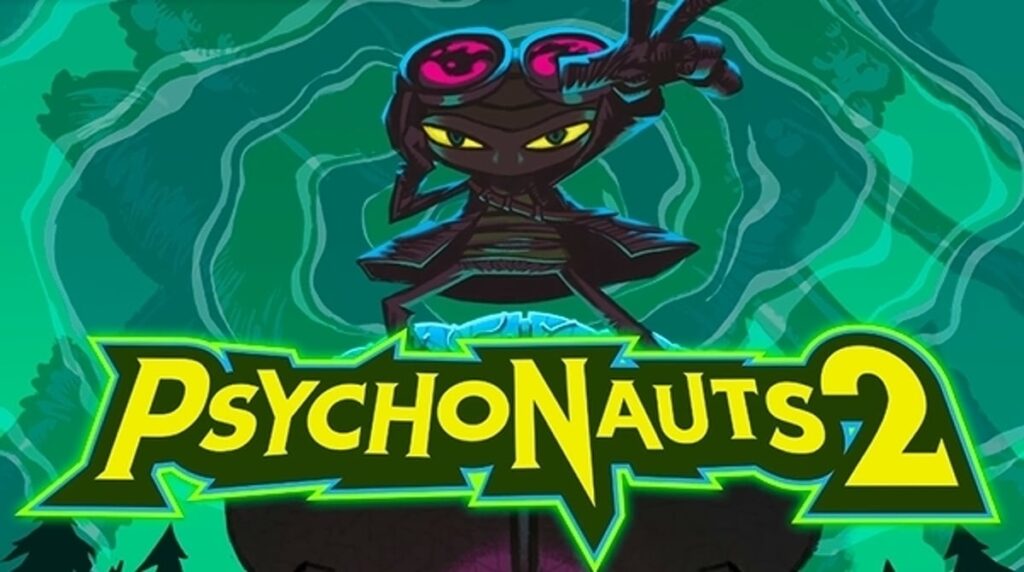
It happened to me that even after locating Queepie numerous times and completing the task, the game did not save, and I had to go back to the last place to find Queepie. You can also look for a tiny brain with three-line trails all over it in the top right corner of the game screen. That also indicates the game has saved your progress automatically.
Despite the game’s sophisticated autosave, gamers feel relieved when they manually save and exit the game. The main disadvantage of not having a manual save is that users will be unable to share their save files with other players. If you’re a fan of manual save, let us know in the comments.