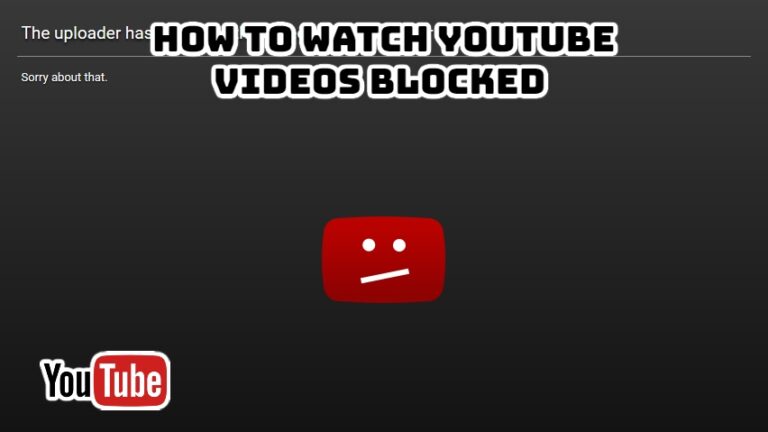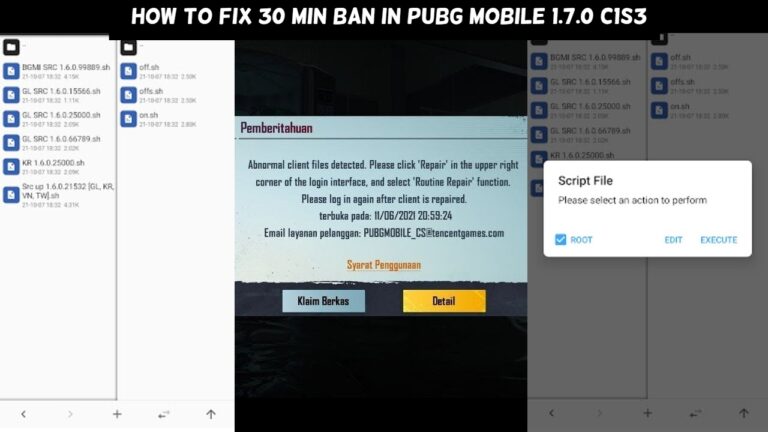Halo Infinite: How To Fix Stuttering Issues To get the most out of an online multiplayer game, you may need to adjust some settings to make things run more smoothly. Things have mostly gone well in the early days of Halo Infinite’s beta, but the fact that the game has yet to be fully released leaves room for things to go wrong. Here are some suggestions to help you reduce stuttering on either a console or a PC.
PC
If you’re experiencing stuttering or frame drops in Halo Infinite on your PC, we recommend first exiting and reopening the game. It may sound cliche, but turning things off and on again can really solve a lot of problems. If the game isn’t closing properly, press control + alt + delete.
If that doesn’t work, we recommend going into Settings and reducing the Visual options you’re using. It’s possible that your PC is attempting to run the game but is unable to do so due to the options you’ve selected. To begin, we recommend lowering the Resolution Scale to around 90 and activating Vsync. This may necessitate a restart of your game. When you return, jump into a game to see if things have improved. If not, ensure that your Graphics Driver is fully updated.
If you’re still having problems, double-check your internet connection. Go to a speed test website and restart your router. You can also test your internet connection by playing another online game. If things go well,
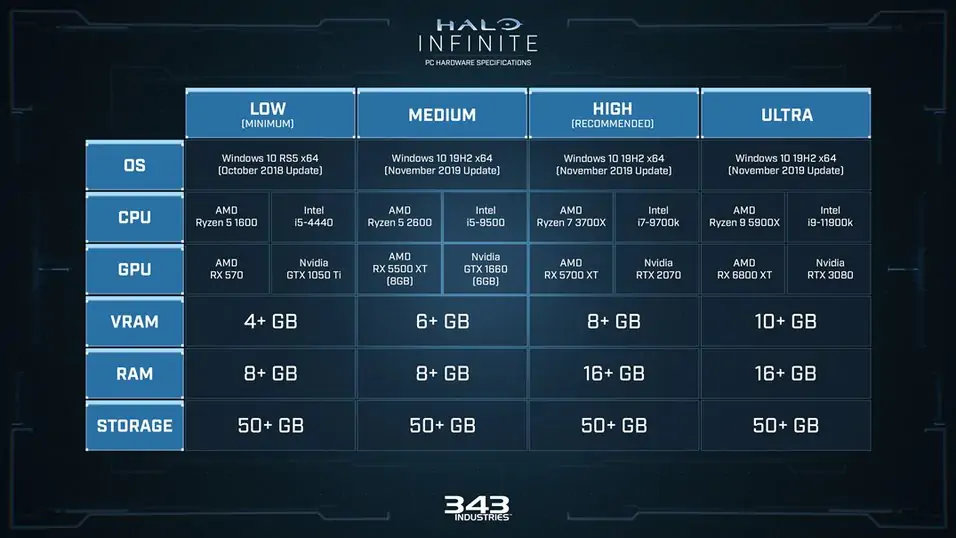
Xbox
If you’re using an Xbox One or Series S, go into Settings and then to Video to find the Graphics Quality option. Select Performance from this menu. This forces your console to prioritise delivering a smoother framerate over producing the best-looking image. You can’t change this from Quality if you’re playing on a Series X because the console is powerful enough to output 4K visuals at 60 frames per second.
Aside from that, Halo Infinite should be running smoothly on your console. If you’re still experiencing stuttering, check your internet connection to make sure it’s not the source of the problem, and try completely resetting your console by holding down the power button.
ALSO READ:How To Scout A UFO Crash Site In Fortnite Battle Royale