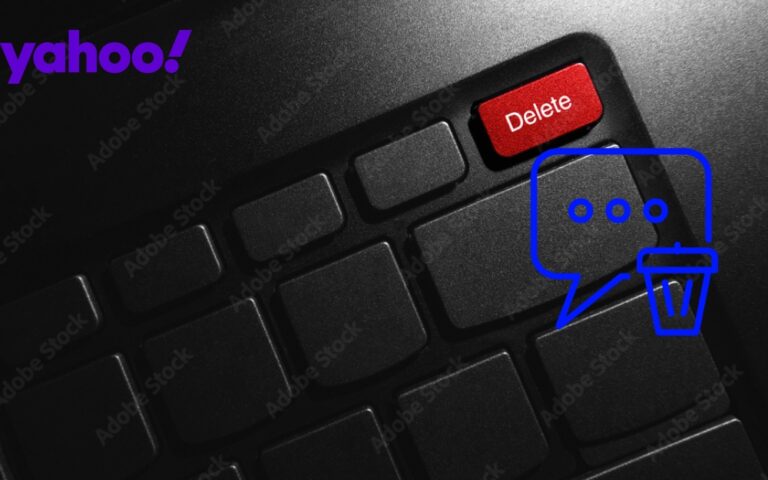How To Get Nike Items For Free In Roblox. NIKELAND is the most recent brand experience to be released in the Roblox metaverse. It’s a massive playground filled with mini-games such as the Floor is Lava, Dodgeball, and Tail Tag.is giving away free limited-time exclusive Roblox cosmetics to celebrate the launch of the new experience. We’ll show you how to get your items in Roblox in this guide.
How can I get free Nike items in Roblox?
To get free Nike items follow these steps:
- Launch the NIKELAND experience on Roblox.
- Teleport to the Lobby.
- Find and enter the Showroom building.
- Speak with the Coach.
- Claim your free Nike items.
When you first arrive in NIKELAND, you’ll be in the Yard. This is where you can personalise your experience by selecting from game modes such as Floor is Lava, Tail Tag, or Dodgeball. You can return here later, but for the time being, look for the Showroom.

Tap the Teleport button on the right side of the screen and select the Lobby option to teleport to the lobby. When you get to the lobby, run down the track to the right until you reach the Showroom building. It’s a red circular building with a coach standing in front, ready to greet you.

Speak with the coach, and a window will pop up with two rewards:
- Nike Backpack
- Nike Cap

All you have to do is press the collect button to get your free items! After you collect the items, they will appear in your Roblox avatar inventory. Try them on and show your support by wearing them on your Roblox avatar!