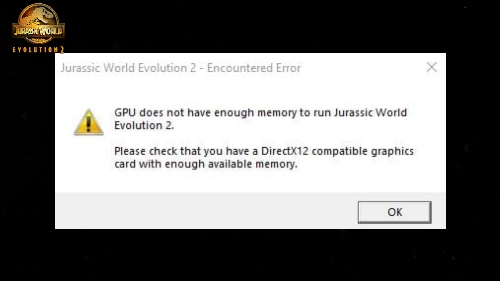How To Remove Dead Dinosaurs In Jurassic World Evolution 2.you must transport them. I gave away a bit of the technique in the subhead above. Once one has given up the ghost, one must:
How to Transport Dead Dinosaurs in Jurassic World Evolution 2
- Select the Transport option in the taskbar on the left-hand side of the screen
- Then select the dead dinosaur
A red skull icon will show at the top of the screen and over the deceased dinosaur when it dies. Dinosaurs that have died do not technically “travel” somewhere. They are picked up by a transport helicopter and dumped somewhere. There aren’t any special structures that can be built to get rid of them.
Dinosaurs die for a variety of reasons. Some of the dinos are slain when they are assaulted by other dinos. Others die as a result of fighting because they don’t get along. Others may perish as a result of illness, such as when an Allosaurus acquires avian pox or a Chasmosaur contracts tuberculosis.

Also Read: How To Get Twitch App In Nintendo Switch
How to Find Dinosaur Lifespan
Every dinosaur has a life expectancy. You can find how long that is for each species by:
- Selecting a dinosaur
- Going to the information tab on their data card (the last icon with a circle and “i” in it)
- Finding Life Expectancy under Dinosaur Stats
You may also determine the age of a dinosaur by looking at its present age under Expected Lifespan. The Lifespan Trait, which can be altered by genetic modification, determines life expectancy. Before incubation, genomes can be changed for Long Lived or Short Lived values.
That’s all you need to know. You also know how to calculate how long each species should live, giving you an accurate estimate of when they will expire if all other factors remain constant. Consider reading one of our other JWE 2 guides for additional information.