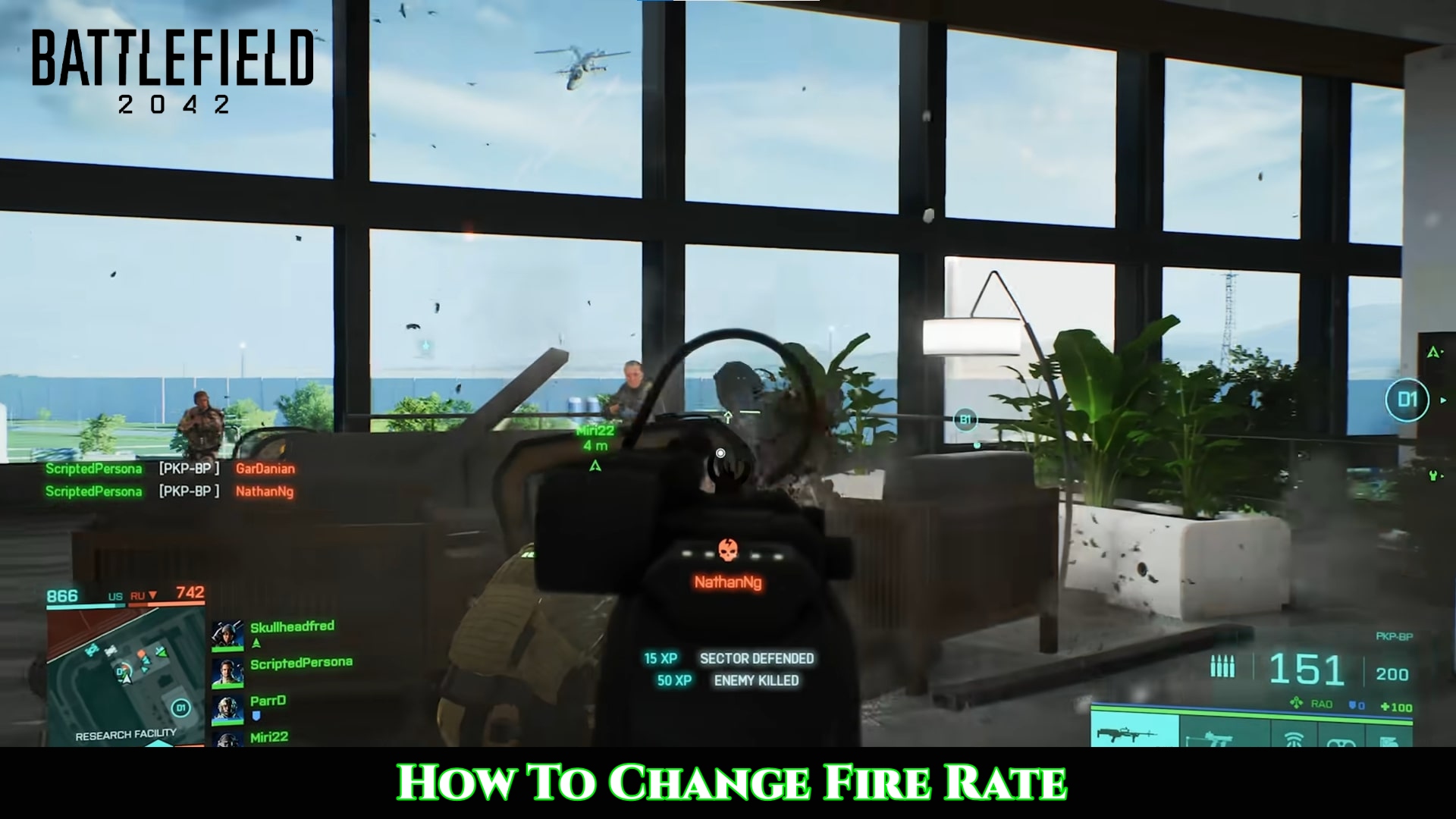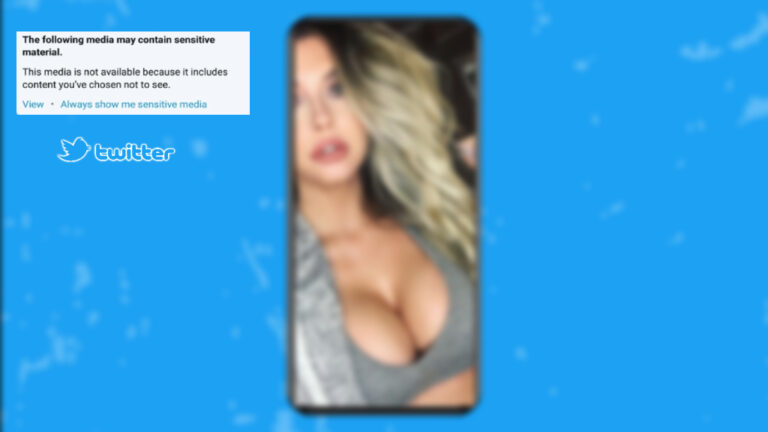Battlefield 2042: How To Change Fire Rate. Changing the fire rate of your weapons in Battlefield 2042 differs slightly from previous games. To learn how to change the fire rate , consult this guide. This way, you’ll be able to handle the recoil of those powerful rifles more easily.
Change the Fire Rate
You must first aim down your sights in order to change the weapon’s fire rate. When you’re aiming down the sight, you can change your fire rate on console by pressing the down button on the d-pad, and on PC by pressing V by default. Most assault rifles can be converted to single shot rifles in this manner, making it much easier to handle the weapon and land shots.

Make sure you don’t do this in the middle of a fight, though. The animation to switch the lever will prevent you from firing until it is finished, making you an easy target. It’s best to use a single shot for long shots and full auto for close-ups. Check your pistols as well; some of them can fire in full auto or even burst mode. Also, practise with the gun before engaging in actual combat.