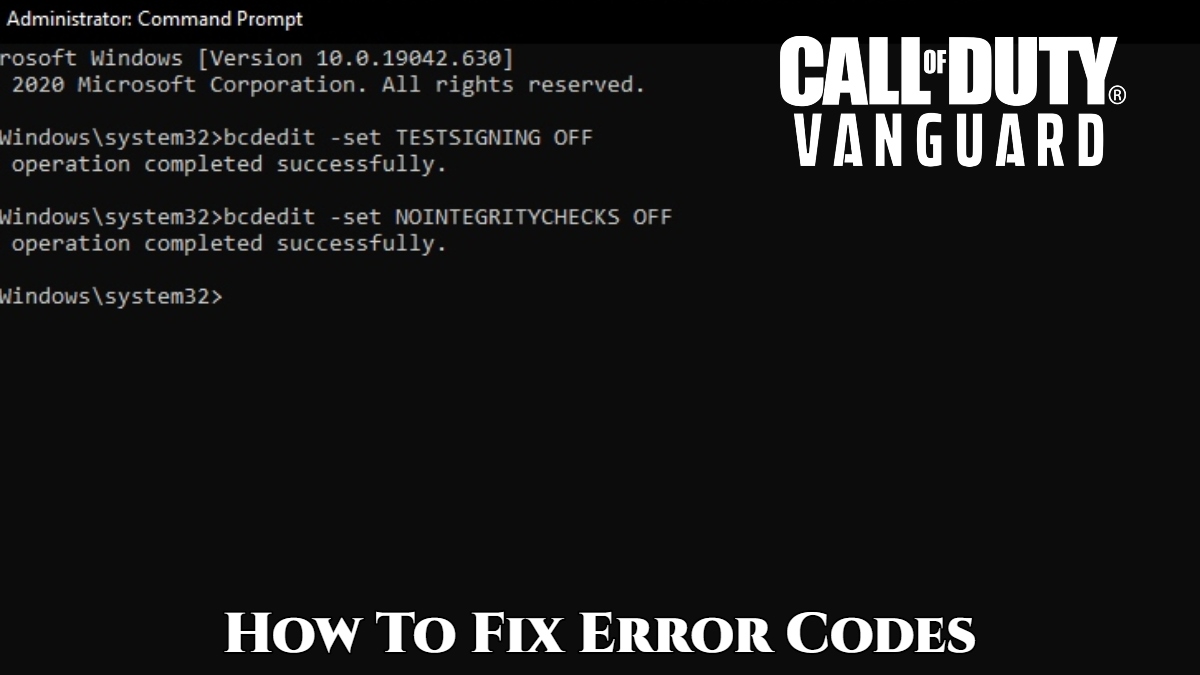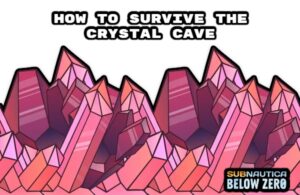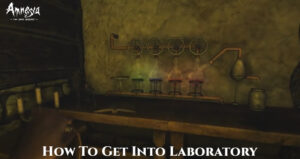How To Fix Error Codes In Call Of Duty : Vanguard.Call of Duty Vanguard error codes such as Dev error 5573 and 6068 are something that every player will have to deal with at some point. At this point, it’s practically a staple tradition of the COD franchise, and Vanguard is no exception. Though there haven’t been many glitches discovered so far, there are a few that should be addressed in detail so that players’ experiences with the game aren’t hampered by issues and glitches.
Dev error 5537 is currently the most frustrating issue for players, causing their games to crash and limiting their ability to select certain options. We’ll address that problem, as well as any others we’ve discovered, below, along with all known causes.
Call of Duty Vanguard dev error 5537

Dev error 5537 is the most recent serious bug to afflict Call of Duty Vanguard, and it manifests itself in the multiplayer menu rather than the game itself. According to our understanding, dev error 5537 occurs primarily when a player attempts to change the outfit and appearance of an operative (or player character) in the customisation menu. This may cause the game to crash, sending the player back to the desktop/console launch screen, and when you return, your operative’s outfit hasn’t even changed to boot.
Also Read: How To Get Serpent Spine In Genshin Impact
In terms of fixes, there aren’t any that we’re aware of. Other than not changing your character’s appearance and waiting for a fix or patch. Activision has yet to comment on the issue. But it seems likely that we’ll see a fix at some point in the future. If only because outfits and customisation options are a marketable aspect of Vanguard. And very few publishers want people to be discouraged from spending money.
Dev error 6068
Another major issue that some players have reported is dev error 6068, which appears to be limited to the PC version of the game – and, like the error above, crashes it with no apparent cause. Players have re
- Run Call of Duty Vanguard as an administrator on your PC (right-click the .exe file and choose it under Properties).
- Delete the Battle.net cache (type %ProgramData% into your Windows+R search bar and delete the Blizzard Entertainment Folder that appears)
- Turn off the Xbox Game Bar or any other overlay you might have running.