Lost Ark : How To Equip Equipments. You obtain more gear and equipment for your adventure as you progress through Lost Ark, battling its deadly monsters and completing many of the objectives. The better equipment you find, the stronger your character becomes, allowing you to take on ever more difficult challenges. In this guide, we’ll show you how to equip your equipment in Raiders of the Lost Ark.
By pressing the I key on your keyboard, you can access your character’s inventory. Your bag menu will appear, displaying all of the goods you can equip that are currently in your possession. Hover your mouse over the item you want to equip to examine its stats and compare them to the one you currently have on your character.
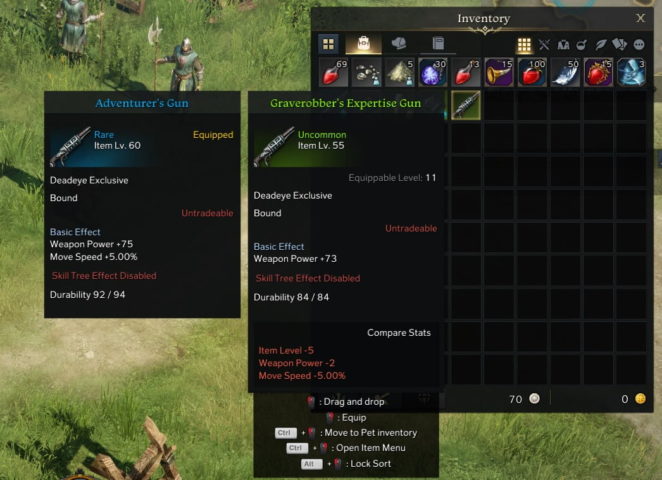
Also Read., How To Change The Camera Angle In Forza Horizon 5 (PC XBOX)
If the stats are better than the weapon you’re using, simply right-click your mouse button and the item will be equipped immediately. This applies to any weapon or armour your character is wearing at the time. You can look through your inventory to see what else you’ve picked up on your travels. You can also get to your character’s Character Profile by pressing the P key on your keyboard, which will display all of their weapons and armour.





