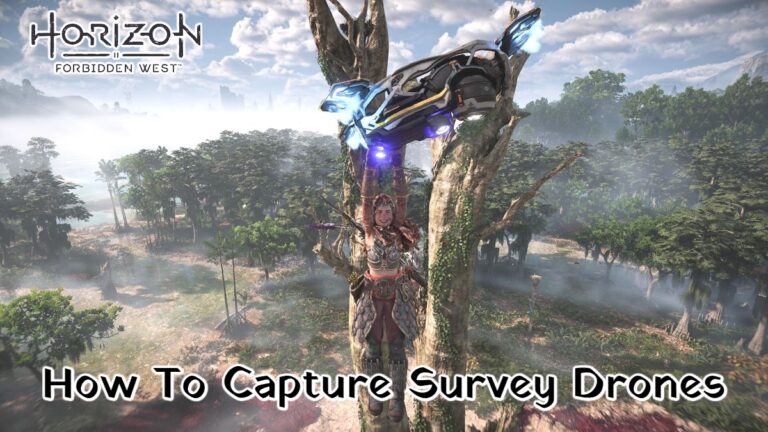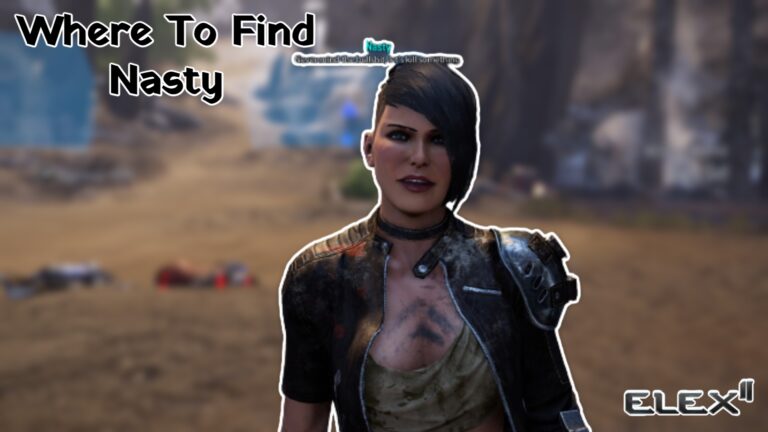How To Change The Camera Angle In Forza Horizon 5 (PC XBOX). Forza Horizon 5 has a variety of camera angles to choose from. One places the user directly in the driver’s seat, while others provide a complete picture of your vehicle, as well as the road and other vehicles around you. Players in Forza Horizon 5 have a lot of options to choose from, but how can you adjust the camera angle? There are several options, and here are some of them.
The best way to alter the camera angle in Forza Horizon 5 is to do it while driving. In FH5, you may change the camera perspective by pressing RB on the controller while driving. There are several various perspectives to choose from, including the bumper view, the cockpit, and far and near chase viewpoints.
Also Read: How To Get Sacrificial Bow In Genshin Impact
Click RB till you find the angle that works best for you, then stop clicking until you find it.

Alternatively, you can alter the camera angle physically in the main menu. To get to the menu, press pause and then click the Settings tab. Locate the ‘Camera View’ setting in the ‘HUD and Gameplay’ section by scrolling down. Then, with the left stick, cycle through the various options.