How To Change Languages In Age Of Empires 4 (AOE4) Because the game does not include a language option, changing languages in Age Of Empires 4 is difficult. You can only change settings related to gameplay, UI, and so on. You will have to change the OS language if you want to use the language option. For example, if you are a Spanish user and the game still displays English, this guide will assist you in changing this.
How Do You Change The Language In AoE4 (Age Of Empires 4)?
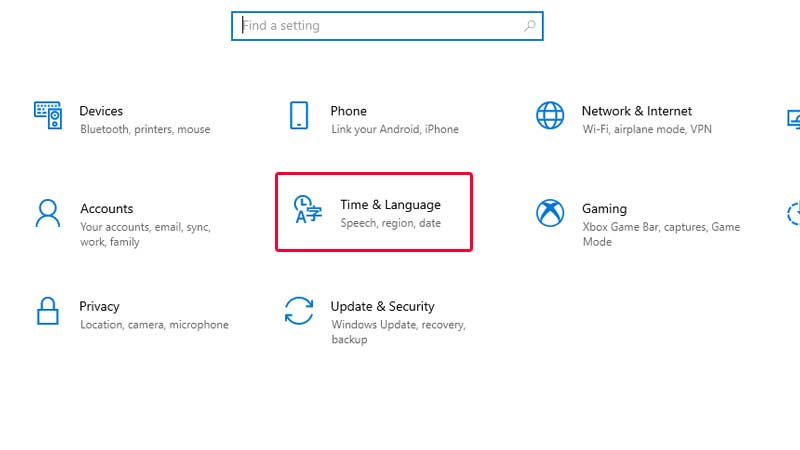
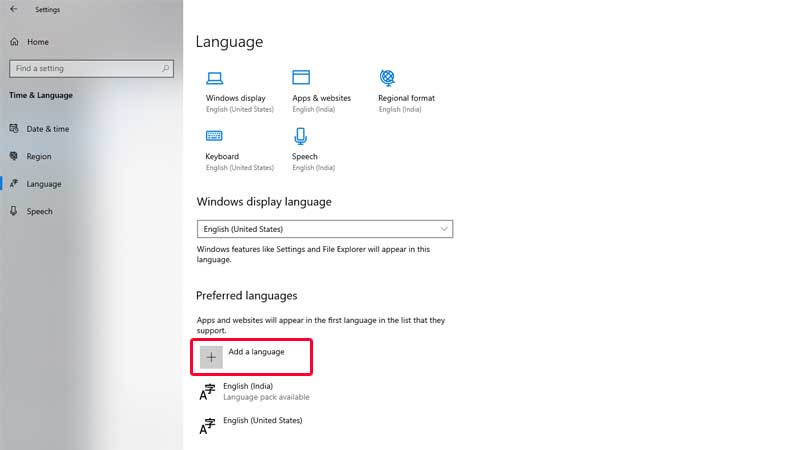
You will have to install a language pack from the Microsoft store to do the same. This is a major OS modification, you can skip if you are not sure of the same.
- Exit AoE4 and then click on the Start button.
- Click on Settings and go to Time and Language.
- Click on Language on the left side.
- Add Language and install the language you want.
The above steps will help you to add more languages to Windows 10 or Windows 11. Follow the steps below to change the A0E4 language.
- After installing a new language reboot your system.
- Go to Settings > Time and Language.
- Click on Language on Left and drag the new language to the top.
Restart your system once more to ensure that everything is in order. The system will now restart in the language of your choice.
- Click on Start and then click on Age of Empires 4.
- Allow the installation and then launch the game again.
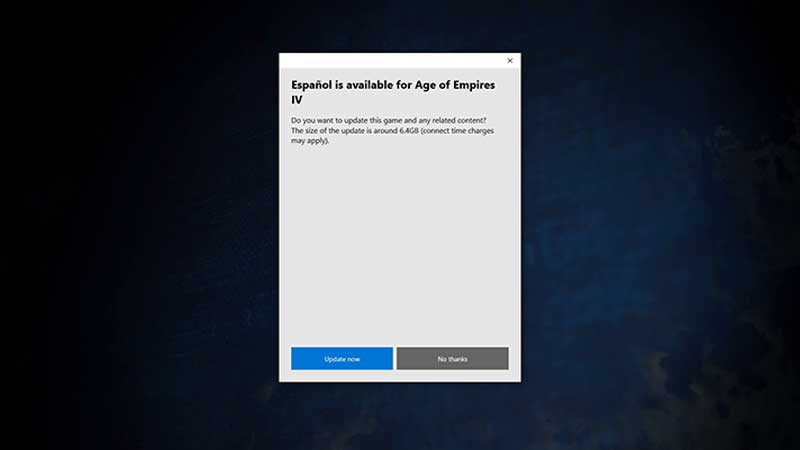
ALSO READ:How To Craft Gear Score Items in New World (Minimum&Maximum)
If everything goes as planned, you should see the above popup after the game starts.The audio will remain unchanged. As you can see, changing the language of the Age of Empires 4 game requires changing the language of the operating system. Furthermore, the settings will not function if your region and language do not match.
Modify AoE4 Lanage – Steam
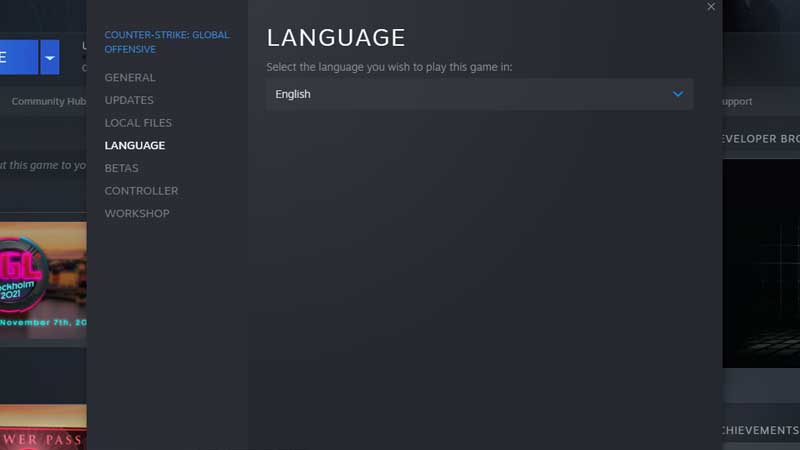
The settings listed above were for the Microsoft Store and the Xbox App. However, if you purchased this game through Steam, the settings are different. There is no need to adhere to the preceding settings.
- Launch Steam and go to the game Library.
- Click on the Language Tab.
- Click on the drop-down and you will set of available languages.
Users who purchased this game from the Microsoft Store and Steam will have different settings. If you’re looking for more tweaks, don’t forget to try AoE4 Cheat codes. You can also reduce the size of the game if you are downloading it. Refer to this guide to learn how to reduce the size of the AoE4 download.




