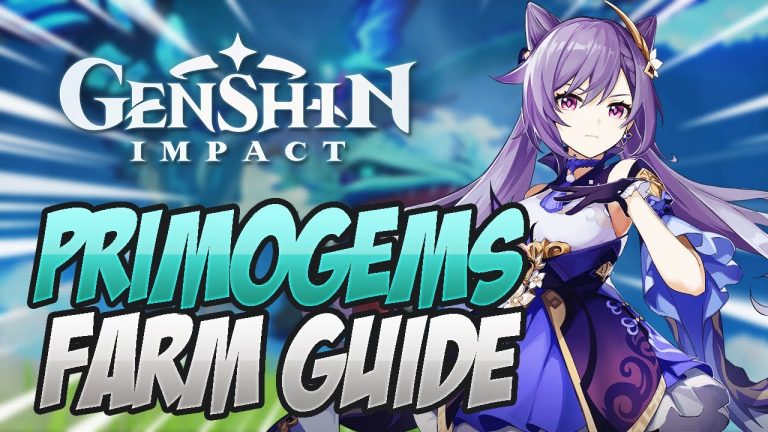How To Send Pikmin On Expeditions: Pikmin Bloom.Captain Olimar used the flowery creatures as a personal task force in the original Pikmin games, sending them out to battle for him, retrieve items for him, and carry stuff for him, among other things. Pikmin aren’t particularly strong individuals, but they are loyal and resourceful, making them surprisingly adept at locating items for you. Send your Pikmin on an Expedition in Pikmin Bloom if you want to give them something productive to do. In Pikmin Bloom, here’s how to send Pikmin on an Expedition.
When you move around the globe in Pikmin Bloom, your Pikmin will normally retrieve useful items like as snacks and seedlings as you walk beside them. However, not everyone has the leisure to roam about town all day, so if you can’t go, you can send your Pikmin on an Expedition to forage for things on your behalf.
How To Send Pikmin On Expeditions: Pikmin Bloom
To begin an Expedition in Pikmin Bloom:
- Bring up the main menu, followed by the slider menu. Scroll the slider menu until you see “Expeditions.”
- Select an Expedition you want to send your Pikmin on, followed by the particular Pikmin you want to send. Sending more will speed it up, though every Expedition has a cap.
- Approve the Expedition, and the Pikmin will depart, returning to you once the timer runs out.
Expeditions are easy to organise. To access the slider menu, go to your main menu and tap the tiny steps button. To access the Expedition menu, press “Expeditions” in the slider menu. You’ll be given a list of all Expeditions in your region, each of which will be distinguished by what your Pikmin will bring back when you send them there.
Also Read: Where To Find Potion Ingredient In Adopt Me: All Potion Ingredient Locations
After you’ve chosen your Expedition, you can choose which Pikmin will be in charge of it. You can send multiples, and the more you send, the faster the Expedition will move, albeit there is a limit to how many you can send at once. You can’t send any Pikmin on Expeditions if they’re fatigued.
Approve the Expedition after everything is in place, and the Pikmin will be on their way. You can use the timer to keep track of their progress, but you can also use the app to perform other things or simply close it. They’ll be back in real time with their goodies.