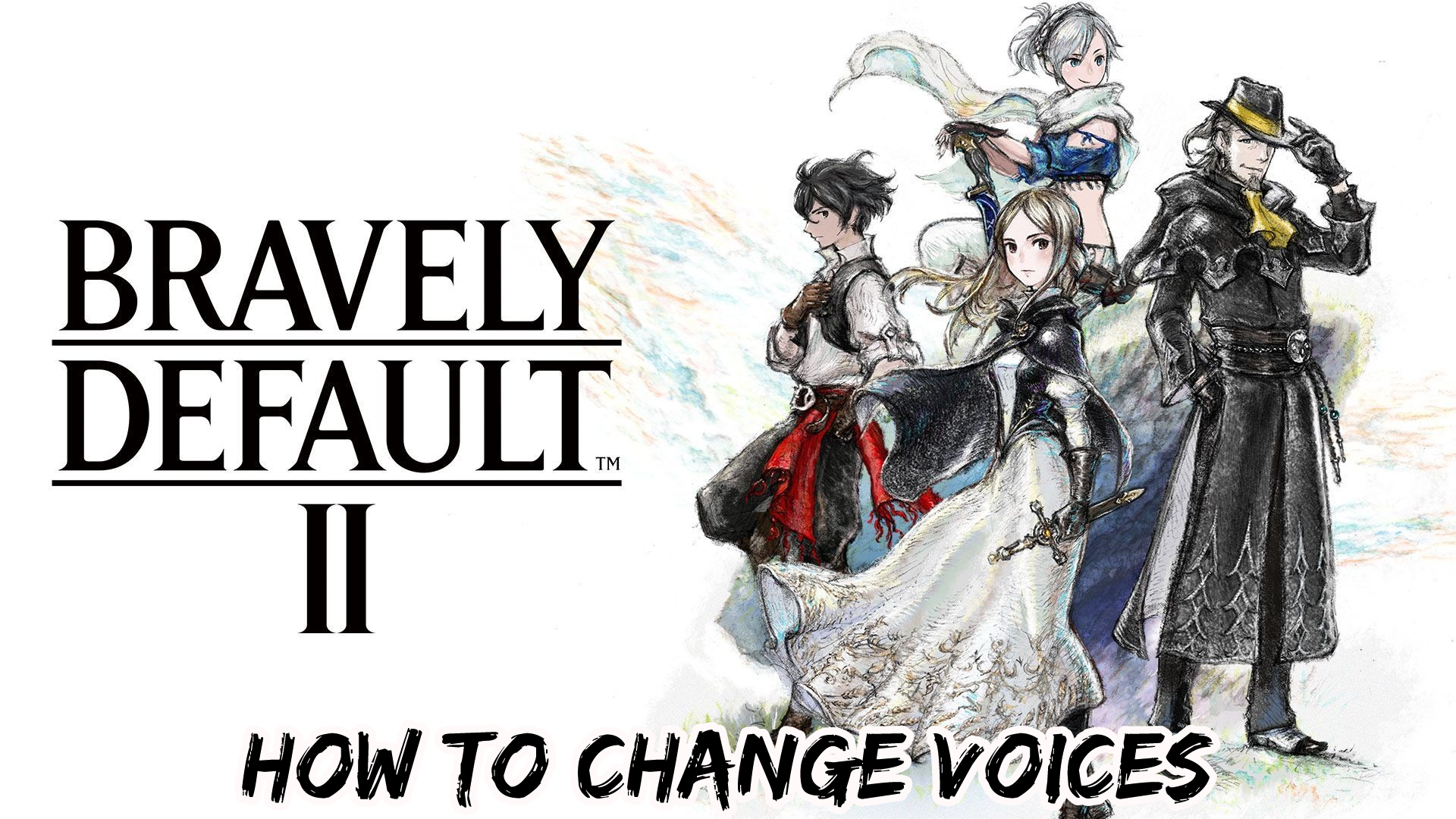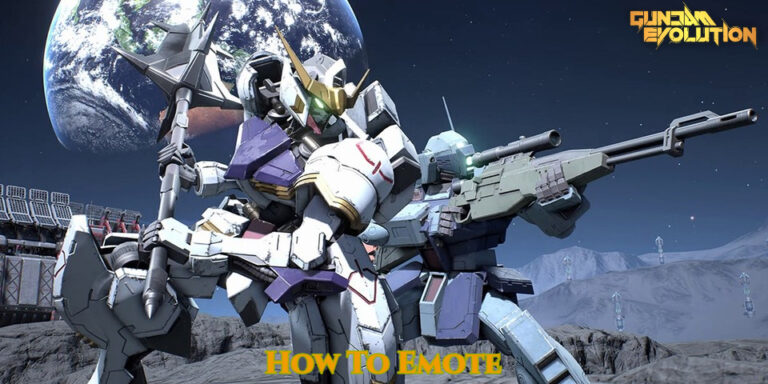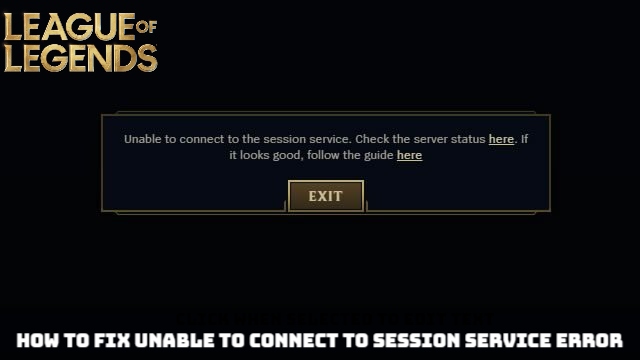How To Change Voices In Bravely Default 2 (Japanese Voices) If you dislike English voice actors in JRPGs, you may be looking for a way to change the voices in Bravely Default 2. Let me just say that such an option exists in the game, and here’s what to do and where to find it.
Change the Voices in Bravely Default 2
To switch to Japanese voices, you must progress to the point where you are in an inn;
Once you have the card, go to the settings to access the menu and access Japanese voices.

However, if you click on Settings, you can switch to Japanese voices by moving the left analogue stick over the language settings and speech language options. If you move the stick once, the voices should change to Japanese.
When you’ve finished making your changes, press Y to apply them, and when you exit the menu, Bravely Default 2 will begin speaking Japanese.
Overall, this was a quick and painless process, and that’s all you need to know about switching from Japanese to English voice in Bravely Default 2.
ALSO READ:Where To Find Flora Sister In Genshin Impact: Flora Sister Locations