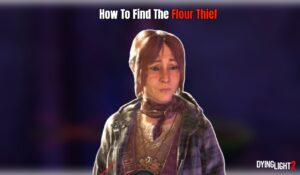How To Add Friends In Pikmin Bloom Pikmin Bloom is the latest mobile title from Nintendo and Niantic, the developers of Pokemon GO. However, as one might expect, the mobile Pikmin game is more about growing plants and flowers with the community and encouraging people to get outside and walk. There are some similarities, however, as Pikmin Bloom fans can add friends to the game via QR code or friend code – here’s how.
Pikmin Bloom: How to Add Friends
Unlike Expeditions adding friends in the game can be done at any time, regardless of the player’s current level. To add friends , go to the game’s main screen and tap the Add Friends button.

When players reach the Friend List in Pikmin Bloom, they can search for a friend’s username in the text bar or add people via friend codes by pressing the + icon at the top-right. By pressing the + icon, players can view their own friend code as well as a QR code that another player can scan to send a friend request.
What Can You Do With Your Friends?
So far, it appears that players can send postcards to new friends. Postcards will contain images of a location visited by a player with their Pikmin.
ALSO READ:Cricket 22 Game Size PC