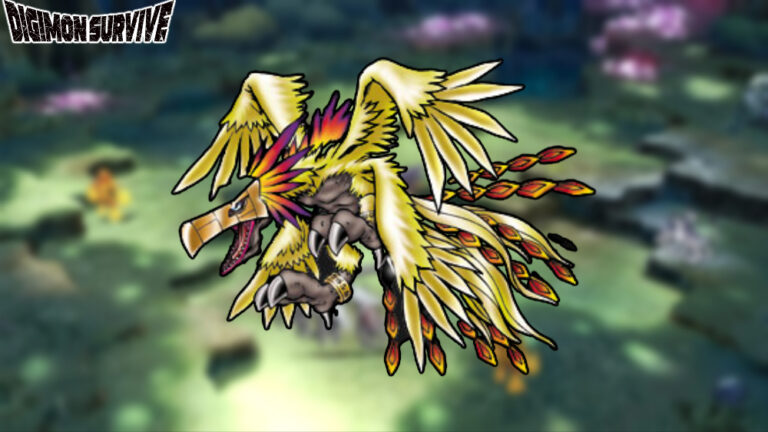How To Use Combat Items: Darkest Dungeon 2 The Combat Item is a new feature in Darkest Dungeon 2. Learn by reading this guide. You can heal those bleeds and poisons for free this way.

How Do You Use Combat Items?
When you obtain combat items, you must equip them to two of your characters. Each character can only carry one item, so choose what you need or only what you have. Right-click a character to open their inventory, then press I to open your inventory. Three small tabs can be found in the upper left corner of the character side of the inventory. When you click the Combat Skills tab, you’ll notice an empty slot.
- Find A Combat Item
- Open inventory and character inventory
- Go to Combat Skills tab on character sheet
- Select combat item
- Drag item to empty slot
- It will be available to use in combat
Drag the item from your inventory into that slot. Do the same for the other characters, and you’ll be able to use them in combat. They will be at the bottom of your skill bar and do not require a turn to use. So you can use these to attack, heal, or do whatever you want. This is also how you’d go about equipping trinkets. Open both inventories and drag the trinkets to their character sheets’ trinket slots.
ALSO READ:Where To Find All Collectibles In Guardians Of The Galaxy