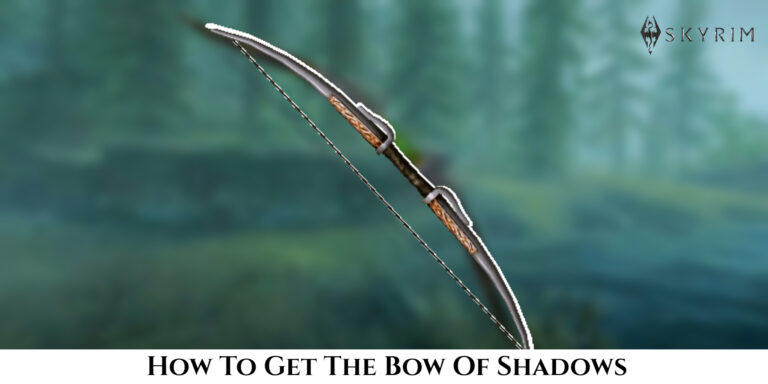Animal Crossing New Horizons: How To Time Travel Switch. Animal Crossing: New Horizons on Switch is a real-time game, thus a day in the game is the same as a day in real life. You can use time travel to accelerate your advancement.

Rather than having to wait until the next real-world day, time travel allows you to see your new home renovations or new construction right away.
To travel through time on your Switch, do the following:
- Close Animal Crossing: New Horizons by pressing the Switch’s Home button, highlighting the game’s icon, hitting the X button, then selecting “Close” from the resulting dialogue box.
- Navigate to your Nintendo Switch System Settings (the gear symbol on the home screen), scroll all the way down, and choose “System.”
- Select “Date and Time,” and then deactivate the “Synchronize Clock through Internet” option.
- You can change the date and time to whatever you like.
- When you reopen the game, the date and time in New Horizons will match whatever you set in the Switch’s system options.
Avoid skipping too many days at once, as doing so will result in the same repercussions as not playing for weeks at a time: your villagers will go, and weeds will grow.
Remember that you will need to connect to the internet to confirm the date before participating in holiday-related activity.
ALSO READ:How To Unlock All Characters In Back 4 Blood: Characters Unlock Guide