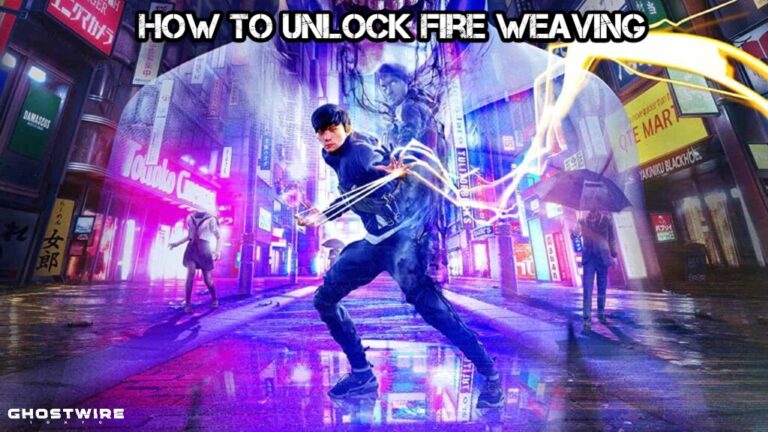Far Cry 6 Ubisoft Connect Error Notification. Far Cry 6 is a fun game that follows the same formula as the previous games in the series while also raising the graphics to a higher level. However, some players are experiencing errors, such as the Ubisoft Connect Bug of Low Available VRAM in Far Cry 6. Is there a workaround? To get rid of it, try the solutions listed below.
Table of Contents
How to Resolve the Ubisoft Connect Low VRAM Notification Error in Far Cry 6
If you launch the game through Ubisoft Connect, you will see this error message in the upper right corner of the screen, which will remain there. “Low amount of available VRAM,” the message says. This may have an impact on game performance and stability. You could try lowering the game’s quality settings.”
Here’s how to fix the VRAM notification spam error/bug.
Fix 1:
- As the notification suggests, lower your graphics settings and see if it goes away.
Fix 2:
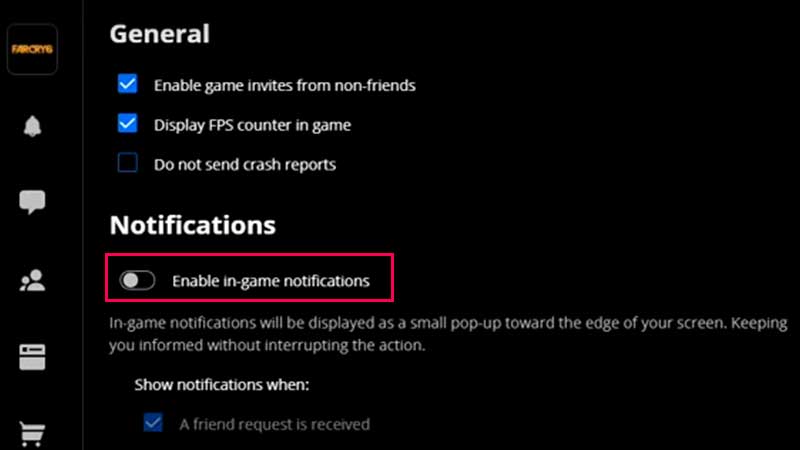
- Press Esc in the game and head to the System Menu.
- Click on Ubisoft Connect.
- Find Notifications.
- Turn off the option of Enable in-game notifications.
- This should fix the Far Cry 6 Ubisoft Connect bug.
Fix 3:
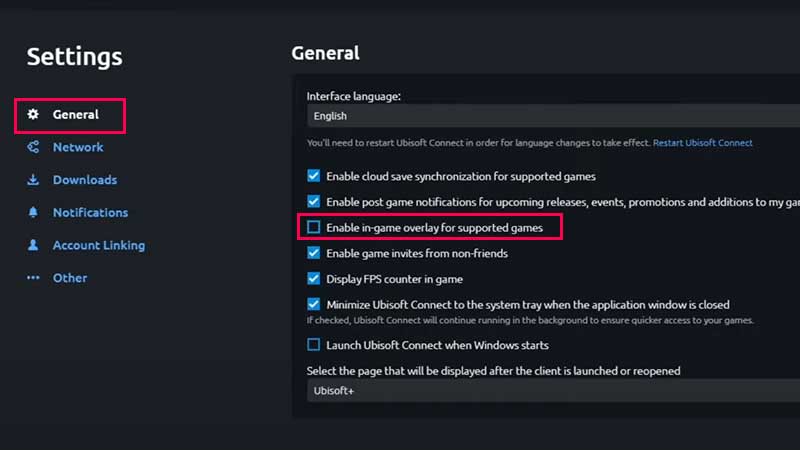
ALSO READ:Top Horror Tabletop RPG Campaign Ideas
- Close the game.
- Head to Ubisoft Connect.
- Visit the Settings.
- Select General.
- Turn off the option of Enable in-game overlay for supported games.
- Load up the game to see if it’s fixed.
- Some also suggest that you need to disable the HD texture pack to hide the VRAM notification.
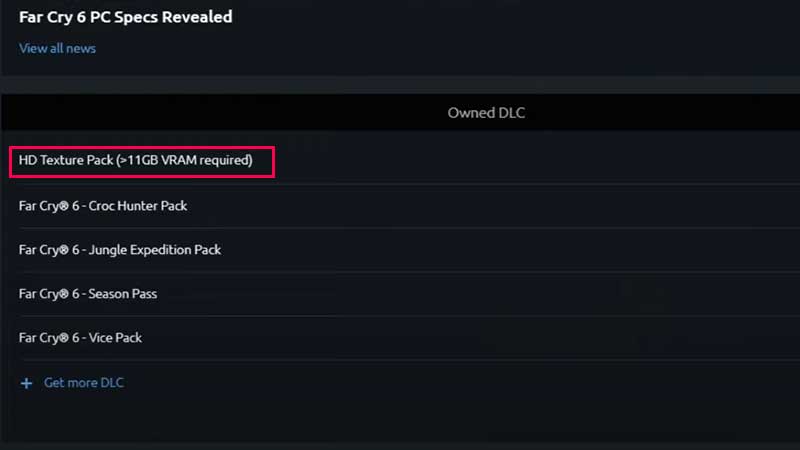
These are the fixes that will help you if you are experiencing the Far Cry 6 Ubisoft Connect bug of insufficient available VRAM. Surprisingly, this error appears even for players who meet the recommended system requirements or higher. So, hopefully, you can get rid of it and keep playing.