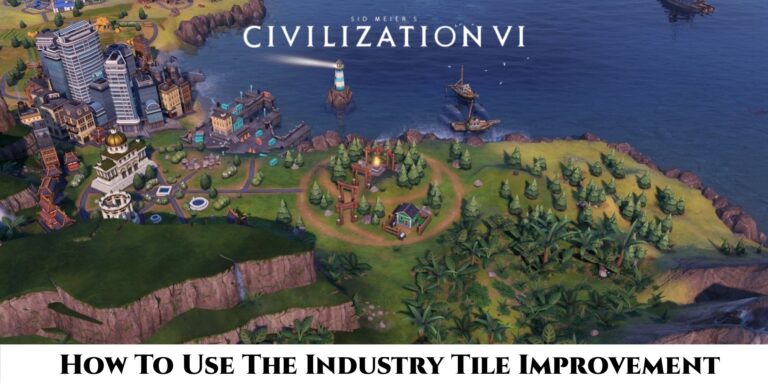Error Codes are something that all gamers encounter on a daily basis. It’s inconvenient to deal with and detracts from the immersive experience for many. Terracotta is an Error Code in Minecraft Windows, Pocket Edition, and Bedrock Edition. Today I’ll show you how to fix Error Code Terracotta in Minecraft.
Table of Contents
How to Resolve Terracotta Error Code in Minecraft

When Minecraft is unable to sign in with your Microsoft Account, the Terracotta Error Code appears. This happens from time to time and is easily remedied. If the Terracotta Error Code disappears, the Glowstone Error Code may appear. To resolve these issues, follow the steps outlined below.
Pocket Edition:
- Go to your App Store.
- Search for the Xbox App and install it.
- Once installed, open up the app and sign in with your Microsoft account.
- Go to your Settings and check if everything is done correctly.
- Now go and Open up Minecraft and sign in.
- This should fix the issue.
- If another Error Code appears with the name Crossbow, just spam click the sign-in button till it works.
ALSO READ: New Faded Wheel: How To Get The Merciless Necromancer Woodpecker Skin In Free Fire
Bedrock Edition and Windows Edition:
- Sign out of all your Minecraft as well as Microsoft accounts.
- Once that’s done, get the Xbox App on your PC.
- Install it and sign in with your Windows Account.
- Now go back to the game and try in login.
- Make sure that the Minecraft app is up to date.
- If it still doesn’t happen then close and restart it.
If the Error Code Terracotta persists, closing and restarting the Minecraft App may help. If necessary, restart your system. Check that you have entered the correct details when entering your password or username. Attempting to sign in, again and again, will also resolve the issue. As a last resort, you can uninstall and reinstall Minecraft.
This article was all about the Terracotta Error Code and how to fix it in Minecraft. This is a minor issue that may have arisen as a result of the Xbox or Minecraft servers ceasing to function for an extended period of time. Hopefully, this guide assisted you in resolving the issue. You can also read our Error Code L-500 and Error Code 429 guides.