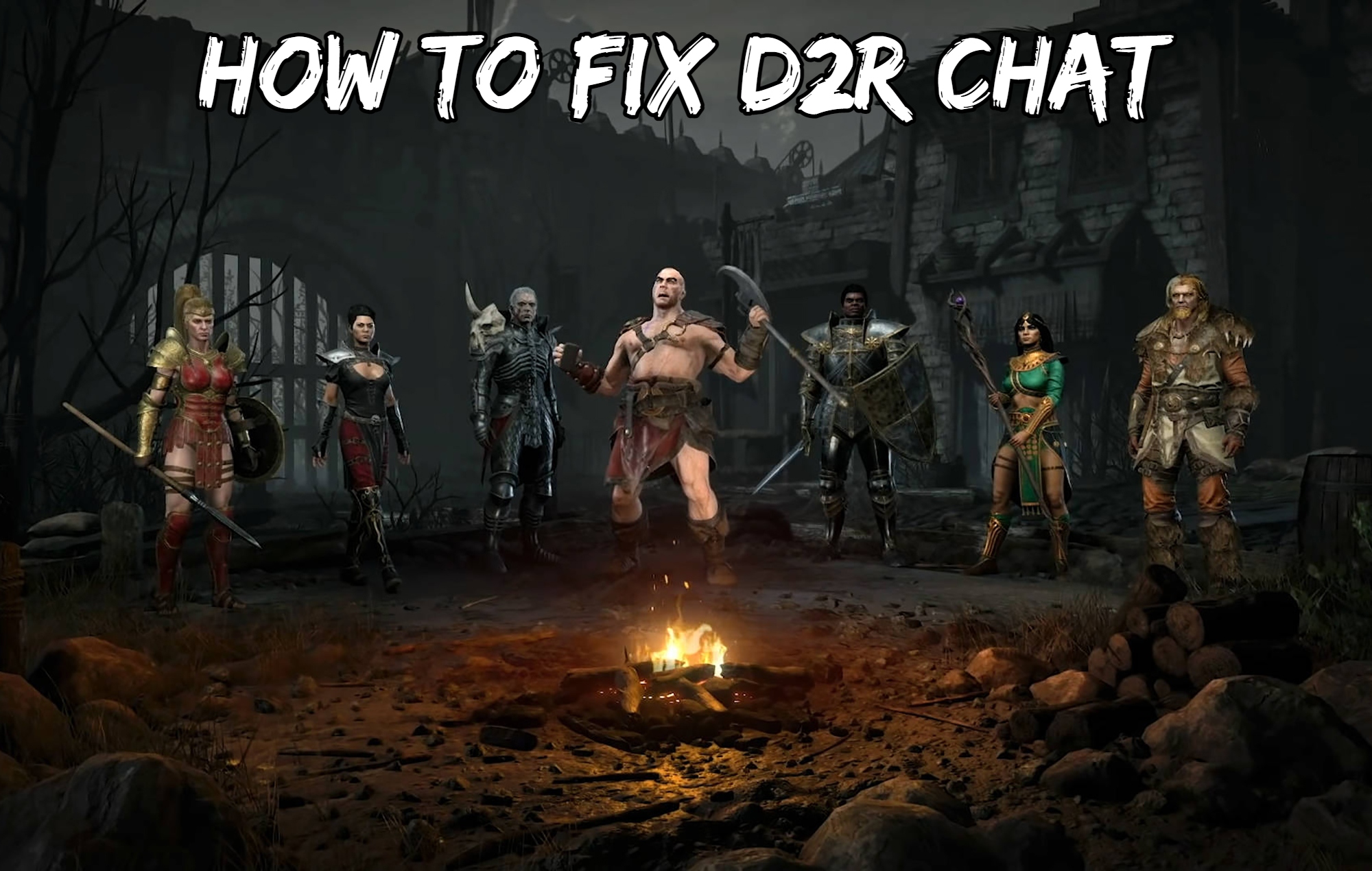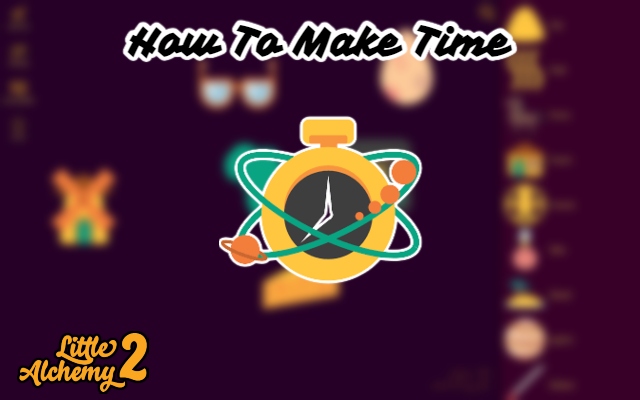How to Chat in Diablo 2 Resurrected?
Diablo 2 Resurrected chat not working How to fix D2R Chat.Is press the Enter key on your PC keyboard. A text box will appear, allowing you to type and speak with your friends and party members. If you’d like some quick chat alternatives, use the num pad buttons below for certain phrases.

- ‘Help’ – Num Pad 0
- ‘Follow me’ – Num Pad 1
- ‘This is for you’ – Num Pad 2
- ‘Thanks’ – Num Pad 3
- ‘Sorry’ – Num Pad 4
- ‘Bye’ – Num Pad 5
- ‘Now you die’ – Num Pad 6
- ‘Retreat’ – Num Pad 7
Also Read: Unexpected Codes Today 24 September 2021
How to fix D2R Chat
You are not alone if you are unable to send a message via the chat option. Many players noticed this issue in the beta, and if it occurs in the released game, Blizzard will remedy it in a future patch. However, you can utilise Discord to chat with your pals while playing games. Because the text chat issue may resolve and reappear at any time, you may rely on Discord to keep in touch with your fellow monster slayers and continue your trip without interruption.
That concludes our discussion of how to chat in Diablo 2 Resurrected and how to resolve the chat not working problem. If the D2R servers go down, make sure you know how to verify the status of the servers. If you’re having difficulties with crashing, we’ve got some troubleshooting ideas for you!